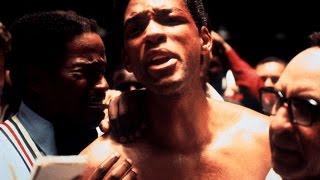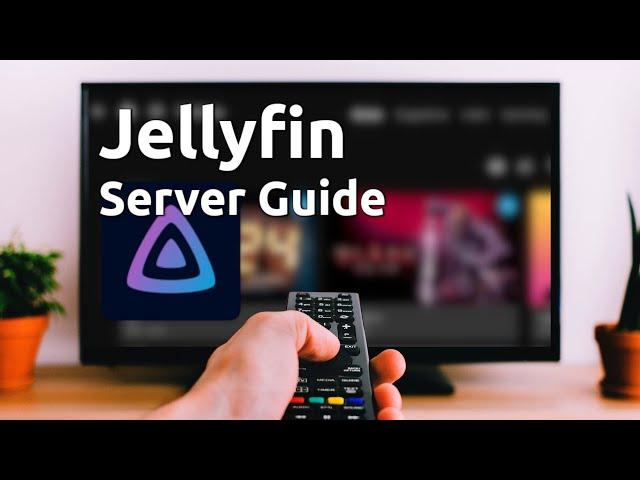
ULTIMATE Jellyfin Media Server Guide - Install, Setup, Libraries (PART 1)
Комментарии:

I understand this stuff, but what I don't understand is where and how I would download all of these shows and movies??
Ответить
The auto-mounting TechHut link is giving 404 page not found
Ответить
where fixed AND GPU
Ответить
This is a very good tutorial, is installed and runs smooth, the only thing is i cant upload via sftp acces denied someone can help me
Ответить
what I hate about Linux is that on Plex or Jellyfin when you mount your external USB enclosure you will need to type infinity commands so they are fund buy media server On widows you plug in the thing and go to Plex or Jellyfin and vola there are your external drives
Ответить
Ah, screw this I'll just use Windows and give Microsoft my sould once again. 🙄
Ответить
im definitely not asking what jellyfin is if I'm looking up how to set it up. Just get on with it already.
Ответить
Good video but you might want to make another one talking a bit more about adding libraries because that part at the top that says "For Linux on Arch Linux, CentOS, Debian, Fedora, openSUSE, or Ubuntu, you must grant the service user at least read access to your storage locations." this seems to also effect Linux Mint as well which is what I'm using it on. I have yet to figure out how to give the service user the permissions and there doesn't seem to be any guides on how that works even on Jellyfins website.
Ответить
i have 2 internal drives but the second one wont show what do i do
Ответить
Your videos are lengthy and boring and half video takes sponsor material not good
Ответить
Brandon is the Jesus of linux servers and Jarrod for laptop reviews 😂
Ответить
Can we shut down the pc and stream
Ответить
sftp says permission denied
Ответить
Bonjour, toujours des lignes de commande avec linux. Pas facile de trouver un OS clé en main. J'ai trouver TrueNAS, moins de manipulation que OpenMediaVault.
Ответить
Can't you just use the curl script command instead? Maybe wasn't available when recorded the video.
Ответить
Excellent detail looking forward to part 2 which as I assume is already online since this is a year old. You earned a sub on this one.
Ответить
Brandon, I am indebted to you. I've learned a lot from your channel in just a few days since I found it. I now have a Jellyfin server running on Ubuntu and I've learned a little about filezilla and sftp in the process. Thanks!!!
Ответить
won't the nofail option in fstab keep it from failing to boot if a drive is missing? Asking for real. Somewhat new to this process.
Ответить
I couldn't get my movies sub directories on ubuntu to show up outside of the username in jellyfin, so I just created a sub directory in /home and gave that sub directory 777 permissions. Hopefully whoever hacks me doesn't do too much damage.
Ответить
Word : Docker
Distro : Alpine Linux
Soooo much simpler ...

Very well explained. Thank you!
Ответить
I just built my home media server a couple weeks ago and was struggling to make this all work. However, today, after many repeated attempts and such, somehow Jellyfin finally started seeing my movie files and added them to the library (everything else was working great except Jellyfin would not see my files and directories). Thanks for a great tutorial and I finally learned something about Linux/Ubuntu in the process.
Ответить
Thanks for the amazing tutorial.
Ответить
Where is link to Part 2?
Ответить
How do you find your host address so you can access your library on other devices? Plex just does this automatically but the UI for Jellyfin just seems so much better. I'm a bit lost and can't seem to find any tutorials on how to host for Jellyfin.
Ответить
I need that gnome skin and icons !!!!
Ответить
I would expect that you would have UPnP disabled on your router.
Ответить
What do you have installed on your computer is it Linux (flavor) plus Ubuntu server or is the Ubuntu server installed on another machine? I'm so lost on this s.
SOS 😁🙂

great tutorial.
i installed Ubuntu server on an old lap top and installed jellyfin, but when trying to play an mkv video, i get "this client isn't compatible with the media" tried watching in Chrome and my pixel 6 pro, and my Android tv. any tips?

@TechHut - Great video. Going through step by step and everything is working. I have one point of confusion (so far). Is the Backup Folder on your personal machine and the place JF will pull from is the one that is in your folder in the home directory running the JF server? So 2 machines (1 backup and other copy of shows/movies)? Is that for data retention in case 1 machine goes down? I first thought they were both on the same machine and was trying to figure out why 2 copes and why you would use FileZilla instead of just a copy command. Just wanted to verify. BTW> Like you videos. Best part I like is when you go command by command and explain things and the pace is good. Have a great day and thanks for your help and work.
Ответить
Why the hell can't people say it's a Linux video in the title?
Ответить
Which filezila are you using . Client of Server? Or does it matter?
Ответить
lets go brandon!
sorry cant help myself

Am I the only one getting irritated with how he says metadata? Thanks for the info, but like google has a button that pronounces words for you lol.
Ответить
I know this is a while back now, but I think it's worth pointing out.
I don't use Jellyfin, but I use Emby. I also struggled mightily with getting metadata for TV shows to work properly. Anime is even worse, just a heads up. This doesn't really apply to movies because it has less work to do (Emby, and perhaps Jellyfin, don't have to do nearly as much work to figure out movies, as they're only considering one file). Once I sorted out the process (which, honestly, is just making sure directory structure looks good), adding new shows was trivial, and getting metadata for it became a breeze.
My experience taught me one thing: folder structure is god.
First things first, avoid going too deep with folder structure. Flatten it as much as possible. A couple of methods accomplish this, and imho, one of them is the standout.
- You can just all episodes in to one folder.
- You can put all seasons in to their own folders without any root folder.
- You take that step, but also contain them within a folder for the name of the show.
Let's say you're trying to sort out The Simpsons.
Ideally, your folder layout should look like "\The Simpsons\Season xx\"
Within, episodes can be named a few ways. The one mention in the video (just calling them SxxExx) is fine, but it's crap if you find yourself needing to work on the files outside of the server software. My personal preference for renaming (when I have to) is the default FileBot format (it's paid software, and I'm not shilling for them, but it's exceptionally good at getting metadata and renaming files correctly). The format looks like "Show Name - SSxEE - Episode Title.ext". It's still a flat name, and easy enough for your server to parse, but verbose enough that you can look at know exactly what it is.
If each episode is in it's own folder ("\The Simpsons\Season xx\Episode 1\file.ext"), that's also fine.
Long story short, the server scanners are good, but it's in your best interest to make it's job as easy as possible. Rename and pay a bit of attention to folder structure and EVERYTHING goes far smoother.

Oh MAN you are really baiting the Linux fanbois.... not ONLY did you use nano but you 777'd? I can hear the screeching from here
Ответить
why was there no information in a 30 minute video about remotely accessing the server? Jeez
Ответить
I know this video was posted about 1 year ago. I'm having a hard time finding info on how to fix issues. I have an old laptop with an external drive, but my video is choppy streaming over my local network to my samsung a52. I'm running a newer wifi 6 router, and my laptop jellyfin server is connected to the router via ethernet. Any help/guidance solving this would be helpful.
Ответить
This was an excellent tutorial. It was everything I needed I even went and watched your server install to make sure I was doing it correctly. Onto part 2
HP Stream in server room with external SSD setup and running beautifuly

did everything on the page and got this error Unable to parse package file /etc/apt/sources.list.d/jellyfin.sources (1)
E: The list of sources could not be read. so now i give up

How do you access your jellyfin server from work with iphone?
Ответить
How to share jellfin to a family member that is on a different network how to set up. thanks
Ответить
My JellyFin wont show media files, any solution? Im using Zorin OS last version, thank you
Ответить
found out a little tip also.. if you want a portable jellyfin and still want trailers i just get the trailer off YT and put it in the same folder as the movie...so folder Avatar (2009) inside that Avatar (2009).mkv and also Avatar (2009) Trailer.mkv...seems to work when i have no internet...
Ответить
Buh!!! This was a two day beat down. There is a HUGE bug with ubuntu and it bit me. DO NOT ENABLE REAL TIME MONITORING IF YOUR LIBRARY IS A MOUNTED NFS SHARE! It will go into a boot loop.
Ответить
Thank you so much ❣️
Ответить