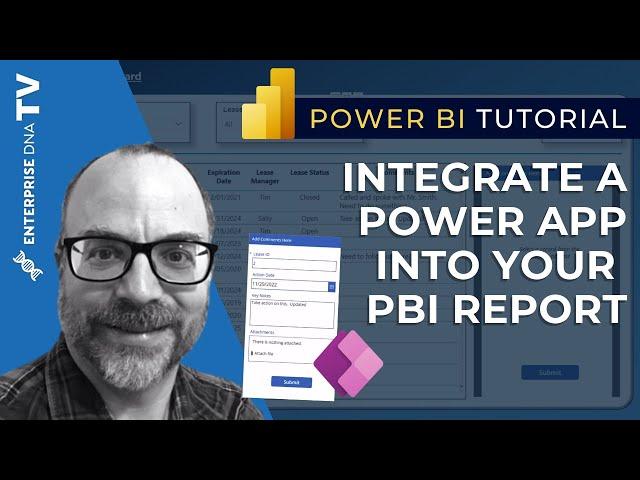
How To Integrate A Power App Into Your Power BI Report
Комментарии:

The issue I have is that if there is not a corresponding item in my Sharepoint list (i.e. Comment would show blank in your example), the ID that is passed to Power Apps somehow gets filtered out and nothing gets passed to Power Apps at all. To troubleshoot, if I add another table on my page with only ID in it, it's also blank when I selected an ID in my main table without a corresponding comment. Any idea how to solve this?
Ответить
Great video! I was able to create similar functionality thanks to your excellent guidance! Would there be a way to also add functionality to create a new record using the integrated Power App? In my case, it is updating Consultant records, but I would like the ability to add new records, as well.
Ответить
How do you have added comments column in the existing powerbi reports columns?
Ответить
Thanks Tim, really good guide.
Do you know if there is direct query option in PowerBI to avoid refreshing entire dataset?
Unless it’s not needed.

Good video. But don’t we have a delegation issue here ?
Ответить
Can we get the file he worked on, it would be good for training
Ответить
Hi do we always have to use first(powerbiintegration.data)? Is there anything else to select multi select ?
Ответить
Great video! Is it possible to know who added the comments? I mean, in the table or Power Apps, the name of the person adding the comment would appear.
Ответить
Thank you for this content. I have been looking to do this for sometime and this is by far the best explanation I have come across. Cheers
Ответить
Hi there what about when you have an existing powerapp and you want to embedded it into PowerBi? I tried doing this and I am not getting any data from my PowerBi report. Can you please assist? Thanks!
Ответить
Hi, Can you help me? I can't seem to make it work when my column name has spaces. It throws "Error when trying to retrieve data from the network:" message.
But if I tried to use "Column_x0020_Name" as replacement for 'Column Name', the error is gone but there's no data shown in my form.
Edit: It seems to be an ongoing bug on Excel Online (Business) Data connector. As a workaround, I used the OneDrive for Business Data connector instead and now I can use spaces in column name and reference them using 'Column Name' without any error.

I only face difficulty in getting the formulae
Ответить
Super, is it possible to upload datas from the App to the report directly? Without a excel file or a special DB?
Ответить
Have you done this same concept with a dataverse/direct query source rather than sharepoint? I followed all the instructions with a sharepoint source and it works perfectly, however, my requirement is to have real time comments so I am pulling from a dataverse table instead. The edit mode seems to work but it's not pulling over First(PowerBIIntegration.Data).XYZColumn in the new mode to auto populate a new record.
Ответить
I have a Power BI dashboard that similar as yours. In the Power App, I have a button that will add selected item (First(PowerBIIntegration.Data)) from BI into a collection. So user need to select the BI item, then press button, then select BI item, then press button again to add multiple items. Is it possible to directly add the selected item to Power App collection using something like PowerBIIntegration.Data.OnSelected?
Ответить
Great tutorial video. I needed a refresher as I have a presentation tomorrow on Power BI / Power Apps integration. New subscriber here
Ответить
Brilliant
Ответить
Great tutorial. My PowerApp never updates when a selection is made. If I make a label that shows RowCount(), it shows total rows but never updates.
Ответить
omg i was struggling with this for so long u told in such a great way
Ответить
Hello,
It looks really good with a list!!
I am trying to duplicate the concept with a table in a SQL Azure database.
However, there's a message error when I validate the Lookup fot the Item. Any idea/recommandation plz?

In regards to the lookup function, I keep getting an error saying my field name is not valid/recognized. Do you know why this might be?
Ответить
Amazing tool
Ответить
This is awesome thanks Tim!
I love when I watch a video like this and straight away, a use case for it comes to mind.
I've never used PowerApps before but I'm definitely going to dive into it now.
Thanks Again. :)

My biggest issue is how the app is rendered when the report is in "Fit to page" view, all fuzzy.
Unfortunately I cannot use the "Actual size" view.

Sorry if I missed this in the video but is there a way to set this up so that the submitted comment is visible in the report right after submitting it? Perhaps some power automate job or something to trigger refresh?
Ответить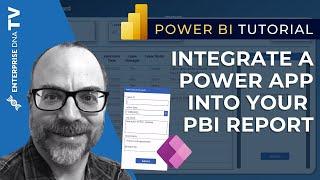



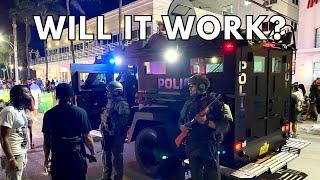
![Irakoze Gedeon - INTAMA [Music Video] Irakoze Gedeon - INTAMA [Music Video]](https://invideo.cc/img/upload/b1FMeTJJQnNRRlY.jpg)




















