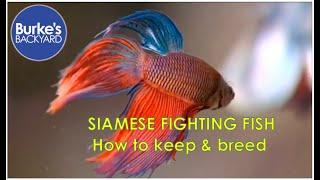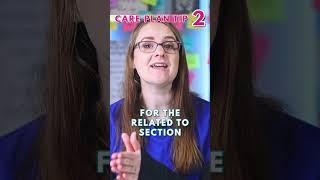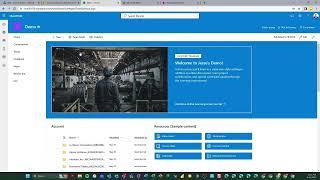SwiftUI Navigation - NavigationView & NavigationLink Tutorial
Комментарии:
Hot yoga stretching at home
Ninah wagner
Flutter Awesome Notifications Walkthrough | Guide
PikiDelivery
Siamese Fighting Fish Road Test
BurkesBackyard
TOWNSHIP Spending 7000 T-cash Pirate Treasure Event !!!
TownshipDotCom
3 Quick Tips For Nursing Care Plans
NursingSOS
Dynamics 365 Sales Demo
Jesse Bucholz