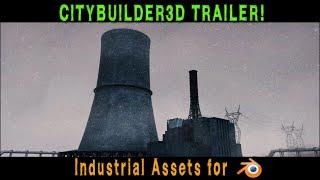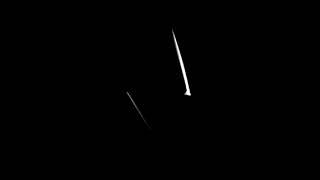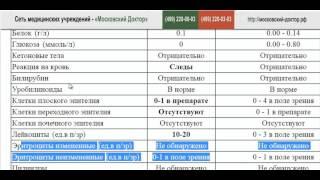How to create DIGITAL MATTE PAINTINGS in your films | Photoshop & After Effects tutorial
Комментарии:

2 years later matte painting become photoshop generative fill and expand😂
Ответить
Wow...thank you so much...
Ответить
Thanks so much, I'm new subs now
Ответить
Thank you
Ответить
Nice
Ответить
the moving matte is so cool
Ответить
epic
Ответить
Hi Steve..once again you have taken far too much of my time..
i start watching your videos & find them so entertaining that jobs i need to get on with get ignored..so im blaming you..hope you don't mind..

Now I feel more smarter after watching this video
Ответить
Wow Mr Steve I like your edits
Please what app did you use to edit this video

Please stave how do I make duplicated zombies...like an army !
Ответить
love ur teachings have been following all ur works
Ответить
How to turn the camera sideways to see the layers are 3d?
Ответить
It’s better than cgi to be honest
Ответить
😮😮all this is black magic! 😉 wunderbar!
and thanks for this "non destructive" photoshop infos which I think I'm finally starting to understand!!!!

SImply wonderful and super useful, thanks! I just wish you did the whole process of a still shot on After Effects since that's the program I am forced to work with at the moment xD But oh boy was this video helpful!
Ответить
THIS VIDEO IS PURE GOLD!!!!!!!!!!!!!!!!!!!!!!!!!!!!!!!!!!!!!!!!!!!!!!!!!!!!!!!!!!!!!!!!!!!!!!!!!! 🤑
Ответить
thank you very much for the great tutorial. I don't know if you noticed but the lighting of the mountains was contrary to the light of your shot... it was solved by inverting the image, surely you noticed it later, greetings
Ответить
Hi Steve, starting with saying to you: you're awesome like always !
One question thought: did you ever used Fusion3D for compositing instead of AfterEffects ? I'm curious for a concluded response to this question: do you think you can create anything you would create in AfterEffects with Fusion3D ? I would want to learn these compositing techniques of yours in Fusion3D as it has some free versions, and I'm curious if the effort affords for what you are teaching us here.
Thanks for all ! Extremely nice, smooth learning material. You're great !

Thank You So Much
Ответить
Can you do this in Final Cut Pro?
Ответить
One more tip.
Always shoot a grey plate. Overlay that over your mattepainting (or any digital asset). Then the noise pattern of your camera is also visible on the matte painting. If you don’t it becomes very “sterile”. I worked on this indie movie and they needed set extensions. I did the mattepaintings in 2D because there was no 3D budget for me. And I assumed that graduate film school movie makers, knew the grey screen trick. I always shoot a grey screen and black screen in case I need to combat fixed pattern noise.
But the didn’t! So I asked them to do that. I get a half frame filled, poorly lid (not on 50 or 75 IFE depending on your sensor) and a big white cross hair marker. As I was already over my time. I just cloned the hell out of it and brought it up in exposure in Nuke. And instantly the director was like: “damn suddenly that CG look is gone. It sits in the shot!” You can fake it with grain etc that is more visible than the noise but of course then your hole Film need that grain — usually not what you want.

sa here, dude =)))
Ответить
yo yo toby fox and creo brought here doe
Ответить
even 80 years later oldschool matte painting with real oil paintings looks beautifull to me
Ответить
I watched this after having a nap and my mind is blown😬😂
Ответить
Big loveee
Ответить
This is an incredible video! Super concise, very detailed, and delivered with a killer voice. You've earned my sub! 😀
Ответить
Thank you! It's really interesting! You do it so professional! I will try to repeat some steps and learn more about matte painting!
Ответить
Brilliant! It was easy to follow you.
Ответить
Man I really appreciate the time and effort you put into your channel
Ответить
👍 great video
Ответить
Can you try mirror dimension effect
Ответить
Thank you !!
❤🙏

This was great
Ответить
Thank you, thank you very much🙏
Ответить
Great!
Ответить
Yours Editing is awesome. I like your videos.I searched a lot and found this channel I did not know the name of this channel. Have a nice day.
Ответить
You are awesome
Ответить
Very nice tutorial, you answered my questions. You have a new sub! Thank you!!
Ответить
this technique! is amazing !
Ответить
Why were some traditionally done on glass and other opaque board? Did the paintings ever need to be back lit? Also if.projecting an image into a hole left in the matte, would the hole require a projection type screen within the hole in order to focus the image?
I would love for you to do an example in the old school way by say creating a digital matte , and then getting it printed in a large format. Then doing everything else the old way to see exactly how it worked.

awesome thanks
Ответить
Really nice tutorial!! Next time try to match brightness contrast and saturation. Only the color grading makes it kinda worse.
Ответить
Good editing
Ответить
Brother give me your email
Ответить
Can you make a video on using animation over video? Thank you! I love your channel!
Ответить
if you want to walk in front of your matte painting, look up rotoscoping
Ответить