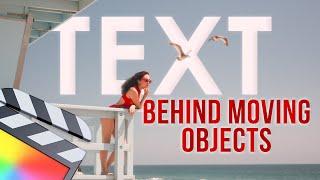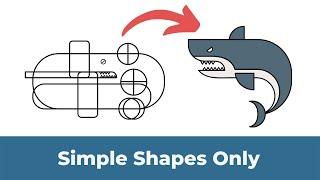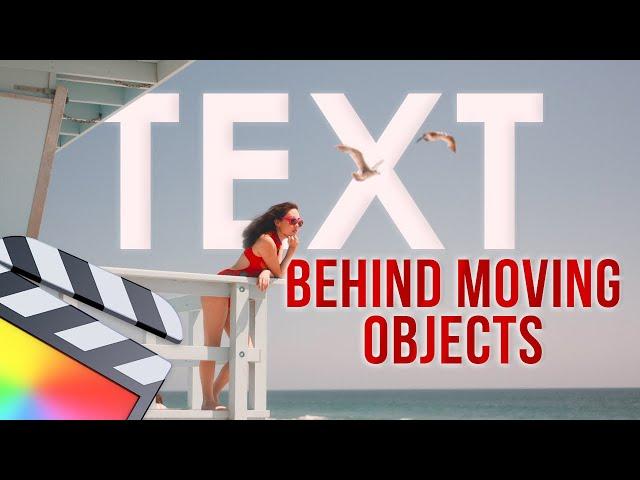
2 WAYS to ADD TEXT BEHIND MOVING OBJECTS in Final Cut Pro
Комментарии:

For the masking method, when you can’t put the making point inside the text, change the selection tool to position tool, it will resolve this problem.
Ответить
Helped a lot! Thanks!!!!!!!
Ответить
Thanks Dylan! I've learned the first technique thanks to this video! It's been two years since this video, but in case you haven't noticed yes, I found how to draw a mask on the text: change your curser from "select" to "hand".
Ответить
Good work!
Ответить
Press 'P' while you make the mask and you will be able to click to the text ^_^
Ответить
Excellent! Tks a lot!
Ответить
Thanks to you I was able to play a bit more and get type behind a moving object. Super tedious and not perfect but it was a goal to learn this so thank you!!
Ответить
Useful video, thanks for the tips on how to masking text behind elements on the actual video. Needed to hide some images behind me and did the trick ;)
Ответить
Hi from Costa Rica 🇨🇷
Ответить
Such a fantastic and easy tutorial!
Ответить
Thank you for this!! Super easy to follow and exactly what I've been looking for!
Ответить
youre a beast!! ive learned so much from you
Ответить
As mentioned before - you put out a clever and effective concept: Short but to the point advanced tipps and tricks! Thanks and do more of these stuff! Maybe combining a real time sequence with a time lapse scene blending together into on clip!? That would be great!
Ответить
Looks legit. Subbed. Will will watching your other vids once I try this one out.
Ответить
Is it possible to use Tracking to automatically keep the mask in place?
Ответить
for some reason my text wipes away whenever my object moves in front of it
Ответить
I just love your content Dylan. Will surely try it in my Next vlog @ "Mayank Kumar Vlogs". Love from India :)
Ответить
Great video. Thanks Dylan!
Ответить
Audio and video sync .unsync shot cut.plz
Ответить
Super
Ответить
Enjoyed the tutorial.
Ответить
The only other tip I have is.. Make sure you LIKE & SUBSCRIBE (With that sexy bell notification icon) to Dylan John. If you do, you will INSTANTLY become a better filmmaker.
Ответить
You have instructed lots of interesting tricks and techniques. Thanks for the share. You're amazing! Love from Vietnam.
Ответить
Thanks for the video Dylan. Quick question, your talking head video looks different (in a good way), what FPS and shutter speed you film on?
Ответить
Very well done tutorial. You were articulate and to the point and you shared your knowledge in such a way as to make it look easy. Thanks for sharing!
Ответить
Thank you 🙏🏼
Ответить
Thanks a lot!
Ответить
Cool. The approach I would take is to alt-click the video and then apply the mask to the duplicated layer, then put the text in between the layers. Both methods are effective but some may prefer one over another.
Great video btw!

WOW! So interesting to know! I've learned a lot from you. Many thanks, man. Love ya!
Ответить
Grat tutorial Dylan, thank you for sharing!
Ответить
learned something new😁😁 thanks!!!!
Ответить