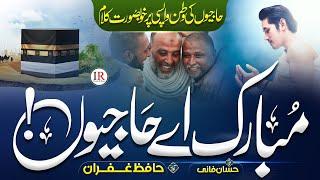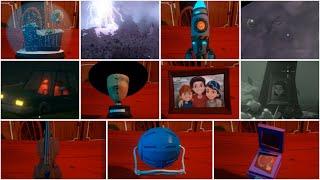Комментарии:

Thank you for this very useful video!
Ответить
Thanks a lot man, you really helped me a lot
Ответить
nice
Ответить
Thank you, This is excellent and really useful. I have one question can we generate the CSV file without column heading and the dotted line? it will be very helpful for me.
Thank you in advance.

how did u create the batch file :(
Ответить
is that possible that when exporting the file we include the time and date in the file name?
Ответить
Hi, I need to execute the same scenario for teradata. Need to execute a query and save the data on csv. How I can do that please help.
Ответить
I'm new to sql server, May I know how you have created the .bat file?
Ответить
Perfect!
You make the video and put the command in the Desciption ;-)
Thanks friend!

Thanks for the video @MAS however i keep getting error. How can one fix this error when the output file produces 3 lines of these comments?
Sqlcmd: Error: Microsoft ODBC Driver 17 for SQL Server : Named Pipes Provider: Could not open a connection to SQL Server [2]. .
Sqlcmd: Error: Microsoft ODBC Driver 17 for SQL Server : Login timeout expired.
Sqlcmd: Error: Microsoft ODBC Driver 17 for SQL Server : A network-related or instance-specific error has occurred while establishing a connection to SQL Server. Server is not found or not accessible. Check if instance name is correct and if SQL Server is configured to allow remote connections. For more information see SQL Server Books Online..

I am not getting the output file instead getting a file named "cast(getdate() as date). In my query i have a condition where reportdate> cast(GetDate() as date) . In sql my query is running fine
Ответить
Thank you so very much for this video. Very informative and simple to understand and follow. A++++
Ответить
thanks for you video!
can we compress to reduce storage capacity?

Thank you so much for this video! Very informative. Is there a way to place a timestamp on the file to know when it was ran, for archiving purposes?
Ответить
This is excellent and really useful. It would be nice if you could explain how to switch Windows authentication to I.D. and Password.
Ответить
can we export SQL results to text file using batch file, and I have nvarchar columns to export.
Ответить
very good video, easy to follow along. Question though, is there a way not to have the 2nd row in the csv file that has all the ------------- not to appear in the csv file?
Ответить
Great video.
Ответить
Hi Mas! - Great video! If I wanted to change the -E parameter to a username and password, what would the syntax look like?
Ответить
could you please show me how to add username and password
Ответить
Very useful video, thank you very much, but if there is a comma in the product name, it will automatically split the name into two parts and put these parts in different rows. so how to avoid this problem if there is a comma in the product name?
Ответить
How did you generate windows batch file ??
Ответить
Thank you! As an FYI, you can also put your query in a file like this:
SQLCMD -S ChangeToServerName -d ChangeToDatabaseName -E -i "c:\myquery.sql" -s "," -o "D:\Result\Excel Export\DailySales.csv"

It work perfect. Thank you
Ответить
how can I define the username and password parameters in this script ?
Ответить
Simple and ready to implement. That's what people look for in this kind of video.
Ответить
Does this command work in SQL developer?
Ответить
Very good video and very interesting, can you please tell me how I can do this for several tables
Ответить
Very neat. How can I change it to save file to Network folder?
Thanks!

Hi Mas, Is it possible to export the files daily with different date?
I would like to store the file daily but the same name will always overwrite the previous file.
Is it possible to export separately by different date?

The most exact video I was looking for.
Thank God that I stumbled upon your video.
Thanks a ton.

Thanks
Ответить
Subbed. Thank you for this well explained video.
Ответить
Hi, may i know how can i export the data to my template on a specific tab sheet?
Ответить
Hi!! Very nice video. Could your command work on a MacOS
Thank you!

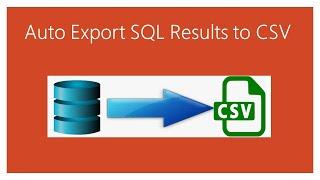


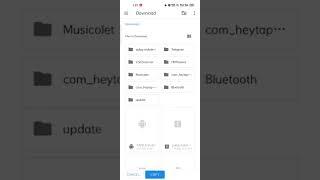



![Как создать Telegram канал. С нуля до 100.000 аудитории [ПОЛНАЯ ИНСТРУКЦИЯ] Как создать Telegram канал. С нуля до 100.000 аудитории [ПОЛНАЯ ИНСТРУКЦИЯ]](https://invideo.cc/img/upload/a0RzQUg5V3RVTkE.jpg)