
How to animate like anime in Mobile and PC
Assets File : https://drive.google.com/file/d/16-r7OLvudPDLKpWjBUXXy0d5_JLxfvP2/view?usp=sharing
- - - - - - - - - - - - - - - - - - - - - - - - - - - - - - - - - - - -
E-book Download Link :- https://anmatordude.gumroad.com/l/bkati
How to Download :- https://www.youtube.com/watch?v=jfQOxT_zdzU&t=0s
- - - - - - - - - - - - - - - - - - - - - - - - - - - - - - - - - - - -
join me :
Instagram :- https://www.instagram.com/animatordude_official/
Discord :- https://discord.gg/rGx6vFyC6j
Animation Channel :- https://www.youtube.com/@AnimatorDude
- - - - - - - - - - - - - - - - - - - - - - - - - - - - - - - - - - - -
My PC / Laptop Specs :
i5 11th Gen
16gb RAM
512gb SSD
(Need a descent GPU).
- - - - - - - - - - - - - - - - - - - - - - - - - - - - - - - - - - - -
Welcome back! In this video, we'll break down an incredible tap leak animation scene from my new video trailer. This tutorial will show you how to create this scene using just a few essentials: yourself, a device (phone or PC), and any animation software. I used Clip Studio for animation and After Effects for compositing, but I'll also guide you on how to achieve great results using just your phone. Let's dive into the step-by-step process!
Basic Breakdown:
Reference and Rough Sketch: Start with a reference from Pinterest and create a rough sketch. Focus on the midground, background, and simple line art.
Clean Up and Line Art: Use vector layers in Clip Studio or alternatives like Krita or Ibis Paint X for clean line art.
Base Coloring: Add a base color layer under the line art. Use either solid colors or gradients.
Shadows and Highlights: Define the light source and add shadows and highlights accordingly. Use color theory for realistic effects.
Background: Create a simple background that complements the midground.
Animation: Utilize principles like squash & stretch and ease-in to animate the water leak.
Compositing: If you don't have After Effects, use mobile editing apps for compositing effects like lens flare and blur.
Tools and Tips:
Animation Software: Clip Studio, Krita, Adobe Animate, Ibis Paint X, FlipaClip, etc.
Editing Software: After Effects, mobile editing apps
Shadow Tips: Use warm hues for cool lights and cool hues for warm lights
Water Effects: Use white strokes and transparent shading for a realistic water effect
For those without access to After Effects, I’ll also show you how to achieve similar compositing results on your phone using lens flare, light adjustments, and blur effects.
Summary:
In this video, we break down the process of creating a tap leak animation scene, perfect for beginners and those working with limited resources. Using tools like Clip Studio, Krita, or Ibis Paint X, and editing software like After Effects or mobile apps, you'll learn how to create clean line art, base coloring, shadows, and highlights. We'll cover essential animation principles and tips for realistic water effects, and guide you through the compositing process, whether on a PC or phone. This tutorial is packed with practical advice and creative techniques to help you bring your animations to life.
Keywords: Tap leak animation, animation tutorial, mobile animation, PC animation, Clip Studio, After Effects, compositing tutorial, beginner animation, digital art, YouTube animation, water animation, animation principles, drawing tutorial, shadow and light tips, anime effects, DIY animation, animation breakdown.
Bolo Radhe Radhe
- - - - - - - - - - - - - - - - - - - - - - - - - - - - - - - - - - - -
E-book Download Link :- https://anmatordude.gumroad.com/l/bkati
How to Download :- https://www.youtube.com/watch?v=jfQOxT_zdzU&t=0s
- - - - - - - - - - - - - - - - - - - - - - - - - - - - - - - - - - - -
join me :
Instagram :- https://www.instagram.com/animatordude_official/
Discord :- https://discord.gg/rGx6vFyC6j
Animation Channel :- https://www.youtube.com/@AnimatorDude
- - - - - - - - - - - - - - - - - - - - - - - - - - - - - - - - - - - -
My PC / Laptop Specs :
i5 11th Gen
16gb RAM
512gb SSD
(Need a descent GPU).
- - - - - - - - - - - - - - - - - - - - - - - - - - - - - - - - - - - -
Welcome back! In this video, we'll break down an incredible tap leak animation scene from my new video trailer. This tutorial will show you how to create this scene using just a few essentials: yourself, a device (phone or PC), and any animation software. I used Clip Studio for animation and After Effects for compositing, but I'll also guide you on how to achieve great results using just your phone. Let's dive into the step-by-step process!
Basic Breakdown:
Reference and Rough Sketch: Start with a reference from Pinterest and create a rough sketch. Focus on the midground, background, and simple line art.
Clean Up and Line Art: Use vector layers in Clip Studio or alternatives like Krita or Ibis Paint X for clean line art.
Base Coloring: Add a base color layer under the line art. Use either solid colors or gradients.
Shadows and Highlights: Define the light source and add shadows and highlights accordingly. Use color theory for realistic effects.
Background: Create a simple background that complements the midground.
Animation: Utilize principles like squash & stretch and ease-in to animate the water leak.
Compositing: If you don't have After Effects, use mobile editing apps for compositing effects like lens flare and blur.
Tools and Tips:
Animation Software: Clip Studio, Krita, Adobe Animate, Ibis Paint X, FlipaClip, etc.
Editing Software: After Effects, mobile editing apps
Shadow Tips: Use warm hues for cool lights and cool hues for warm lights
Water Effects: Use white strokes and transparent shading for a realistic water effect
For those without access to After Effects, I’ll also show you how to achieve similar compositing results on your phone using lens flare, light adjustments, and blur effects.
Summary:
In this video, we break down the process of creating a tap leak animation scene, perfect for beginners and those working with limited resources. Using tools like Clip Studio, Krita, or Ibis Paint X, and editing software like After Effects or mobile apps, you'll learn how to create clean line art, base coloring, shadows, and highlights. We'll cover essential animation principles and tips for realistic water effects, and guide you through the compositing process, whether on a PC or phone. This tutorial is packed with practical advice and creative techniques to help you bring your animations to life.
Keywords: Tap leak animation, animation tutorial, mobile animation, PC animation, Clip Studio, After Effects, compositing tutorial, beginner animation, digital art, YouTube animation, water animation, animation principles, drawing tutorial, shadow and light tips, anime effects, DIY animation, animation breakdown.
Bolo Radhe Radhe
Тэги:
#how_to_animate #how_to_animate_like_rg_bucket_list #how_to_animate_for_beginners #how_to_make_anime_animation #how_to_make_anime #how_to_animate_like_rg_bucket_list_on_mobile #how_to_make_animated_videos #how_to_animate_on_flipaclip #how_to_anime #animate_on_mobile #how_to_animate_like_rg_bucket_list_in_flipaclip #how_to_animate_like_rg_bucket_list_in_kinemaster #how_to_make_animation_in_hindi #animate_anime #how_to_animate_like_rg_bucket_list_on_androidКомментарии:
How to animate like anime in Mobile and PC
Art Wing Studio
Decoding the 43rd GST Council Meeting
CAclubindia
2024 GENEVA MOTOR SHOW - FULL TOUR AND WALKTHROUGH
5MinuteSchool
Streamers Biggest Wins – #26 / 2024
CasinoGrounds
Disconnecting Ignition Coils Can Cause Damage
Barbour's Auto Help








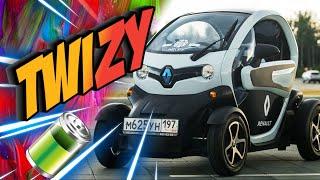

![Ben10 XLR8 DCL Command[TRAILER] | Command Creation | Based From Ben10 DCL Map Ben10 XLR8 DCL Command[TRAILER] | Command Creation | Based From Ben10 DCL Map](https://invideo.cc/img/upload/QTUxZUdoS1pORUc.jpg)















