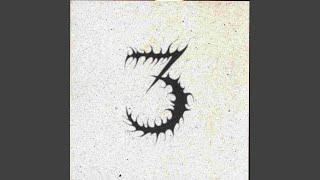C/C++ in Visual Studio Code for Beginners
Комментарии:

Hello am stuck with the terminal lart
Ответить
Welp this explained where i went wrong with the task file.
I didn't use the auto generate/configure option 😂😂😂😂

If I just don't make the launch it works, but otherwise it says the exe couldn't be found even though the path is eactly to the built exe. 🤔🤔
Ответить
does anyone know how to do this on Mac M1 chip?
Ответить
Loose the music. It's not pleasant and it's distracting.
Ответить
I am very new at programming (built simple websites years ago) and for some reason started with this but seems really complicated to just start building an app. Guessing a lot of these steps will need to be taken when developing a new project (referencing the .Jason files ect) how would you even start knowing exactly the information in these .Jason files or is it something you don’t learn you just do (as in copy and paste). Sorry hope this makes sense
Ответить
Thank you so much, It helped me a lot
Ответить
bad
Ответить
sry but my gcc is not responding in my pc
Ответить
This definitely helped me!
Ответить
it still didn't work for me pfffff still the red message that says...ntofound.... showing up to me
Ответить
sourceforge is not the recommended site in the vscode doc you are citing. There are links to the recommended sites in that vscode doc and those sites have sha verification directions , an important step that seems to get neglected these days for some strange reason.
Ответить
goat
Ответить
When I hit Run, C++ doesnt show up as a debugger option
Ответить
Configure default build task it says "Jake task detection is turned off." What the hell is that
Ответить
YOU ARE FANTASTIC. Save me a LOT of time !
Ответить
you messed it all up with that garbage music. Its so sad
Ответить
Thanks for the help man those json files were confusing at first.
Ответить
This was the first video wherein I got the hang of it.
Ответить
I can't start with f5 or ctrl+f5 they are not working! Can anyone help me?
Ответить
Well, that did not work, so that's now 3 videos trying to explain installation and non of them work, obviously things have changed, so a new up-to-date video is needed.
Ответить
I'm late to the party here but I ran into this issue with environment variables and VScode yesterday. If you're opening workspaces or folders from the windows start screen, where it lists recent workspaces/folders, it won't load new environment variables. You have to open the folder or workspace directly from the file explorer or PowerShell. I was being lazy and it bit me in the ass. Took me longer then I care to admit to figure that out.
Also, great vid dude. Excellent tutorial.

Finally! A video that doesn't copy and paste stuff and scrolls faster than light.
edit: Also, im having a issue where everything is red and its always showing me the entire script has errors.

Can't see a micro screen 😕
Ответить
why is it so hard to set things up holy shit
Ответить
In 2022 this still works amazing. Thank you so much it took my hours to try and find out how to install G++ and GBD!
Ответить
I'm not new at all to c+/c++ coding, but I find Visual Studio Code so aggravating. I want to edit the tasks.json file to build a multifile project the way I want but there is absolutely no documentation. I read the side it constantly says "use IntelliSense to learn more". WTF! HOW? Hovering over shit tells me next to nothing about anything. The documentation just rattles on about everything except what I want to know.
Ответить
This is how it works. Everything else failed: (After installing MIngw-w64 and setting path environtment).
run or search for MSYS2 MSYS:
Run this command:
pacman -Syu
Press Y when you see"Proceed with installation? [Y/n]"
Do this again:
pacman -Syu
Press Y when you see"Proceed with installation? [Y/n]"
now run this:
pacman -S --needed base-devel mingw-w64-x86_64-toolchain
Press Enter when you see "Enter a selection (default=all):"
Then run a command prompt window:
Check this:
g++ --version
and check this:
gdb --version

whenever I press the c key in VS it opens a new file what do I do
Ответить
THANK YOUUUUUUUUUUUUUUUUUUUUUUUUUUUUUUUUUUUUUUUUUUUUUUUUUUUUUUUUUUUUUUUUUUUUUUUUUUUUUUUUUUUUUUUUUUUUUUUUUUUUUUUUUUUUUUUUUUUUUUUUUUUUUUUUUUUUUUUUUU
Ответить
Great video. Does it work for C?
Ответить
Downloaded the Mingw-64 download from sourceforge, and there is no "bin" folder to add. Can I just add the entire folder? I'm new to coding and setting this up is beginning to be a headache.
Ответить
Play in x2 speed as this guy wants to be a tutorial channel and vlogger at the same time lol.
Ответить
g++ --version isn't working for me. PLZ HELP.
Ответить
You is a heros. Great tuto. Thank for this.
Ответить
Remove the music. It is impossible to listen and focus.
Ответить
ratio t finito
Ответить
i saw certain people using code runner after installing the c/c++ installion whats the difference between this and that
Ответить
hello, i have trouble linking .h files qith .cpp files because when running the code i get the error winmain not found, i only can include .cpp file instead of .h files .. and it works on codeblocks , but not on vs code, help please
Ответить
It started well, but that background music is not helpful when one is trying to concentrate om what you are saying.
Ответить
why it is so complicated to create and compile a simple cpp app ?
Ответить
It is saying build finished successfully. My. Exe file has been created successfully. But on running it is saying it is not compatible with the version of the Windows. Pls tell me how to solve this issue
Ответить
I don't understand why it's made so unintuitive. How about a button saying: "Enable C++".
Ответить
I am a newbie. I followed your video. Explanation was clear. But for some reason it did not work. I am wondering if there is any way that you can have a look at the stuff and give me a lead. Thanks
Ответить
I was trying to get this set up for several hours, watching other videos, before finding yours. I first watched your overview of VS Code vs VS 2019. I was about to give up and just use VS 2019 because the setup was automagic. But I really like VS Code, and decided to look in your uploads specifically for this tutorial and here it was! BTW, I tried the MS tutorial and was caught by some of the gotchas you mentioned. -- Thank you also for the quick explanations of the tutorial semantics, and how it differs from the actual syntax needed. -- Very grateful and yes I already subscribed!
Ответить
I reached step 3 but the Mingw won't install it says the download is not correct I try to re-download it couple of times but still give me the same message!!? Is there any other site to download this file from??
Ответить
Thanks for your clear instruction. I was able to configure VS Code using MiniGW. One thing I can't get done is to find the input terminal, for example when you use the cin >> command and ask for the user input. VS Code says the program is running and waiting for input. But I don't see any panel for input. So I force stop the program. Can you help with this? Thanks!
Ответить