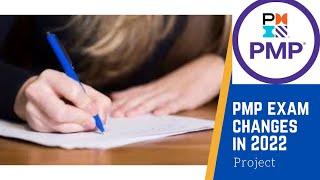Sony Stupidity: MicroMV and DV don't mix
Комментарии:

If Sony was smart, they would have made it compatible
I can't imagine that Sony could think that this would be a succes.

I take it the same issue would apply when attempting to transfer to a IEEE1394 equipped DVD recorder?
Ответить
This is due to the codec they used. MiniDV is classic DV (comes out as .avi when captured into the computer), it's 25 MBit/s. MicroMV is MPEG2 (comes out as .mmv when captured) and only 12 MBit/s. And a real time conversion from MPEG2 to DV simply exeeded the capabilities of the hardware available back then, especially for a small and portable device. That's my guess.
Ответить
Junk!
Ответить
Damn, son. That's one hefty S-Video cable.
Ответить
What was the point of micro mv camcorders? They don't seem that much more compact than a mini dv camcorder.
Ответить
That's stupid. Both of them being DV related formats you would think it would work. You should make a follow-up video on this showing what happens when you try to use a DV i-Link cable to transfer the video.
Ответить
It might actually work with DVHS decks in "standard" speed mode since they both use MPEG2 transport streams. So yeah, it probably works.... from one dead format to another. :P If one had to transfer tapes, I'd just dump them to MPEG2 files on the computer and be done with it.
Ответить
micro m v never heard of it
Ответить
Amazing video:)
Ответить
More Sony stupidity: I dare you to find Vaio laptop drivers for Windows 7!
Ответить
Old video I know. However I am interested if there’s any possible way to transfer those Micromv video besides using Sony MovieShaker on an old laptop. I know TechMoan did the whole Apple Thunderbolt adapter thing but I’m just curious if there’s any way to do so hardware wise ?
Ответить
I am using a Windows XP laptop with the program Movie Shaker 3.1 installed from the Archive website. I can now capture from my MicroMV Handycams over firewire.
Ответить



![«ЗЛАЯ АЛЕКС» ненавидит Майнкрафт! [НА РУССКОМ VERSION A] | Песня ANGRY ALEX «ЗЛАЯ АЛЕКС» ненавидит Майнкрафт! [НА РУССКОМ VERSION A] | Песня ANGRY ALEX](https://invideo.cc/img/upload/WVNkY1VVSFJYMm0.jpg)