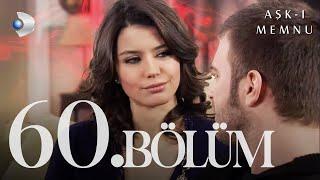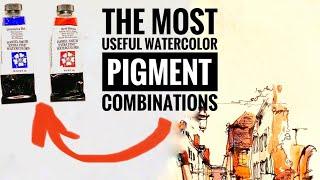Create a Custom Machine Configuration in Fusion 360 for Hobbyist CNC | Shapeoko, X-Carve, LongMill
Комментарии:

I wish I could find more info on setting up a 4 axis machine.
Ответить
Very helpful video Kevin, thanks a lot . What about the Orientation in Kinematics/Spindle ?
Ответить
Hi Kevin, is your CAM course already live? It seems not listed in the course section. Thanks for the great video!
Ответить
Great video! Perfect timing as I am just heading down to my office to do this very setup for my recently finished 3 Axis CNC router of my own design.
In the Kinematics section, it seemed like the stationary axle was the X-axis, I assume this can be changed? On my (and many other machines I'd say) cnc it is the Y-axis rails that are stationery and moves a carriage with the X and Z axis and spindel on it.

Thanks Kevin - great info! I have a Legacy Maverick 3'x5' machine and had no idea I could do a custom machine setup. I hope you keep going with more CAM, focused on hobbyist CNC machines. Its a niche that few have provided info for. I love Fusion, but find the CAM Setup and Toolpath dialogs overwhelming - too many options and I have no idea what many of them do.
Ответить
could you please tell me how to make a depth map for cnc or which software i use ...for that. i m new in cnc field
Ответить
not sure why when I enter the work space info in the x,y,z it flips it in the machine summary, so that z is wrong, how critical is this.
Ответить
exactly the video i needed, thankyou so much!
Ответить
I used a time not but now there was a update, nice. But there a thinks changed. The setup en the machine gcode is not more the same. Why? I don't. I most now spent a lot off time to change it. And i have build the machine not in the list. I hope that this settings work.
Ответить
Has anybody done this for their Next Wave Shark HD520? I would like to run some 3D work through Fusion as VCarve Pro is not 3D friendly. Thanks!
Ответить
I have tried this twice now. Both times it got stuck on "Saving Machine..." with the bar animation going below it. It never saved. The first time I let it sit there for over an hour. I am sitting at about 10 minutes this time. I had to use task manager to kill Fusion 360 to close it.
Ответить
this was helpful! thank you for your content!
Ответить
how to save a machine configuration file from local to document?
Ответить
Does anyone know if this machine file has the post processor as part of the machine file? We are working in a school and need students to program the machines. Does giving the machine file also give them the post-processor or will they also need to have that file separately? Simular questions with the Toolstore file. Can these be linked to the machine file as one? Thanks.
Ответить
Would you be able to update your video for the current version of Fusion 360 please. All the options are different and it's very confusing!
Ответить
I would like to know how to model the cnc bed as well as all the settings so i see (and can toggle) the bed on and off to make sure I have orientation correct, use the clampdown points efficiently etc etc. is this possible? Design a project on a model of the CNC bed?
Ответить
I have some issue with the “dimension” menu. It’s not there. There is nowhere to put in the dimension of my working table.
Basically there’s only these menus;
General
Capabilities
Kinematics
Post Processing
Additional settings
And that’s it.
Quite annoying there’s nowhere to put in the dimension of my machine. Or I’m not able to finde the submenu somewhere?

The machine definition UI has changed quite a bit since this video was made. Do you have an updated version? For example, there's no "dimensions" tab anymore and the "kinematics" section has the machine details nested inside.
Ответить
Hello it, I think there is something wrong with my settings, I tried to access the dimensions tab but it wasn't available in both Mac and PC versions, could you please help me?
Ответить
My fusion 360 does not show workpiece size
Ответить
thanks. exellent, good job
Ответить
How do I do this stuff if my fusion 360 looks totally different than this one? Mine doesn't allow me to change dimensions and has a lot less items in the menu. Also, how do I know what processing to choose? My machine has a controller that I plug a memory card into and it reads the g code.
Ответить
When I go to set up my machine (a 4030 proverXL) I am selecting the generic CNC router but in the machine definition window I only get General, Capabilities, Kinematics, Post Processing and Additional Settings. The Infor tab on the right hand side has the machine dimensions and part as all zeros.
Ответить
Thanks for the tutorial! I have a Snapmaker 3 in one machine and Iv got the 3D printer and the laser functions to work but cant get the CNC to read GCODE from Fusion 360. Could you please tell me where my mistake is?
Ответить
Would love to see an updated version of this video. It seems Autodesk has removed the workpiece section. Now the info on the machine shows 0 for machine and part dimensions.
Ответить
hello i am trying to configure my cmc on the fusion 360 ,I have hobbyist licence but I don't see what you show in your video, Autodesk call it machine v2. for my version I am not able to configure my machine .do you have a tricks for that please.
Ответить
Can you do an updated version of this? Fusion has changed the machine settings options.
Ответить
outdated apparently
Ответить
Anybody ever set up a FoxAlien WM3020 Cnc for fusion 360?
Ответить
I was very hopeful when going thru this video, as I am using a homebrew CNC with a TinyG controller; so the GRBL generation path is the most likely one for me to follow. BUT, when I get down to "Post Processing" in the Machine Definition dialog, No choices are presented! The only option shown there is "Restore All Defaults". I have the "personal" version of Fusion360. I hope they haven't removed all hope of hobbyist use of the "Manufacturing" path in this otherwise capable tool!!! Is there Anyone who knows how to accomplish this? Thanks for a great video, BTW, even if it is likely outdated! :(
Ответить
Kevin! I was so glad to see you provide CNC tutorials, but like others, I am not able to take the information provided in this video to the current version of F360. If you could find time to update this video it would be greatly appreciated!
Ответить
Would be nice if you could updated this to current version of Fusion (v.2.0.20494) – October 21, 2024
Ответить
Great video, unfortunately fusion 360 isn't like that anymore. Any chance of doing an update. Its nothing like your video anymore.
Ответить
this is very different to 2024 version of Fusion
Ответить
I'm not understanding why if these settings are so important for post processing, that you left so many parameters set to 0 or blank? Especially regarding values under Kinematics.
Ответить
![[FREE DOWNLOAD] Portal Preset Bank - "FANTASMA" | 40 Presets for Portal By Output [FREE DOWNLOAD] Portal Preset Bank - "FANTASMA" | 40 Presets for Portal By Output](https://invideo.cc/img/upload/b2hfM25TYnFZdFQ.jpg)