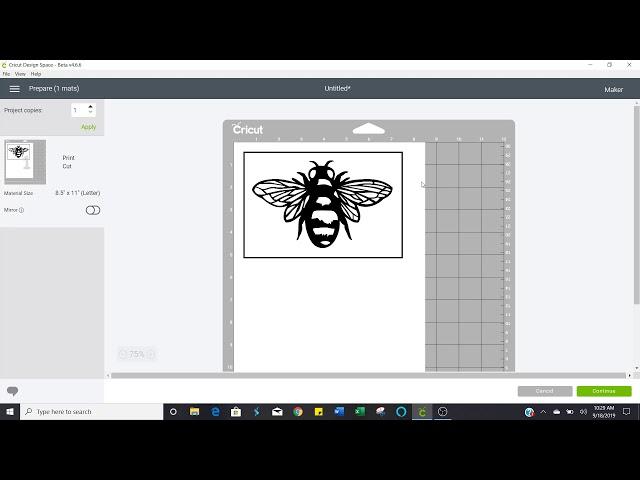
Changing a file from print to cut to just plain cut
Комментарии:

My lil red line does not show up it’s faded can’t use
Ответить
Thank you for the short, simple, and sweet instructions! You are amazing!
Ответить
My screen doesn't look like this. I don't have either of those icons. I'm using a Cricut Maker 3. I do not see a printer icon at all... likely because I don't have a printer connected to my program. I use an Ipad inside of the cricut app. Please help
Ответить
Thank you so much!
Ответить
Hi,so we got one of the air 2 yesterday, upload a picture of a siluete of a Raven and it's on print and cut. When I try to change it to just cut,the picture disappear s!!! I think I've gone crazy over this...
Ответить
Im not seeing the line type on my design space...?
Ответить
Such a simple fix, thank you!
Ответить
hi there I am sooooo stuck with this. I am not able to print at all. I have watched a lady talka bout to get the beta, i did that it dindt work. ive watched your print to cut option and still nothing is working. I have had no issues from when i first got the cricut but then canceled my subscription for a few months and when i came back on and registered, thats when all the problems have started. Any help would be great. Paying monthly for something I cant access.
THank you kindly
Michelle

Thank you!!
Ответить
When I change it from print to cut to cut, my image goes away and I get a blank box. What am I doing wrong?
Ответить
Help!!! Mine don’t have that fill box and the top of my design space looks different than yours
Ответить
Thank you sooooo sooo sooooooooooo much
Ответить
OMG! Thank you so much!!!!
Ответить
This is old info. My 2022 cricut no longer has those options. I need ti convert a Print then cut to a basic cut with color layers .
Ответить
What to do if operation of print or cut is highlighted to change?
Ответить
I have a different version and don’t see what you saw…version 7.2
Ответить
it doesn't work. won't show print or let me change it to fill or anything.
Ответить
How can you do that in a ipad
Ответить
I don’t have the fill section for the cut 😭😭😭😭😭
Ответить
i have seen the "no fill" someqwhere but i don't have a place like you tell me that it is where else would it be
Ответить
OMGOSH thank you so much. I'm going to do it right now lol
Ответить
When I click basic is covers my design please help me
Ответить
Natalie, i have an Explorer One and i cannot figure out how to get this changed. Can you please help? Thanks in advance.
Ответить
I don't have the no field part on the marker help please xx
Ответить
Omg thank you!!!
Ответить
OMG! you just saved me life. This is information is so needed.
Ответить
I'm having an issue getting an image offline to cut as a print and cut around the edges of actual image I get a white square cut out.
Ответить
I don’t have a fill line option on my canvas?
Ответить
I’m also having problem getting away from print and cut it just cutting it I go setting canvas but no classic can u help me 😍
Ответить
that is awesome!!!!!! Thank you so much!!!!
Ответить
IF YOU ARE ON EXPLORE AIR 2: select image, it will say “print to cut” on the bottom. Select, change to basic. Hope this helps
Ответить
I know you made this video 3 years ago but I just wanted to thank-you so very much for the video Natalie! (Sorry if I spelt your name wrong) I was getting incredibly frustrated trying to figure this out
Ответить
i do not have the fill option what now?
Ответить
THANK YOU SO MUCH!!!
Ответить
I want to say thank you!!! I have searched and searched and you understood the assignment 😂
Ответить
What cutter are you using? We have the Explore Air 2, but we don't have the buttons you are using.
Ответить
I dont have that box next to cut to change it I dont have field
Ответить
But what if its a color svg and whenyou take off the print n cut to cut it looses all colors.
Ответить
OMG!!!!! thank you!!!!!!
Ответить
How can I do this with a layered image?
Ответить
Hi I just watched your video on how to do a printing cut to a cut only but when I go to put it on my design space it doesn't have the fill button. Where the fill button should be has the picture of my image
Ответить
Hi Natalie I'm having the same problem with print and cut. I own explorer air 2 and can't find it. Please help. I'm having a sweet sixteen need to do invitations and I can't do it. Please help me . Thank you
Ответить
You just saved me from throwing this thing out of the window. Thank you so much!!!
Ответить
Need help can anyone tell me how to make image not a print then cut? This video didn’t help
Ответить
Thank you so much Natalie!!!! This helps me out a lot. Can you do a video showing how to use Creative Fabrica designs or graphics? Say I see a Sun on there for example and I want to use it for a design. Do I have to add clouds or maybe a house or tree with the sun to be able to sell the product and use it commercially or can I just save the sun and use that commercially?
Ответить
Mine says operation not linetype so I don't have the fill box, so I do not know how to fix the image.
Ответить
Thank you so much!!!! New follower!
Ответить
Hi! Thank you! I don't have that fill drop down on my maker! How do I do that?
Ответить
Hi , i dont have that option 😪i only have one that says operation and it doesnt let me click it
Ответить
Thank you, I was going nuts!
Ответить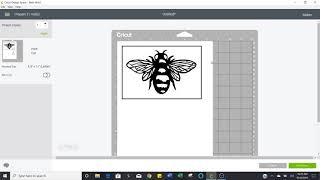






![Demystifying the Skylight [Unreal Engine 4 & 5] Demystifying the Skylight [Unreal Engine 4 & 5]](https://invideo.cc/img/upload/Z1lsWmZ5UGFvR0I.jpg)
![Saksi Express: June 4, 2024 [HD] Saksi Express: June 4, 2024 [HD]](https://invideo.cc/img/upload/c0N5LURVVnlLWGU.jpg)

















