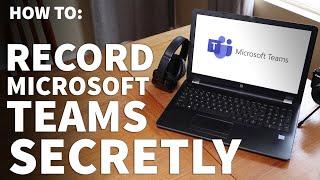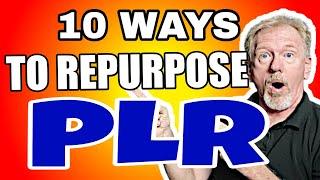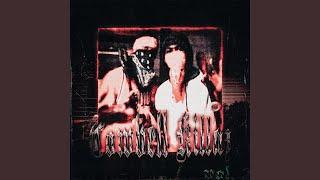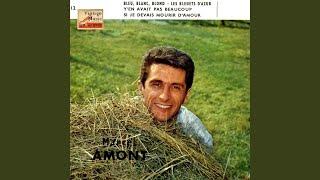Record Microsoft Teams Meeting Secretly - Microsoft Teams Meeting Screen Capture Recording
GET 10% OFF COOL "INTO THE AM" T-SHIRTS & APPAREL
Click here for automatic discount: https://intotheam.com/TheRenderQ
Lepow Portable External Monitor: https://amzn.to/3bHhADr
Online meetings are now the norm and sometimes you want to record a meeting so you can watch it again later. But if you're using Microsoft Teams and you start a recording using the built-in functions, everyone in your meeting will get a notification that you started a recording. That's because in some places you need everyone's legal permission before you can record them. So just check your local laws before proceeding. But if you really want to record a Microsoft Teams meeting secretly, watch this entire video!
You'll need to download a copy of OBS Studio. This is a popular piece of free software used by gamers to stream and record their gameplay. The best thing is that it's totally free. Just go to OBSProject.com and download and install the version for your operating system. Once OBS Studio is installed, there's some minor setup I'll go over with you. The first thing to do is click on Settings on the bottom right. Then click on Output. Now check the settings in the Recording section. Here you can tell OBS where to store the recorded video on your computer. Just hit Browse and select a folder on your hard drive.
For recording quality choose High Quality, Medium File Size. In recording format I suggest using MP4 for the highest quality with the smallest file sizes. Under encoder just keep it at Hardware (QSV). Then click Apply. Under the Audio tab make sure desktop and the first mic are set to Default. Then in the Video tab, set the base resolution to 1920x1080 and set the output resolution to 1920x1080 as well. Then hit OK.
Back in the main OBS Studio interface, click on the plus button in the Sources tab. This tells OBS what to record. Here select Window Capture then click OK on the next window. I like to use Window Capture because there's a dropdown menu that let's you choose any open window to record. Hit OK when you've made your choice. To start recording, simply click on the Start Recording button on the bottom right just before the meeting starts. You should see the red recording indicator pop on.
And I wanted to explain here that I chose Window Capture for the source because it's really useful if you have 2 monitors. That way you can move the window you're recording to your 2nd monitor and continue to work on something else on the first monitor. When the meeting is over, just click on the Stop Recording button. And now you'll find the recording of your online meeting in the folder we setup in the beginning. And that's how you record Microsoft Teams secretly without anyone knowing. Nobody will be notified and OBS won't send out any notifications. Hopefully my instructions were easy to follow!
If this video was helpful please give me a thumbs up and hit the subscribe button to stay up to date on all my weekly videos!
Disclaimer: As an Amazon Associate I earn from qualifying purchases.
****Equipment I Use For My Videos****
Canon EOS M6: https://amzn.to/2pwQ0Vq
Canon EF-M 22mm f/2 Lens: https://amzn.to/31mLfLq
Tokina 11-16mm Wide Angle Lens: https://amzn.to/33TFaYH
Fotodiox EF to EOS M Lens Adapter: https://amzn.to/31u3AGq
Comica CVM-WM300A Wireless Microphones: https://amzn.to/31tbiAD
Aputure Amaran AL528W LED Light: https://amzn.to/2VRuwyK
Kamerar SD-1 Camera Slider: https://amzn.to/2VUB5Ax
AVermedia HDMI Game Capture Module: https://amzn.to/31phsSp
Тэги:
#record_microsoft_teams_meeting #record_microsoft_teams_secretly #microsoft_teams_meetings #microsoft_teams_call_recording #ms_teams #how_to_use_microsoft_teams #microsoft_teams_tutorial #zoom #how_to_use_teams #How_to_record_a_Teams #How_to_record_in_Microsoft_teams #Microsoft_Teams_Recording #Microsoft_Teams_tutorial #How_to_use_Microsoft_Teams #Record_a_meeting_in_Teams #microsoft_teams_meeting_recording_secretly #where_are_microsoft_teams_recordings_storedКомментарии:

Thanks bro
Ответить
Bsdk
Ответить
How I can do that on IPhone?
Ответить
can you record internal sound even if you have headphones on?
Ответить
this does not work
Ответить
hello this does not work; it recorded blank just the audio ; i put the teams minimized ans it seems to record but its too small; what am i doing wrong
Ответить
The bluetooth speaker is not working while using the obs, how to fix it. Thank you
Ответить
how about in flashback express?
Ответить
but when I am joining in the meeting, they are getting the OBS logo in my image place , how to remove that ?
Ответить
This approach didn't work when wearing airpods
Ответить
Thanks
Ответить
How to record in android?
Ответить
Good
Working

Many thanks ...can this be detected?
Ответить
Is it possible to record the meeting and doing something else on the same device? Well I tried and it's not been working out. That is because every time I go to the desktop the main call blocks and so does the recording and a little pop up panel with ongoing call in the bottom left of the screen opens. That is very frustrating. Is there anyway to disable this function?
Ответить
My only question..... Will it record many online meetings of durations like 2 hours or is the app has a limit on the number of minutes it can record?
Ответить
Audio from live streaming microsoft team is mute mode when obs is running background
Ответить
bro is this record voice of the opposite person
Ответить
I have given up on this..... every time I tried to install it tells OBS files are being used by Teams, Toom and others..... closed the apps and still the same problem .. onto the next tool
Ответить
Is this can be used on mobile phones as well??
Ответить
The program is only recording the videos up to 12 sec long, does anyone have the same problem?
Ответить
audio is not capturing along with vdo, what is the solution? pls reply...
Ответить
No qsv encoder option in my system
Ответить
Thank you so much for sharing,easy to follow this step
Ответить
Can the host get to know that the atendee is recording the lecture using this application???
Ответить
Does this still work? Would for startups not wanting to spend money on Microsoft 365 for business when on 0 budget quite a bit of money.
Ответить
For people not seeing Teams as an option, I had to be in a video meeting before the option was available.
Thanks! I really needed to record lectures for studying.

What if I only want to save the audio of the meeting? Can I still do it using OBS?
Ответить
Is there a way to record the Teams meeting audio secretly on an android phone?
Ответить
Thank you very much. That works perfecly.
Ответить
Thank u so much
Ответить
Is this possible in Android ?
Ответить
is these possible in mobile phone
Ответить
I'm not able to download this app..it is saying file can't open. why???
Ответить
OBS doesn’t detect any open windows in the “window capture” including Teams. It only detects dock and OBS itself. How do I fix this? :/
Ответить
It worked for me for a while. But lately the recordings became chopped or frozen. The audio is recorded alright but the screen capture stops frozen in one frame in one point, then captures a bit more of the changes in the screen (like mouse pointer moving, new windows opening, ...) then gets choppy again (like the recording is skipping frames n you miss what's going on) or get completely frozen. It's really bad. I tried to increase the frame rate capture but it didn't fix it.
Ответить
But will employer IT dept know that you have recorded a Teams meeting on a work PC when IT admin control about 80% of contacts within the work VPN? I'm not recording for Court purposes, this is a "just in case" situation because of an errant manager
Ответить
thanks for the info. How would you do this without installing OBS?
Ответить
Thank you so much for this!
Ответить
Thank you!
Ответить
Thanks for the video. The steps mentioned by you were pretty clear!
Ответить
Hi I don't have a 2nd monitor and when i try to use another window while recording Teams, Teams creates this popup at the bottom right which freezes window capture in OBS until Teams becomes the active window again. Anyone overcome this? Maybe stopped Teams from creating that popup? To my knowledge, its not a setting you can easily turn off.
Ответить
Thanks you so much
Ответить
Can anyone tell me if I am not the host of the meeting but started recording, at the end of the meeting there is no file with the recording at all. Could the host remove it possibly?
Ответить
I want to record meetings on my virtual machine ...
Ответить
Till how time or duration can we record the meeting , so if meeting last for 2 hrs it will record continuously
Ответить
this is what i need, thank youu
Ответить
Thanks
Ответить