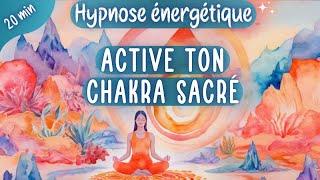Change Project Working Week in MS Project
Комментарии:

Clear instruction, thanks a lot!!!
Ответить
Thanks
Ответить
Thank you very helpful
Ответить
Very simple and useful, thanks
Ответить
Thanks Man 👍🏽
Ответить
10Q
Ответить
Thank you so much!
Ответить
Fab video thank you so much! ❤️
Ответить
crystal clear. Awesome. thank you
Ответить
Thank you ! IT helped me a lot. works!!!
Ответить
i adjusted saturday as a working day but the duration of my project increased what is the reason
Ответить
Thanks a lot :V.
Ответить
what if I work for 2 days on one single task, after which I take 1/2 day off how will I put that in calendar?
Ответить
Thank you
Ответить
Wonderful job. Thank you for the simple but effective explanation.
Ответить
Thank you, you helped me through dark times
Ответить
How to have only Friday and Saturday as Non working day? Pl help
Ответить
thanx for the good exblation .does your channel contend more vedios about MC project?
Ответить
Thank u
Ответить
Good
Ответить
Really helpful..thanks you ♥️
Ответить
Thanks, Its easy to understand.
Ответить
What if the client wants to use a calendar days of working days.
Ответить
Excellent!
Ответить
Very clear explanation and very informative to those who wants to learn more about ms project. 👍
Ответить
Perfectly done!
Ответить
Thanks a lottt!
Ответить
thank you, this gets me every time, wish they'd make it a little more intuitive
Ответить
I just want to create leave schedule plan for staff ,,and they having no holiday ,,everyday as an considering as working days . kindly anyone guide me how to do it ..
Ответить
Thank you Computergaga .. this really helped. Quick and Clear & to the Point.
Ответить
Damn who else watching in 2019?
Ответить
Not really sure how people can thumbs down this video - it's to the point, clear & accurate. Probably not PM's... ; )
Ответить
Brilliant - thank you
Ответить
Thanks for you 🌷
Ответить
Thank you so much
Ответить
How do I setup a 10 days on, 4 days off schedule, with multiple starts and stops? For instance, Task 1 will start on August 1, 2018 and last for 24 calendar days(10 days on, 4 days off, & 10 days on). After the 24th calendar day, the project will be on hold until Task 2. Task 2 will start on September 1, 2018 and last for 24 calendar days(10 days on, 4 days off, & 10 days on). I've searched the web, and cannot find the answer.
Ответить
Loved it, solved my problem in the shortest time. Thanks a lot.
Ответить
Very clear instruction with no padding. Thank you :)
Ответить
Thanks a lot for your explanation
Ответить
Thank You sir,in my company every 14 th day is holiday and there is no other holiday so how can i make such a calendar in MSP. Please help me.
Ответить
How would I set a resource that has every other weekend off?
Ответить
Many thanks, i really appreciate your excellent explanation
Ответить
im hoping he,s off for the week !!!
Ответить
even after changing the work days like making saturday and sunday work days the gantt chart does not reflect the changes and allows me to start a new project on a friday which is non working day please help
Ответить
greetings sir, i need enlightenment on this matter - is the Work Week tab basically a shortcut for Exceptions? correct me if im wrong,,, exceptions is for discrete, irregular, particular day whereas work week affects days u select per week?
Ответить
Hei computergaga..
am using microsoft project as am working in a construction company, our work time is not in days but weeks, how do i change that setting. i dont want mon tue wed, but week 1 week 2 and so on... any suggestions