
DaVinci Resolve on the M1 Mac Mini. Is 8GB Enough?
Комментарии:

I was waiting for this 😍🙏
Ответить
Thanks for giving the Mac a second chance I find the comparison more interesting than I thought it would back when it was a question on your community tab.
Ответить
I can't use a Mac, it doesn't run the large stable of viruses I need for my business.
Ответить
It looks as most reviewers are all finding now despite initial impressions that 8 gigs isn't enough for serious content creating. Great job as always Bro!
Ответить
Thanks for this, I wanted to see this. Looks like im gonna stick with my pc for now. For editing on Davinci with some effects it seems like the pc handle it better.
Ответить
Im here to see apple fail but I did not know it wold be so epic
Ответить
Now i absolutely love what apple has done with the M1. But to be fair, if you substitute that 1660 (Which is really not needed for this build as the m1's graphics is comparable to that of a 1050ti) which has a $219 base msrp, for something much cheaper like a 1650 or 1650 super with a normal base msrp of around $149-$169 (out of stock and inflated prices right now but much better earlier this year) and switch that cpu for the 10100f variant. (suggested msrp of $85-$100) that would cut the price in down quite considerably. Also it is possible to find suprisingly good b460 or h410 motherboards anywhere from $59-$69 (or even $89 for a wifi included variant, like the gigabyte b460m ds3h ac). It should also be noted that you can buy a windows 10 pro oem key off of a reputable grey market dealer like kinguin for $35 or less. I got my pro key for $20. (Microsoft does honor keys aquired off of a grey market.) So there really is many other ways he could have brought the cost of his system down to $700 or below. One issue i have though is the fact that he uses a 4c/8t. Not really an issue but an 8c8t or 8c16t cpu would be MUCH more expensive. So while the m1 is an 8c8t it will obviously, completely demolish this little 10100. Plus there are most likely much better fans. Like the arctic p12 that are $20-30 for a 5 pack that offers both sound quality and performance incredible close to that of noctua. And as far as cases go it is possible to find a good quality mesh case for optimal airflow off of amazon for $49-$69. There can honestly be a lot of ways to lessen the overall cost of the system with having the same performance as what he has built here.
Ответить
As you know 8gb is shared memory between cpu and gpu so it is not enough for 4k smoth editing and you may see glitches and hiccups. I think 16gb is much better for 4k editing. Also davinci is still in beta so things cann be diferent when its in stable release.
Ответить
Apple Shill!
Ответить
Sorry if you had mentioned the version on the previous video, but what version did you use? Resolve 16 or the 17 Beta? I only ask as some people have mentioned that the Beta has worked better on the M1 Mac mini. I personally am not familiar with Resolve at all, so I am just asking for the sake of asking, not questioning your test. Great comparison!
Ответить
Great detail video. The wattage is something important that many overlook. Design and portability is a big factor of the Mac mini also. I bought the base misel
Ответить
One more test that you should run - Install CentOS onto that $700 PC and watch Resolve performance improve by 20% to 30%. Still not that M1, but better than Windows.
Ответить
😂 Another mac system over engineered with bragging rights on R&D and it STILL thermal throttles. Apple just don't build systems with serious users in mind that use hardware, hard. I doubt even there Pro models would have sufficient M.2 cooling, and for such an expensive system, that's just a deal breaking oversight that makes me doubt there design ethos entirely.
Ответить
Thank you for this awesome video
Ответить
which version of Davinci did you use on the M1? Did you use the Beta version for M1? Because the normal verison is going true rosetta and does not use m1's hardware decoders.
Also same holds for premiere and after effects.
You need to use 17.1 beta you have to scroll on teh support page, the one that you download is 17 beta 6 and not 17.1 beta 6)

That resolve version for the M1 Mac requires 16gb of ram. It works way better. Don’t have those memory issues.
Ответить
Hey man nice video. Were you using the native version of DaVinci Resolve for Mac and if so its in beta right now, so that might effect preformance.
Ответить
I've found that the cheap fanless M.2 enclosures are fine if you put them by the exhaust fan for the device, even if that air coming out is 70c, thats still 20c below what is considered too hot, additionally, running an SSD cold can actually reduce its lifespan, so keeping it at 70c, instead of starting out at 20c and ramping up to 95c should be better for it
Ответить
I never upgraded a PC in the past. I won't upgrade any PC in the future. I use a M1 MacBook Pro, 16GB since it's available. With this I never had any problems, compared to PCs. I completely droped PCs out of my life.
Ответить
I'd be interested to see a future test using the M1X SOC with 16+ Gig of RAM.
Ответить
Waqas Qazi is a professional colorist and he does all his projects in a 1080P timeline. I do the same and and export in 4K
Ответить
Where is the video of your pc editing raw 4K exporting h265. If it actually can do h265 then you have one of the few PCs in the world that can do it at that price point.
Ответить
Thank you for this video
Ответить
Was the price of Windows included??
Still great video highlighting the Mini limitations (at least the 8Gb version). Thanks for your hard work!

I think another consideration is a pc running windows is more difficult to use overall for a lot of people. I find my new M1 Mac mini much more user friendly. Not just for video editing but in every day use.
Ответить
Well, I was set on the Mac Mini M1 (life long PC user and builder) as I only need something for video editing. I run Ableton for audio on my laptop. After watching this I feel I best stick to PC architecture so that I can upgrade as my skills progress. Great video, thanks.
Ответить
64GB is not enough. Macs are for idiots who don't value their money.
Ответить
Maybe try this as a M1 Final cut pro vs $700 PC on davinci resolve? As from my experience FCP works a lot better and is a lot more optimised than a Beta version of Davinci Resolve, so you may be able to draw different conclusions trying Final Cut Pro? After all, FCP is probably going to be the editing software of choice for people on Macs.
Ответить
I enjoyed the video, thanks.
Ответить
Sadly with 700 bucks today I can get just the GTX1660, without the whole PC around.
Ответить
Welp guess gotta wait till they release higher ram configs. Really stupid how you can get 64gb of ram on a Intel platform but Apple can’t figure that out.
Ответить
Great video. I am in the market to upgrade my late 2012 imac, and am a casual education purpose user. Your wife is using the mac mini base model now, I saw in another video. Are the 8gb ram enough for her needs?
Ответить
kudos on explaining your editing workflow/style. not many people are that aware of their own usage and requirements.
Ответить
Thanks for the video and sharing your experience. These days a decent GPU alone for PC costs close to (or more) than the Mac M1 Mini. Because of these crazy prices, I can't afford to upgrade my PC. I have to do something soon so I'm seriously considering moving to the Mac mini. It's only for basic YT videos, so I hope to get away with 8gb. If necessary I can always upgrade to 16gb. Still less than I'd probably spend on a PC upgrade.
Ответить
how m1 connect the extender monitor ?
Ответить
Just wondering if Resolve was a native Apple Silicon version? If not, you might want to retest. It’s also worth noting the the App Store version of Resolve on Mac gets h.264/h.265 hardware acceleration with the free version which isn’t the case on PC. Finally, the lack of ProRes on PC means it’s a non-starter for me. Oh, and I’ve had many out of memory issues running Resolve on PC too over the years.
Ответить
I hope you can tell me it's better to just use montages
______
(Mac mini m1)
&
Ryzen 5 3600×
● Kingston A2000 240GB SSD
● Sea Sonic 700W Power Supply 80 plus
● asus geforce rtx 1660 ROG strix OC edition 8GB godr6
● msi b 550 gaming pro carbon max wifi
● Kingston HyperX FURY RGB DDR4 8GB ×2
● FSP Vento Mesh RGB Gaming Case + 4 Fans

Holy fucking shit. The effort in making this informative video. Thanks Gerard Butler.
Ответить
Ok… @Elevated Systems
Iiii need help in this era of unpayable GPUs
- mac mini 16gb, 256gb for 960 euros/dollars or better wait for the new model 2022
Or
- lenovo legion t5, 16gb, 1tb ssd, ryzen 7 5800, rtx3060ti for 1499 euros/dollars
Or wait for a gpu price drop (that will eventually never happen😞 and build one by myself)
Need a new pc and have no clue what to do (never had an mac)

Thanks
Ответить
great video!! Is your Davinci Resolve a free version or pro version? thanks
Ответить
Good evening.Could you help me to choose model of computer ? I want to buy apple computer in order to work with Davinchi programme. Which model of computer would you recommend me? I can afford if it is approximately 2700$. Thanks in advance for your response
Ответить
you have 8gb of ram and DVR is using 13, and when you find out there 5gb of swap, you found that weird?
Ответить
I was on this fence about either getting a mac m1 mini vs a pc and just went with pc considering that I dont only do video edit. Games, 3d modelling/rendering plus the fact that pc is easy to upgrade made it a no brainer for me.
I would consider it for a laptop m1 though as battery life and mobility is clear win for M1 as a backup or alternative.

the problem is that as always in apple, for the 16gb version you have to pay almost twice.
Ответить
I guess it's important to mention the RGB fans still in the PC are not included in the $700 pricepoint of the PC. They were still there just because they were the focus of the video I was editing in this video. I didn't swap them back out with the included case fans because I was short on time, and just in case I needed to reshoot any b-roll. So you can build the PC for $700 it just won't have the flashy fans.
Ответить


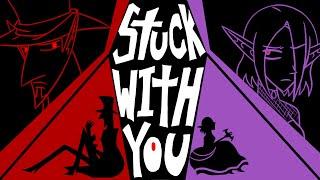






![Rita's Mass Effect Alien Voices [PRISM Project] Rita's Mass Effect Alien Voices [PRISM Project]](https://invideo.cc/img/upload/WXRDUDJOODFVU0o.jpg)















