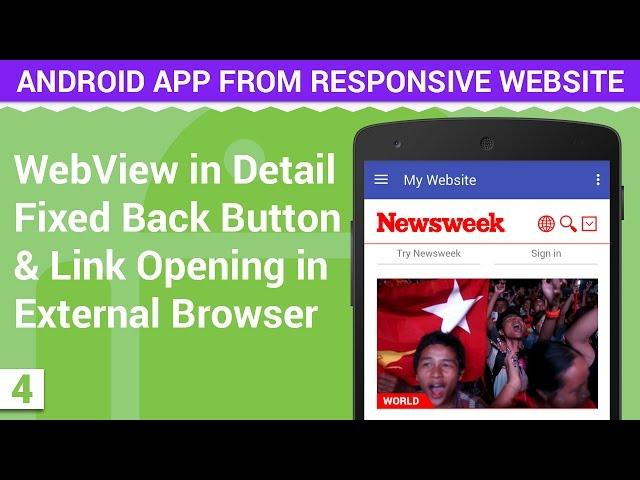
WebView in Android with Fixed Back Button & Link | Android App from Responsive Website - 4
In this video i will explain about WebView, Load WebSite in WebVIew
Fixed Back Button and Links Open in External Browser
Download Source Code :
https://github.com/TechCybo/Android-App-From-Responsive-Website-NavDrawer
VISIT us:
-- http://www.techcybo.com
LIKE us on FACEBOOK:
-- http://www.facebook.com/techcybo
JOIN our circle on GOOGLE PLUS:
-- http://www.google.com/+techcybo
________________________________________________
Music Used : Itro & Kontinuum - Alive [NCS Release]
? Connect with NCS
Facebook http://facebook.com/NoCopyrightSounds
Twitch http://twitch.tv/nocopyrightsounds
Twitter http://twitter.com/NCSounds
Spotify http://bit.ly/SpotifyNCS
SoundCloud http://soundcloud.com/nocopyrightsounds
Google+ http://google.com/+nocopyrightsounds
Instagram http://instagram.com/nocopyrightsounds_
? Follow Itro
SoundCloud https://soundcloud.com/itro
Facebook https://www.facebook.com/officialitro
Twitter https://twitter.com/itromsc
YouTube http://www.youtube.com/user/officialitro
Website http://www.itromusic.com/
Instagram http://instagram.com/itromusic/
? Follow Kontinuum
SoundCloud https://soundcloud.com/kontinuum
Facebook https://www.facebook.com/itsKontinuum
Twitter https://twitter.com/itsKontinuum
Instagram https://instagram.com/itskontinuum
Тэги:
#WebView #Android_(Operating_System) #Mobile_Application_Software_(Industry) #Responsive_Web_Design_(Industry)Комментарии:

Thank you for this video, i am looking for the opposite of your solution, par example when a user clicks on an external link inside my app, i want to check if the links is in my website if its external so force to open on system browser, i am waiting for any kind of help thank you so much.
Ответить
Awesome, it helped me a lot and after surfing so much on internet found a piece of code I needed for my project. Thanks A Lot.
Ответить
Thanks a lot man!
Ответить
cannot resolve method ''canGoBack'' in android studio.. Please Help me anybody..
Ответить
nice video
but sir when i click alt + insert and type onkeydown and pres enter the code override methos shows
"override fun onKeyDown(keyCode: Int, event: KeyEvent?): Boolean {
return super.onKeyDown(keyCode, event)
}"
and when i continue to code like youre's there is an error
please help me sir

nice video
but sir when i click alt + insert and type onkeydown and pres enter the code override methos shows
override fun onKeyDown(keyCode: Int, event: KeyEvent?): Boolean {
return super.onKeyDown(keyCode, event)
}
and when i continue to code like youre's there is an error
please help me sir

Thank you verymuch.... greate video..................
Ответить
Thank you.. you solved my problem. Thank you..
Ответить
Great video and it worked for me.. thank you ... <3
Ответить
The loading text isn't showing when the page is loading, how to fix this? Thanks!
Ответить
What if we have multiple fragments?? Please tell
Ответить
hi i follow your tutorial but i have problem ;geolocation is not working;can you please do a tutorial how it can work with html5 geolocation
Ответить
Thanks
Ответить
i had tried the same code in my app abt no affect it exit the app while clicking the back button
Ответить
Help, igot Error:Execution failed for task ':app:compileDebugJavaWithJavac'.
> Compilation failed; see the compiler error output for details. error and a few more even tho i had copied and pasted your GitHub file's
EDIT : FIXED, THANKS A LOT!
SUBSCRIBED

but the app is not quite. it just go previous page. How can fix it?
Ответить
how to load desktop view...
plzz help..

Hello , I tried and follow the tutorial but when I run the webpage doesnt show just gives me this message "Web page not available" Can anyone suggest a solution thanks
Ответить
great tutorials, got an issue on the external links in webview states onKeyDown is invalid using the code as follows can you advise please. @Override
public boolean onKeyDown(int keyCode, KeyEvent event) {
if (event.getAction()== KeyEvent.ACTION_DOWN) {
switch (keyCode) {
case KeyEvent.KEYCODE_BACK;
if (mwebView.canGoBack()){
mwebView.goBack();
}
else {
finish();
}
return true;
}
}
return super.onKeyDown(keyCode, event);
error states cannot resolve. many thanks

how to set two websites using navigation drawer activity???please make a tutorial on it
Ответить
ummm :/ the method with String is deprecated and instead of that string type of url , this ,,,, public boolean shouldOverrideUrlLoading(WebView view, WebResourceRequest request) , is appears and having error on url field please help
Ответить
got a problem mate.. I did everything step by step just exactly the same but.. when I built the apk and installed in my phone it shows off an message saying "unfortunately the app has stopped" can you help me with this?
Ответить
i dont have the webview widget, how did you get it ?
Ответить
Thank you sir . It is a great tutorial which can help convert successfully from responsive website to android applications .
Ответить
after i press to test
App crashing
And in log have an cause : Attempt to invoke virtual method 'android.webkit.WebSettings android.webkit.WebView.getSettings()' on a null object reference

"canGoBack" not working please Help me
Ответить
Great video. I found it very useful and pls also do videos on creating buttons and menu options like a android browser like tabs and downloading list etc
Ответить
Great video :) thanks
Ответить
thanx
how make in floatting button direct share action?

Hi, now im using AS 2.2 and still have a problem with switching to browser after clicking a link - i did every single step like You, please help, i am complete noob :)
Ответить
but the site has not updated
Ответить
Issue: While rotating screen every time loading website and exiting app. How to fix this problem.
Ответить
How to delete the message button...?
Ответить
The way how you teach on this video is good. Keep it up! More lessons in Android to come :)
Ответить
which layout did you choose in startup screen?
Ответить
A hundred thanks to you mahn!!!!! Helped Alot!!!!!!!!!
Ответить
hello my dear very nice tutorial thank u ...
i have error back page creating eroor
Error:(63, 43) error: : expected
Error:Execution failed for task ':app:compileDebugJavaWithJavac'.
> Compilation failed; see the compiler error output for details.

how to save and load html file in webview ?
Ответить
another things user cannot able to see proper coding if this is a tutorial. Poor video
Ответить
why are moving so fast even users cannot see which file you are opening
Ответить
Thank you
Ответить
thank you mate, this is amazing. very helpful.... Love your channel, please keep creating.
Ответить
Can I ask? what type of Virtual Device that you use sir? is it the default AVD?
Ответить
thanks you so much you are amazing bro
Ответить
thanx...need more update....like push notification
Ответить

























