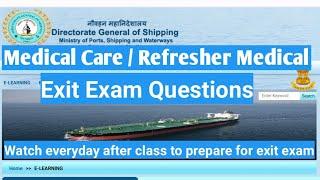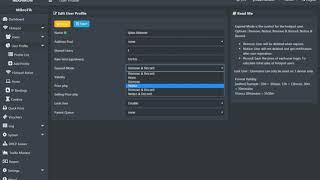Premiere Pro 2022 PROBLEMS with Sony Footage- FIXED!!!
Комментарии:

Liiiiiiffffffeeeeee Saaaavvvverrrrrrrr!!!!!! Thank you!!!
Ответить
Thank you! You saved my time and mental health!)
Ответить
Didnt help at all. My footage is still playing back very choppy. Anyone knows how to fix it a different way?
I am editing on premiere pro with i7 12th gen, 16gb ram & rtx 3070 super

DUUDE! HOLY,I JUST SPEND LIKE 4 HOURS TRYING TO SOLVE THIS, BUT YOU DONT KNOW MUCH APRECIATION I HAVE FOR YOU AND THIS VIDEO! Thank you a lot! This was So PERFECT! Greetings from mexico! ❤️
Ответить
Loving the idea of 2 minute Tuesday. Just found you all. Hope the fam is great!
Ответить
Hi There I can't thank you enough for this!!! Thank you a million times!
Ответить
How is this fixed in Media Encoder? If ME is used to transcode FX6 vision to ProRes, the picture is over-exposed. I can't find a fix for this. Davinci has none of these issues!
Ответить
It's grayed out for me 😑
Ответить
Someone please help me... I have A Sony FX30 & the auto log detect function is not working what so ever... every time I import footage it says its already rec709 in the properties like the footage she found online... Ive tried shooting in both slog3 and slog3cine mode and my colour space does not seem to change out of rec709... the only work around is by interpreting the footage but it doesn't make sense why its not working I can't help but think something is wrong... I really hope someone can provide me some sort of closure on what may be wrong or not wrong lol
Ответить
Thank You! You just saved my ass and prevented me from looking like a fool to my boss.
Ответить
Does this still work? I am having this EXACT issue (I can clearly see text on paper in camera, but in premiere its blown out and cant be pulled back. Same for previews in desktop). However, this isnt changing anything!! Anyone have any work arounds? Note, im on a mac.
Ответить
Hello! My Premier works hard with SONY 7-4 footage, especially in MULTI CAM. Do you know the reason?
Ответить
I shoot Sony Hybrid Log Gamma, 10bit Rec. 2020. Set the editor to the same. The headache come when I convert to Rec. 709/8bit. Things are blown out but the gamma remains between 0 and 100, so I can get things close using curves and watching the histogram. But sacrifice detail and gradation in mainly the highlights.
Ответить
THANKS MAN!! BUT DO WE HAVE TO DO IT EVERYTIME
Ответить
YOOOO!!! THANK YOU for making this. Just saved me so much frustration! Huge help!
Ответить
THANK YOU!
Ответить
bow to you, you saved me!
Ответить
An extremely frustrating issue which actually is baked into the Sony media data files when loaded into Premeire or other like FCX. This will cause a whole lot of problems when shooters offload media to other editors or hand over raw media to clients who don't understand this new required step to deactivate the auto colour LUT and then they think your footage is crappy and complain in an email to you and you have to explain to them this process.. Cmon Sony what have you done... !
Ответить
You Da best
Ответить
Ok cool but how can you do when you have 350 footages.... ? i can't do this 320 times... wtf adobe....
(Sony FX6)

Oooh thank you so much!
Ответить
I used to have this issue on my a7s3 using S-cinetone. i think since adobe has updated , i'm seeing the default color space as rec709 now.
UPDATE : So i moved to slog for a while because this issue drove me nuts. Went back to cinetone after a year to explore again and this problem still exists in using s-cinetone and premiere pro. clipped out whites by default. I thought premiere released an update to better treat sony footage. Anyone know if theres a setting in camera (still using S cinetone) or setting in premiere to fix these whites by default? Its a buzzkill to my workflow to have to adjust every clip with every project. I love the simplicity of cinetone but I dont want my editors to have to deal with lowering the whites on all my footage.

Looking for some help with my new Sony FX6 v.3 and adobe premier. Trying to attach proxies recorded in camera but an error message appears "Proxy media and full resolution media must have matching audio channels"? I've tried everything, including modifying the audio channels to just 2 but nothing works? what a shame in camera proxy's don't work, would have saved me huge amounts of time. Would love some help on this?
Ответить
Hello how are you, I know it has nothing to do with this topic, but seeing that you have an fx6, you could still help me..
I am trying to attach the proxies files that create my fx6 in premier pro but I get this error (proxy media and full resolution media should have the same audio channels), the thing is that the original file has 8 channels and the proxy 2, I have tried to change it in the camera, in the proxy menu and it won't let me change the audio channels, I have also tried to do it in the premier pro menu and the same thing keeps coming out. Does anyone know something?? can you help me

THANK YOU SO MUCH
Ответить
you are Magic!!!!! tkss
Ответить
Experiencing the same issue but on Davinci. HELP
Ответить
My FX6 footage (slog3) looked graded in PP, yet look log on 2 monitors and in VLC, it's like PP is adding it's own LUT! Can anyone help? Did have this with my a7S3 slog....
Ответить
Just discovered this issue with A7III HLG footage but not S-Log3 from the A7IV. Great video
Ответить
Thanks mate you really help me out I spent 3 days going through the settings, redo the grading 5 times and export tests I also started migrating to Davinci until I keyword search mxf premier. I should've done that earlier 😅 😅😅 I exceed my deadline 😭
Ответить
THANK YOU so much!
Ответить
Tha ks for this video, in my case from a couple of days its not processing any originals from my sony a1 or fx3… it says media pending… have tried a few things but up until now i dont know what the issue is or how to get it to work… anyone with a suggestion? Thanks !
Ответить
Merci beaucoup !!!!! You saved me on a fracking important project I just started !!!
Ответить
it has something to do with the color space the footage was shot at, majority of client footage I receive that has this problem are in Rec 2100 HLG colorspace.
Ответить
Sony a7siii 4k 120fps 422 10 bit playback issues in premiere playback is bad
Ответить
THANK YOU SO MUCH!!!!!!!
Ответить
Thanks man worked like a charm!
Ответить
I shoot a Sony A7S3, been pulling my hair out all day. I don’t have enough hair to pull out even which is bad. The exports are totally blown out ? Wth !? Any idea on this ? My whole day spent on this nonsense … help ! Tried the 709 trick a million times…
Ответить
Thanks man, you just saved me
Ответить
you're a lifesaver 👊
Ответить
You are a lifesaver, had a mini panic attack! but its solved now, Thank you!!
Ответить
thank you for this video. You saved our project buddy...Bless up
Ответить
So you should do this step to each and every clip you pull into premiere with an a7iii?
Ответить
i shoot on a7 iv s-cinetone ,on computer its so highlited and much white,how to solve it???
Ответить
thank you brother
Ответить
I shoot with a Sony FX6 in SLOG3. When I upload my footage to Adobe Rush it shows the flat SLOG3 image but when I upload that same footage to Premier Pro and drag it to my timeline, the image changes drastically. I have my settings to Rec 709 and I don't have a clue as to why it's doing this. Has anyone dealt with this issue before?
Ответить
Saved my bacon! Applying luts to slog 2 and 3 and footage, and it was blown out and saturated - looks great now. Why would Adobe think we'd want to work on an SLog colour space by default based on the clip?! Thanks a mill!
Ответить
I have suddenly the issue that my footage looks glitchy. Like an old VHS tape. I film on my phone and I can watch the footage perfectly on a different media player on the computer, but not in premiere pro 2022. I don’t know why and don’t know how to fix it. I have a LOT of editing to do and I can’t even start a project. I have to re-record the footage on the computer with OBS first in order to work with it but that of course lowers the quality tremendously and takes more time. Can anyone help me please?
Ответить
Does anybody have a problem w stacking clips, but like one frame from another clip gets imbedded?
For instance, I put a title over a clip, deleted it, yet a frame of that title still shows on the video track?

![How to Unblock an Email Address in Gmail! [Block and Unblock] How to Unblock an Email Address in Gmail! [Block and Unblock]](https://invideo.cc/img/upload/WXVmWXZLUm9Vd0g.jpg)