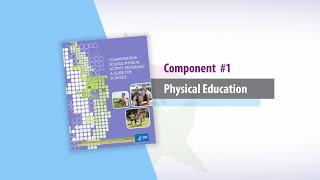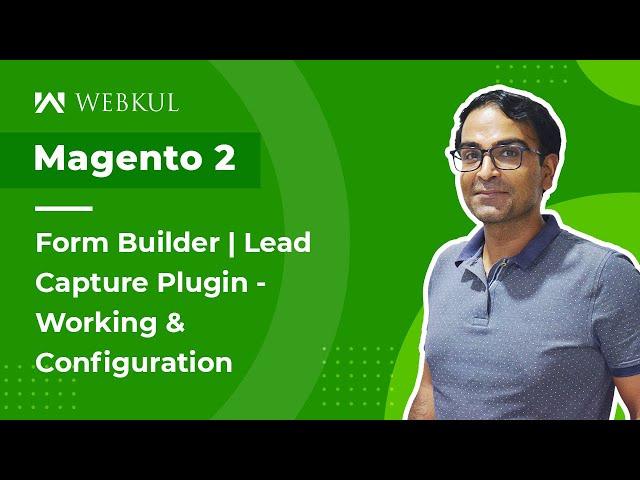
Magento 2 Form Builder | Lead Capture Plugin - Working & Configuration
This module allows the admin to create a custom form for the e-commerce store. The created form can be added to any page of the website.
The admin can insert checkbox, date field, file upload, number, paragraph, radio button, select, text field/area options in the form. Option to view the response of the customer and created form list is available at the admin panel.
For more information check the links below -
1. Store Link - [ https://store.webkul.com/magento2-form-builder.html ].
2. User Guide - [ https://webkul.com/blog/survey-management-module-lead-capture-plugin/ ].
3. Live Demo - [ https://magento2demo.webkul.com/auction/?demo=Webkul_FormBuilder ].
For any further doubts, suggestions, or requirements kindly reach us via any of the below-mentioned links -
1. Email Us - [ [email protected] ].
2. Raise a Ticket via our HelpDesk system - [ https://webkul.uvdesk.com/en/customer/create-ticket/ ].
3. Contact Us Link - [ https://www.webkul.com/contacts ].
4. Live Chat Link - [ https://webkul.chatwhizz.com/wkcs/chat-support?name=webkul.com ].
Also, check the below links for the latest updates and to follow us on our social accounts -
1. FaceBook - [ https://www.facebook.com/webkul/ ].
2. Twitter - [ https://twitter.com/webkul ].
3. Instagram - [ https://www.instagram.com/webkul/ ].
4. LinkedIn - [ https://www.linkedin.com/company/webkul ].
5. YouTube - [ https://www.youtube.com/webkul ].
The admin can insert checkbox, date field, file upload, number, paragraph, radio button, select, text field/area options in the form. Option to view the response of the customer and created form list is available at the admin panel.
For more information check the links below -
1. Store Link - [ https://store.webkul.com/magento2-form-builder.html ].
2. User Guide - [ https://webkul.com/blog/survey-management-module-lead-capture-plugin/ ].
3. Live Demo - [ https://magento2demo.webkul.com/auction/?demo=Webkul_FormBuilder ].
For any further doubts, suggestions, or requirements kindly reach us via any of the below-mentioned links -
1. Email Us - [ [email protected] ].
2. Raise a Ticket via our HelpDesk system - [ https://webkul.uvdesk.com/en/customer/create-ticket/ ].
3. Contact Us Link - [ https://www.webkul.com/contacts ].
4. Live Chat Link - [ https://webkul.chatwhizz.com/wkcs/chat-support?name=webkul.com ].
Also, check the below links for the latest updates and to follow us on our social accounts -
1. FaceBook - [ https://www.facebook.com/webkul/ ].
2. Twitter - [ https://twitter.com/webkul ].
3. Instagram - [ https://www.instagram.com/webkul/ ].
4. LinkedIn - [ https://www.linkedin.com/company/webkul ].
5. YouTube - [ https://www.youtube.com/webkul ].
Комментарии:
Google Ads Conversion Tracking Demystified
How to Grow Your Ecommerce Business
Component 1: Physical Education
Centers for Disease Control and Prevention (CDC)
Sikhumbuzo Notshe at the Springbok Sevens
SpringbokSevensTV
Lokada Kalaji (2019) | Raghu Dixit | Courtyard Jam Sessions
Raghu Dixit Music
Vorstellung: Cambridge Audio CXN100 - Streamer / Netzwerkplayer im Test
Audio Test Magazin