
Multi Camera Editing in Premiere CC 2020 - FAST
Комментарии:

Your video was much better than the first result that came up lol
Ответить
Synchronize is always greyed out for me whenever I highlight multiple clips. Maybe it's a codec issue?
Ответить
great explanation! the first one i saw that actually got it to work. but... my 1 + 2 keys were set to zoom in/out on the keyboard shortcuts. i canceled these shortcuts, but it still doesn't control the multicameras. how can i set the 1 and 2 back to control the multicam?
Ответить
This is going to be so useful. Thanks!
Ответить
you helped me level up today- a sincere thank you!
Ответить
TKS, MAN!
Ответить
That seems surprisingly simple, thank you!
Ответить
Thank you for this as i'd forgotten how to do multicam and need to use this feature very soon
Ответить
THank you so much!!!!
Ответить
Life saver \m/
Ответить
This saved me hours!! Precise and to the point no fluff. Definitely worth a subscribe thank you 🙏
Ответить
is there a reason why you don't just highlight your two clips then right click and select create multicam? It automatically puts them into a single clip (instead of nesting) and then just drag it onto timeline and start your angle changes. Just curious if there's a benefit to your method. Thanks!
Ответить
Tks for the video! It was super
Ответить
I LOVE it when I find an Adobe help video shorter than 5 minutes that helps me with something I need. Thank you for your clean explanation!
Ответить
damn it - all was going good until Wrench. Multi Cam greyed out.
Ответить
This was on point brother - thank you.
Ответить
Can I color correct the footage/files after I cut/edit
Ответить
Super helpful tutorial. Multi cam is always something that I have to keep trying to remember how to do and this video made the process so simple. Thank you
Ответить
Thank you. That's really helpful 🥰🙏
Ответить
Great tutorial. Big, big help!
Ответить
instant subscribe! this was by far the best video like this and no fluff, right to the point!
Ответить
There is 500+ comments on how great this video is, and I am sure it is, but as a total novice, I am stuck already on synchronize. I am not able to find synchronize in any menu, either when right clicking on the chosen files on the timeline, nor when browsing the menus. Has the option changed name in 2022 edition?
Sorry. Update: Found it, but it is deactivated, so I can't use it. Any idea why?
Update 2:
I found that the synchronize menu was available with only one clip from each camera/audio clip at a time.
However I have several clips from a continuous 2 camera recording, and each recording is divided into file chunks of approximately 4 gb each.
Will I have to render those individual files into one first and then do this?

Short and sweet and super useful. Thanks
Ответить
Can somebody help me pleaseeeeeeeeee, my multi cam is not working at all like this guys shows in his video...
Ответить
Love the video and that it's straight to the point! I'm editing my very first podcast and this helped tremendously! I just have a quick question, what do I do if "synchronize" is grayed out?
Ответить
does anyone know if there is a way to do this on davinci resolve?
Ответить
I hate how to use this you have to let premiere auto sync the footage... I want to be able to do this with a sequence I sync myself and then I want to be able to go BACK into the sequence and make changes to the stack of clips... why do they cuck you so hard with this feature?
Ответить
Liked and subscribed, i literally watched a 20 minute video that involved much more steps and creating like 6 sequences
Ответить
Thank you! I’m adopting a project and the person had all the camera angles on various tracks. I’m shied to having a multicam source sequence/multicam clip. This nest option is handy. Thank you!
Ответить
thankyou
Ответить
I love you, thank you so much for this information!
Ответить
my man! thanks so much.
Ответить
Thank you very much for that video. Now I can edit music video faster!
Ответить
This Video is MONEY!!!! Thanks for putting this out. You literally saved me hours of work!!!
Ответить
I love thiss - one question - say you want to go back and add effects/grade the original clips - how do you get back to them?
Ответить
my wrench doesnt have the multi cam option
Ответить
thank you thank you thank you
Ответить
We want all tutorials like this one!!! You saved us all hours and hours of our time! in two minutes I learnt everything I needed
Ответить
so good! you the best
Ответить
very useful video, thank you )
Ответить
awesome video!
Ответить
and u did nothing with sound? how make the same to sound? dislike.
Ответить
Hi great video!
now how can i import the Multicam clips to davinci for colorgrading?
davinci does not show me the multicam sections :(

how do I change the position of cuts?
Ответить
Great! now what do i do if i want to colorgrade it in davinci when its cut with multi cam?
Normally i just export the XML file davinci but now its multi cam, is there any "right" way to do that?
Thanks A lot

Legend - thank you!
Ответить
subbed! str8 to theee poiiiint! sheesh!
Ответить
Omg. I’ve been killing myself doing this manually. Aligning everything and cutting bits and pieces out. You’re a lifesaver!
Ответить
amazing, thanks man
Ответить
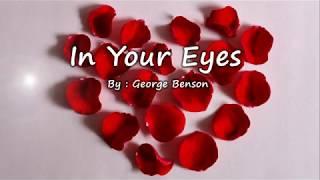



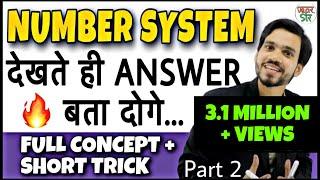




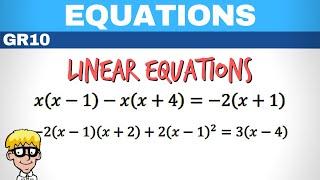
![[Subnautica] - Gtx 1060 6Gb - Ryzen 3 2200G - 1080p - Ultra - Pc Benchmark [Subnautica] - Gtx 1060 6Gb - Ryzen 3 2200G - 1080p - Ultra - Pc Benchmark](https://invideo.cc/img/upload/NHVaYnF3YVc4Vk8.jpg)














