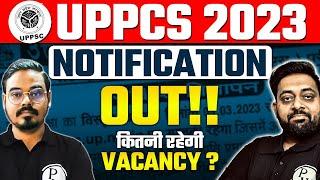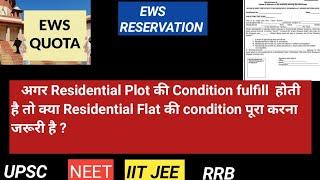️ Windows 10 - How to Share Files, Folders & Drives Between Computers Over a Network
Комментарии:

This is a great tutrial on what I find is a very problematic area
If I get sharing working on my small home network it always by luck
I will be taking some notes on this
Thankyou

On main computer
1) Change to private network
2) Network and Sharing centre
3) Confirm private network, change advanced sharing settings
4) Private group -> Turn on network discovery (turn on automatic setup of network connected devices) -> Turn on file and printer sharing
5) All networks -> Public folder sharing -> turn on sharing so anyone can read and write.
File sharing connections -> Use 128-bit encryption.
Password protected sharing -> Turn off password-protected sharing
Save changes
Restart computer if neccessary
6) File Explorer -> Choose a folder and right click -> Give access to ... Specific people -> Everyone (read/write)
7) Path to shared folder is created, copy this.
Move to another computer
1) Network and Sharing centre -> Work or home network/private network.
2) Type in the shared folder path in address bar. Navigate to the shared folder.
3) Copy the full folder path, My PC -> Computer -> Map network drive. Choose a Drive letter, and paste the shared folder path. Reconnect at login -> finish. Rename mapped drive if desired
4) Repeat steps 1-3 for all other computers on the network.
Had to type it up so I would remember, here's the notes for everyone else as well! Great video!

Thank you 🎉 you are the best
Ответить
Many thanks for the clear instructions. Save me money from buying cable or downloading any apps. Easily done.
Ответить
thank you so much! this was very easy and accomplished exactly what I needed!
Ответить
Can you use this for project file sharing? Meaning can I use it for multi user editing running the project from ue5
Ответить
windows old are better sharing than this windows 10 dang rip sharing windows 10 no matter how i follow it will never see files sharing to other pc...stupid windows 10 they make people turn into idiot...
Ответить
Thank you so much!
It works!

Does this works with wifi?
Ответить
Thank you for this video.
Ответить
OMG, thank you so very much, you saved my life! And the rest of my hair!
Ответить
Thank you. This was very helpful and you wasted no time discussing what I needed. Liked!
Ответить
Great explanation
Ответить
Were those chickens i heared in the background?
Ответить
Hi Jason, Can i schedule a time with you? Do you have a calendar schedular
Ответить
How to close the connection?
Ответить
Hi. I am planning to build a small computer shop and wish to know How's the set up that could notify the computer server about the usage/internet duration of a client pc connected to the server and needs to automatically/manually disconnect the use of internet or some kind of application that a user use on the client pc. I hope this could catch your attention. Once again, Thank you.
Ответить
how the fuck i supposed to copy all the win 7 shit you posted under the video name "win 10-11" ?????????????????????????????????????????
Ответить
Still works Win 11 to Win 10
Ответить
Awesome bro finally a video shows you how to do it exactly
Ответить
I'm on windows 10 and I cannot see option to change my second computer which is set to public network and change to other options as shown.
Ответить
tks brother,,its works in my pc
Ответить
Thanks so much. I am going to try it tonight
Ответить
I am running windows 10 and want to share file to a windows 11 pc. I followed this but on the Win11 PC it isn't showing anything, I'm getting access not allowed or something like that. Both are on the same network and workgroup. Please help!!
Ответить
thank you it's really a clear explanation
Ответить
That was awesome! Thank you so much for this video!
Ответить
Thanks! just setting the network to private fixed it (I already had it set up before but it stopped working)
Ответить
You have no idea how long I've been trying to do this for, and how frustrated I've been at failing to set this up. You explained this so well, the steps were easy to follow, and you even explained some of the settings that I didn't know. And not to be weird, but your voice through the process was actually very soothing. I ran into a snag but was able to fix it on my own and finally now have local file sharing set up between two of my PCs on my home network. Thank you so much!
Ответить
very slow and irritating voice, sorry sir
Ответить
about time someone cuts right to the answer instead of beating around the bush with advertising garbage and self promotion. This was very helpful. Thank you!
Ответить
Thank you so much!
Ответить
windows 10 not getting network from windows xp computer is there any way to get xp from win 10
Ответить
Very well done. Simple and direct. Good sound and visuals. Thank you.
Ответить
Finally found a video to connect computer that was clearly explained and thorough. Well done .Thank you.
Ответить
do i make these settings changes on all of the pc's in the office?
Ответить
Thanks mate. Just transferred 42gig between win10 PC to win11pro machine.
Ответить
Perfect
Ответить
Thank you so much!
Ответить
Thank you! This was very helpful and best of all, it worked!! :)
Ответить
Thank you so much. I was trying to connect two devices over our office network... one operating on Windows 11 and the other on Windows 10. Your instructions are so clear, I was able to troubleshoot the challenges of two VERY different operating systems and make it happen!
Ответить
Nicely done, good sir
Ответить
yes....Good
Ответить
(not working) it says you dont have the permsission with some folder and work with other yet I have the same setup for both,
Ответить
Thank you so much for making this super clear!!
Ответить
Excellent content and presentation in very simplified way. keep up good work
Ответить
Excellent content and presentation. Direct, spot on, and very professional.
Ответить
Thank you for the help friend!
Ответить
thanks so much!!
Ответить