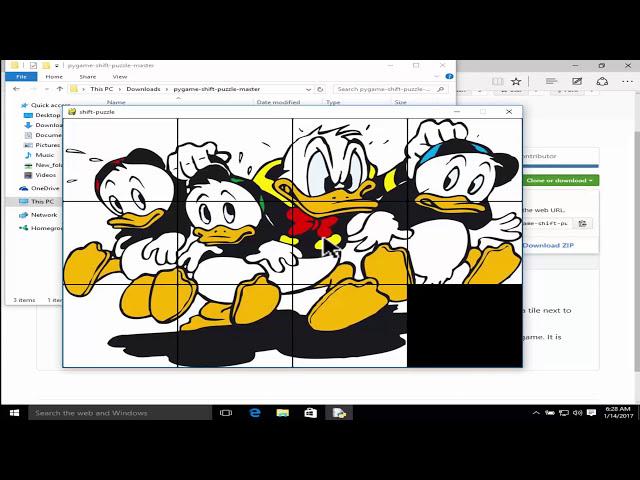
How To Download And Install Pygame On Python 3.6.0 On Windows 10 - Easy To Follow Guide ►▼◄
Комментарии:

the intro reminds me of an epic gamer moment...
Ответить
If this didn’t work just go to cmd go to your downloads copy the location of the Pygame script put CD download then put “py -m pip install then the name of the pygame file
Ответить
Fatal error in launcher: Unable to create process using “”C:\Program Files\Python37\python.exe“ ”C:\Program Files\Python37\Scripts\pip.exe“ install wheel
WHAT DO I DO? PLEASE HELP ME

Sound like a robot talking
Ответить
Robotic sound
Ответить
this is a bit patronising
Ответить
None of it works the same anymore.
Ответить
Thank You
So much

Everything worked, but then when I tried to run the game I downloaded it did not work. The python screen flashed up and then disappeared and nothing else happened. Any possible solutions?
Ответить
yes ! it finaly worked !!
Ответить
the best video!!!!
Ответить
'pip' is not recognized as an internal or external command
Ответить
it says 'python' is not recognized as an internal or external command,
operable program or batch file. HELP

naruto!!!!!
Ответить
I just used: pip install pygame
it worked fine, installed without any problems. pip installed pygame-1.9.3 with no other
commands needed.
You can check if this is installed by going to the python prompt and typing:
at the >>> prompt the following: from pygame import *
if this yields no errors, just another input prompt, you are all set to go.
BB

rip headphone users!!!!!!!!!!!!!!!!!!!!!!!!!!!!
Ответить
Thanks a lot sir.
Ответить
i got an error its says access denied, i put my python on program files
Ответить
How can you waste your time and do something helpful the same time? Watch this video.
Ответить
I accidentally assigned Pygame to internet explorer, so when I type it into download, I am taken to an internet explorer empty window. What do I do?
Ответить
un énorme merci
Ответить
although informative, i hope i never have to sit through one of your videos ever again
Ответить
just got an virus warning by downloading this link
Ответить
look at the size of that fucking cursor
Ответить
Why does no one actually show how to download pygame? The file that you have on your computer I have no idea how to get a single file. Do I not use a zip to open the file? If I don't use a zip then what do I do? Right now i am looking at 3 folders. I wish there was a video that actually had the steps to download and open the file. It seems like it should be an incredibly easy task and I can not figure out what I am doing wrong.
Ответить
Thanks a lot really helpful. As you mentioned be sure to add Python to PATH from the installer, you might have to choose the "custom installation" to have the PATH button.
Ответить
instead of putting pip3 install or whatever, put this "py -m pip install pygame --user"
Ответить
Launch DOS from windows.(cmd)
pip download pygame
pip install pygame
you're done !

Can this also work if you have Python version 3.6.3?
Ответить
It is bad style to say "so let's get started" near the beginning of a video. You are supposed to maunder on for at least five minutes before you say this vital phrase ("without further ado" optional), and it is then customary to jabber away for at least another 100 seconds or so before actually mentioning the topic your video is supposed to be about.
Get with the program, OK?

Thank You Very Much!!! <3
Ответить
Try: pip install pygame
It worked for me when I typed it in my command prompt

Could not find a version that satisfies the requirement pygame-1.9.3-cp36-cp36m-win_amd64 (from versions: )
No matching distribution found for pygame-1.9.3-cp36-cp36m-win_amd64
how do i fix this

wtf why they make it so fokin annoying to install
Ответить
If it says that it is not supported on wheel then just type "pip install pygame"
Ответить
i love this video
Ответить
C:\Users\VINAY\Downloads\Cricket-Score-Sheet-Project-in-C>pip install pygame-1.9.3-cp36-cp36m-win32 (1) (1) (1) (1) (1).whl
Fatal error in launcher: Unable to create process using '"'

C:\Users\VINAY>pip install wheel
Fatal error in launcher: Unable to create process using '"'
C:\Users\VINAY>pip install wheel
Fatal error in launcher: Unable to create process using '"'
C:\Users\VINAY>pip install wheel --upgrade
Fatal error in launcher: Unable to create process using '"'
please tell me a solution for this

Thank you
Ответить
OMG THANK U IT WORKED.BTW if u get any error messages make sure u r using the admin version of coomand prompt
Ответить
after typing :pip install wheel it didn't download anything, the command prompt just answer me :fatal error in launcher: unable to create process using' " '
Ответить
why you cursor big?
Ответить
it works for me! thanks!
Ответить
Thanks bro, This helped me alot.
Ответить
access denied...... pls help
Ответить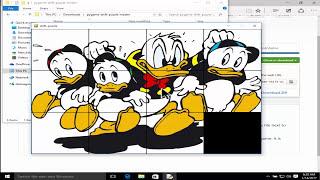



![DREAMCATCHER [Apocalypse] 2022 World Tour in Seoul Concert Full DREAMCATCHER [Apocalypse] 2022 World Tour in Seoul Concert Full](https://invideo.cc/img/upload/Z0h1dndRUy1DY3c.jpg)



![[Timelapse Gravure] Nitocris by Sylux [Timelapse Gravure] Nitocris by Sylux](https://invideo.cc/img/upload/c0ZDTjRIWHhlMGM.jpg)

















