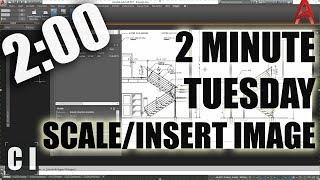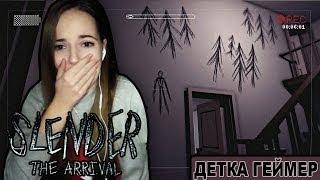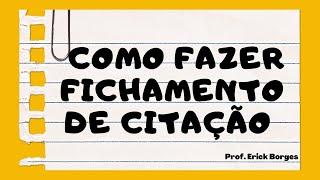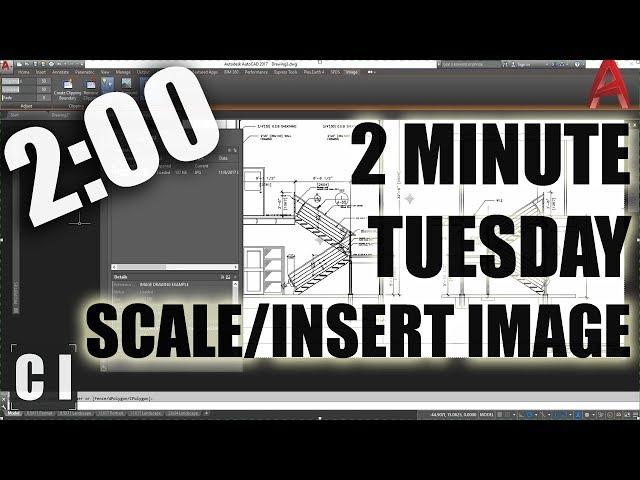
AutoCAD: How to Scale/Insert an Image for Digitizing or Reference! - 2 Minute Tuesday
My AutoCAD Book: http://cadintentions.com/taph
*CAD PC Sponsor/Powered By @XI Computer: http://cadintentions.com/xi Check them out for your Custom CAD PC!
Twitter: http://twitter.com/cadintentions
IMPORT PDFS VIDEO: https://youtu.be/Lx1pX6o6EQs
Sign up for my newsletter for news, tutorials and downloads : http://cadintentions.com/signup
AutoCAD: How to Scale an Image for Digitizing or Reference! - 2 Minute Tuesday
Hey Everybody,
Brandon here, back with a new 2 minute tuesday video! In todays video I go over a common question I get. How to Insert and image in autocad and then scale it based on a dimension or distance between two points.
This can be useful in so many situations, including bringing in images or pdfs of old drawings, details or pictures. As well and is you wanted to bring in an image as a drawing reference to trace off of or digitize, this tip will allow you to insert it and then accurately scale the image so the measurements will be correct.
check out my go to fix for the issue in the video and make sure you let me know how it works for you!
Cheers and thanks for watching
My Gear/Recommendations
AutoCAD 2018: http://bit.ly/2ouIOXX
PC: http://cadintentions.com/xi
Cool Monitor x2: http://amzn.to/2n4YS2l
Mouse: http://amzn.to/2n55JZE
KeyBoard: http://amzn.to/2n514XL
Pencils: http://amzn.to/2nPT61L
Sketch/Notebook: http://amzn.to/2nBTqjH
Headphones: http://amzn.to/2n5nmsn
Sign Up to my newsletter to get even more autocad tutorials and downloads, as well as 2 Free Autocad Title Blocks here: http://cadintentions.com/signup
MY CAD & Engineering PC Built by @Xi Computer: http://cadintentions.com/xi
Specs:
PROCESSOR: Intel® Core™ i7-6700K @ 4.4GHz-Hi-Perf.
MEMORY: 16GB DDR4 @ 3000MHz
GRAPHICS: NVIDIA® GeForce® GTX 1080 OC 8GB
HDD: 512GB Solid State Drive NVMe Samsung® 950 PRO
POWER: 850W Rosewill® Glacier 850M
autocad tutorial,Insert an Image for Digitizing or Reference,cad intentions,scale image in autocad,trace image autocad,autocad digitize,autocad scaling image,how to scale an image in autocad,autocad scale reference,scale a drawing,resize object autocad,autocad reference image,autocad scaling,insert image,attached image in autocad,autocad reference scale,autocad scale object,autocad dimension scale,autocad raster image,import raster image,autocad
*CAD PC Sponsor/Powered By @XI Computer: http://cadintentions.com/xi Check them out for your Custom CAD PC!
Twitter: http://twitter.com/cadintentions
IMPORT PDFS VIDEO: https://youtu.be/Lx1pX6o6EQs
Sign up for my newsletter for news, tutorials and downloads : http://cadintentions.com/signup
AutoCAD: How to Scale an Image for Digitizing or Reference! - 2 Minute Tuesday
Hey Everybody,
Brandon here, back with a new 2 minute tuesday video! In todays video I go over a common question I get. How to Insert and image in autocad and then scale it based on a dimension or distance between two points.
This can be useful in so many situations, including bringing in images or pdfs of old drawings, details or pictures. As well and is you wanted to bring in an image as a drawing reference to trace off of or digitize, this tip will allow you to insert it and then accurately scale the image so the measurements will be correct.
check out my go to fix for the issue in the video and make sure you let me know how it works for you!
Cheers and thanks for watching
My Gear/Recommendations
AutoCAD 2018: http://bit.ly/2ouIOXX
PC: http://cadintentions.com/xi
Cool Monitor x2: http://amzn.to/2n4YS2l
Mouse: http://amzn.to/2n55JZE
KeyBoard: http://amzn.to/2n514XL
Pencils: http://amzn.to/2nPT61L
Sketch/Notebook: http://amzn.to/2nBTqjH
Headphones: http://amzn.to/2n5nmsn
Sign Up to my newsletter to get even more autocad tutorials and downloads, as well as 2 Free Autocad Title Blocks here: http://cadintentions.com/signup
MY CAD & Engineering PC Built by @Xi Computer: http://cadintentions.com/xi
Specs:
PROCESSOR: Intel® Core™ i7-6700K @ 4.4GHz-Hi-Perf.
MEMORY: 16GB DDR4 @ 3000MHz
GRAPHICS: NVIDIA® GeForce® GTX 1080 OC 8GB
HDD: 512GB Solid State Drive NVMe Samsung® 950 PRO
POWER: 850W Rosewill® Glacier 850M
autocad tutorial,Insert an Image for Digitizing or Reference,cad intentions,scale image in autocad,trace image autocad,autocad digitize,autocad scaling image,how to scale an image in autocad,autocad scale reference,scale a drawing,resize object autocad,autocad reference image,autocad scaling,insert image,attached image in autocad,autocad reference scale,autocad scale object,autocad dimension scale,autocad raster image,import raster image,autocad
Тэги:
#autocad_tutorial #Insert_an_Image_for_Digitizing_or_Reference #cad_intentions #scale_image_in_autocad #trace_image_autocad #autocad_digitize #autocad_scaling_image #how_to_scale_an_image_in_autocad #autocad_scale_reference #scale_a_drawing #resize_object_autocad #autocad_reference_image #autocad_scaling #insert_image #attached_image_in_autocad #autocad_reference_scale #autocad_scale_object #autocad_dimension_scale #autocad_raster_image #import_raster_image #autocadКомментарии:
SLENDERMAN 2: The Arrival // Детка Геймер #4
Sasha Spilberg
OnePlus Nord CE 3 Lite 5G || FRP Bypass || Android 14 new 2024
CK Mobile care center
Como fazer Fichamento de Citação
Prof. Erick Borges
Wetro Scan - Individuelle Schaumstoffeinlagen
WETROPA GROUP
Фактор-2 - Война - Guerra (Subtitulada)
Música Rusa en Español
My glass of happiness with BumpLove girls.
Kansiime Anne