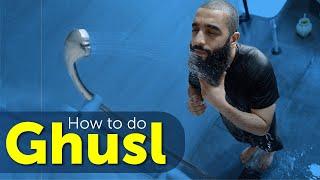Adobe Premiere Pro Tutorial - 2 - Customizing Your Workspace
Комментарии:

yehee🔥
Ответить
hey big thks to you.. new frend here
Ответить
Accidentally i dock text panel and it's setting is change help me
Ответить
yr vids r so boring
Ответить
bitch
Ответить
good stuff
Ответить
Super helpful. Looking forward to learning how to use "all that crap". :)
Ответить
This is fantastic! Just what I needed (and very well presented). Thanks Bucky
Ответить
You're a lifesaver. Thank you!
Ответить
go ahead and go ahead and go ahead...not to be a dick or anything, but try saying that a little less
Ответить
Thanks...the info i really needed was at the end of your video but I sat through..awesome
Ответить
ADD. Jumps around too much.
Ответить
Nothing about how to move an undocked frame.
Ответить
I like how all of these things are crap xD
Ответить
Thanks Buddy!
Ответить
Thanks very kindly! I messed up the titleworkspace and I did know how to restore it in the original settings. Very helpful!
Ответить
thanks bro. New to adobe.. Like learning to fly a nasa shuttle when you just open it and try messing around with out having any idea what anything does. I had all my video editing down. but when it came time to the simple things I was like wtf. Thanks again
Ответить
Thanks man..quite helpful. whew!
Ответить
How to return workspace in the first place?
Ответить
Thanks!
Ответить
thank man ...
Ответить
Thanks Bro
Ответить
Cool mate! Thank you!
Ответить
Great help, hsieh hsieh ni;))
Ответить
you have got nice and clear totorials! I like it!
Ответить
Thanks great tutorial!
Ответить
Brilliant Dude!!! Thanks!
Ответить
this is really professional and very thorough, thanks!
Ответить
Holding the "Hash" part of the window makes it become dockable again.
Ответить
you desperatly need to zoom in an high light area`s under discussion.
make fonts much larger . unacceptable small size.

This series is awesome! Thanks again.
Ответить
*mocking little girl voice* "You didn't show us how to redock tabs!" Even though he shows you at the end how to reset a workspace if you do something you don't like. People. ( / > _ <) /
Ответить
I think Sony Vegas Pro is better for a newbie
Ответить
Great tutorial!
Ответить
wax on, wax off
Ответить
Just reset?
Ответить
THUMBS UP DUDE!
Ответить
DOES ANYONE KNOWS HOW TO DOCK A PANEL AFTER YOU UNDOCK IT? PLEASE
Ответить
my timeline is different. what do i do?
Ответить
*in a serious manner* "so i know you guys don't even know what a lot of these crap even does" LMFAO true
Ответить
I love this tutorial so much!!! THANK YOU! Also does Adobe Premiere include Adobe After Effects? I really want a vintage film look, do you know how I can achieve that? PLEASE THUMB UP MY COMMENT SO HE CAN SEE IT.
Ответить
Why are they called panels and then in the top you need to click on 'windows' to show/hide the panels/windows ? :D
Ответить
Thing is, one doesn't know what windows to keep open o
Ответить
thank you so much for these helpful videos
Ответить
use the razor blade tool
Ответить
Hey, thanks man! Very helpful, and you're not hard to listen to either!
Ответить
Good word for uploader!!! Thank you so much on all tutorials!!!! Thank!! BIG LIKE!!!!
Ответить
Hi! I want to know what is the best quality and what project and sequence settings in Premiere Pro CS4, I should use for my videos recorded on CANON MV850i DV camcorder??? (for exp. shooting movie scenes) THANK YOU VERY MUCH!!!
Ответить



![[FREE] BONES x $UICIDEBOY$ x MEMPHIS TYPE BEAT - "DEADMAN WALKING" [FREE] BONES x $UICIDEBOY$ x MEMPHIS TYPE BEAT - "DEADMAN WALKING"](https://invideo.cc/img/upload/Z3E1WUhCQzBHMXY.jpg)


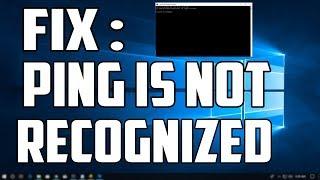

![Truck Transporter Water Tanker (by Vesper Games) Android Gameplay [HD] Truck Transporter Water Tanker (by Vesper Games) Android Gameplay [HD]](https://invideo.cc/img/upload/RWVNcG9DQnRPUHA.jpg)