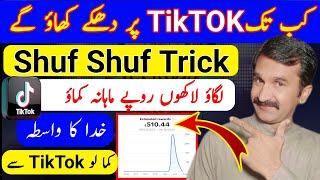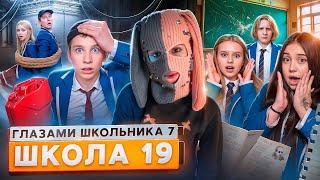The SIMPLEST Way to Create an Interactive SLIDER in Figma (Tutorial)
Комментарии:
كيف نتعلم النحو؟؟؟؟
هيثم الوزير
Next Level Final Cut Pro Tips
Tyler Stalman
AutoScoop With Adam, Joyce Latel and Reggie Williams
Reggie, How I Trade Stocks
5 Reasons for becoming a web designer in 2020
AweStation - Web Design and Webflow Development
OZZY OSBOURNE - "Mr. Crowley" 1981 (Live Video)
Ozzy Osbourne