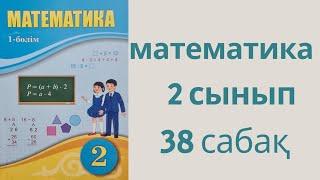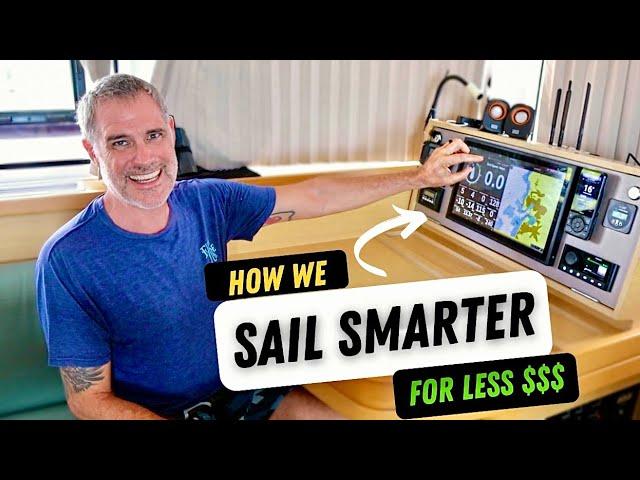
How OpenCPN and SignalK Replaced Our Expensive Navigation Software
Комментарии:

Great video. I was looking at the B&G ZC2 unit control from our nav desk, how are you controlling your plotter from the touchscreen? Is this possible? I thought I was stuck with the clunky rotary wheel on the ZC2.
Ответить
Could you please share what display have you used? The one attached to NUC. BTW, I'm building the same for our boat.
Also, have you used any DC/DC converters to stabilize the 12V or are you using the "12V" directly from the batteries?

Thank you for sharing this, I have been playing around with open plotter on a Raspberry pi 4. Would love to know more about the hardware you are running, seems like your system is more responsive. Great Setup!
Ответить
RAY! you so smart. We just use the red sky at night, sailors delight and just go with that.
Ответить
FYI: Intel has officially killed the Intel NUC brand and its mini PCs for a whole host of reasons the least of which is sales, no one was really interested in them as most people buy phones, tablets and laptop these days. Yes, some still buy desktop PC's, mostly gamers, but rarely do folks also buy a NUC 4x4 small form PC.. Only us tech geeks even know about them and love their practical use like in boating application like yours.
The best Intel NUC ever made for its time was the NUC 8 Bean Canyon (NUC8i5BEH or NUC8i5BEK), the i3 and i5 CPU's were great value but the i7 was way overpriced for little gain. Also, many NUC's only had warranties of 2-3 years and the machines would die out around 5 years of course. However, there are many NUC 8's still working 10 years later, so it seems it was a crap shoot as to whether or not you purchased a good one or not.
They also came with a rough Aluminum frame and shield and gave a good premium feel which lasted through NUC11 Panther Canyon. However, Intel in its infinite wisdom decided to DROP the metal case and go with an all plastic case, for the same price, which made it feel cheap and like Intel was selling you cheap products to try and regain the LOSSES they were having. They also decided to DROP power cords in many regions.
This only contributed to people who were initially genuinely interested to now being totally turned off by the product. Intel also stopped making any updates to hardware or software or BIOS to cut costs, so each iteration was looked upon as not being worth the extra financial outlay. Performance went out the door starting with the NUC11 as up until then NUCS were about being on the bleeding edge with great performance upgrade.
With Intel now discontinuing the NUC line there will no longer be any hardware or bios support, so anyone who has purchased the device is on their own to repair it or replace it. Many of the big manufactures have their on mini PC's out there, like the Apple Mini, HP and Dell also have small form factor PC's too.
The Linux Debian Mint operating system is a good free and developer supported platform and works well on many PC's. BUT, beware there are issues with DRIVER compatibility which will be important to make all your systems talk with the OD properly. Yes, there is a large developer community that tries to work on these drivers so if you have a specific issue you can go to a forum and post the problem and what you re trying to do and what you have tried to use, and hopefully one of the developers will work on your issue for you and get you an update. Still, it's not for the faint of heart, and not for the average PC user and boater out there.
Most of the software and hardware you spoke about is all good and useable and for someone who is technically minded or willing to take the time to learn how to use these systems and integrate them its is doable as you have pointed out. And yes, it CAN save you thousands over using the B & G integrated systems provided by B & G. But, for many people its worth the cost to use those expensive systems because of the support you get from them all over the world. Especially if you dont have the inclination or training its good to have someone else do that tech work for you.
For the techies out there this is fun and a really great system to set up on a boat. Its a nice challenge to build ones own system and network and see all the pieces come together and knowing you did it yourself, you know all the ins and outs, you are confidant you can put it together and can fix it when things dont work as expected. And you will have saved a boat load of money that will go into other boat projects down the line, lol.
I would be interested in seeing a technical video where you go into more detail on how you set up your system. The install of your Linux Debian system, the install of all the software, the install of the drivers and the install of the touch screen and ability to set up multiple screens and being able to touch and drag to one screen arrangement to another. Also, how you specifically integrated into the NEMA system to access all the boat systems on board, as well as setting up your Network and your server for movies (assuming you may be using PLEX?). As a techie myself I know there is way more that goes on behind the scenes to get all this working smoothly as you have shown in the video. It looks great but I know allot of time, effort and troubleshooting went on behind the scenes to get it all working together properly.
Thank you for sharing your system and for showing us all that it is possible to save alot of money with the right amount of patience, training, understanding, research and hard work. I am also curious how OPEN CPN compares with Predict Wind in the weather and planning features. I know alot of cruisers have used Predict Wind to successfully navigate around the world as have several using OPEN CPN like "Out Chasing Stars" (they also have a great video on how to use OPEN CPN, but just the software side and not all of the other things you all use).
And what touch screen hardware are you using? And did you create your own Python scripts to interact with the B & G systems or were they furnished to you by a developer for free? You know, its the little things not seen that connect it all together that we techies want to see, lol.
Again, thanks for sharing your awesome system and look forward to seeing more on this system in future videos.

Great video! I’m a few years out but you really need to do a series on this setup!
Ответить
I would like to see more on this. For instance what can it NOT do? Looks like you have radar displayed. How about anti collision sonar? Exterior camera feeds? More on the hardware too?
Ответить
This is great. Thanks for sharing.
Ответить
Wow clearly a great system. Great information and as always learned a few things. The best system of all however is you. You make it all come together and even though there are always challenges they are dealt with quickly and efficiently. Thanks for sharing your adventures.
Ответить
That was a great overview!
Ответить
One more addition to request a deep dive. I have one B&G at the helmstation and another at the nav station. Be happy to rip out the navstation one and replace with your setup. Thank you for showing us the possibility!!
Ответить
Very cool
Ответить
Well done :)
Ответить
Really love what you have done. You have gone beyond what I have managed on my Lagoon. I only got the OpenCPN, Signal K, KIP and Grafana items working. I am very interested in how you linked to the B&G (and yes I agree, I also used OpenCPN to avoid spending $5,000 on another B&G display). I currently use RPi - do you think the NUC is more versatile?
Thanks

Can you go a little deeper on this subject in the comments or in your blog? Maybe sharing the hardware your using for the touchscreen and if you have a NAS, etc?
Ответить
Thanks guys ‼️ Is it possible to point us to some deeper "how to" get an install information?? Links would be good. Thanks a bunch......again. 😊💕 See you next time.✨ 🌊 💨 ⛵️ 🏝️ 👙 🌞 ✨
Ответить
Great video! What dashboard are you using for wind, speed, depth, etc readouts on openCPN? Also, what Caribbean charts are you using with OpenCPN. I have NV charts for the Bahamas, which are very good, but am looking for charts for the area from DR to Grenada.
Ответить
What is the best tutorial you've found? I download the program and a ton of charts and can't seem to manipulate the charts very easily.
Ответить
Nice to see someone using linux...😀
Ответить
Thanks for sharing! Super cool to see alternatives to the proprietary closed ecosystems.
Ответить