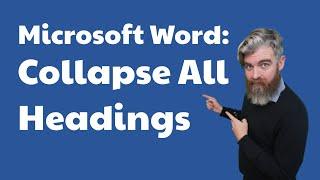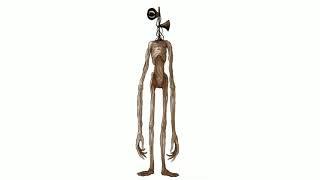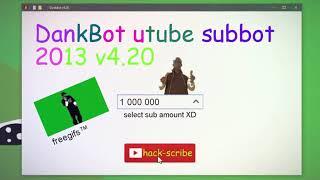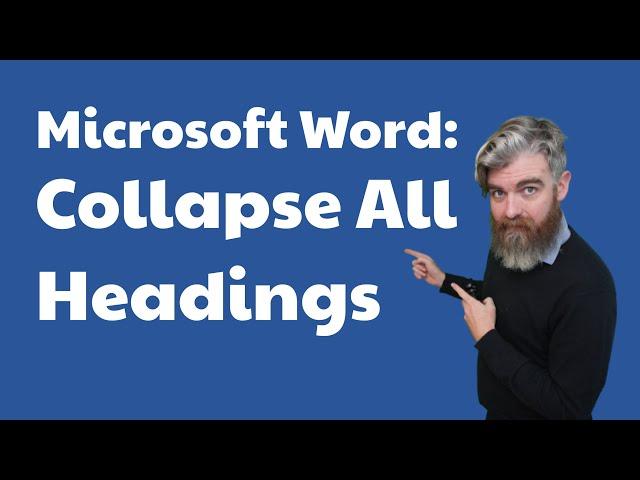
Microsoft Word | Collapse All Headings
Комментарии:

Thank you, this is much clearer than other sites I have looked at.
Ответить
Thank you
Ответить
Strange enough, the little arrow or triangle on the left does not appear.
Ответить
Very clear instructions with good visual reference. Thank you!
Ответить
How do you create a heading without the triangle? Asking since it seems as the expandable triangle comes as default when I create a heading.
Ответить
When I make it a heading, it doesn't give me that collapse option. Why? It doesn't have that arrow.
Ответить
Thank you! Very helpful!
Ответить
What version of ms are you using in this video ? I'm using ms 2019 and collapse arrow icons look so tiny that I can barely notice.
Ответить
Awesome! I have a class document with 37000 + words and a zillion headings! I use the navigation pane and thought "there must be some easier way than clicking each of my main headings when I really want to close them all". Works there also!! Thank you.
Ответить
Is there a way of making headings static at the top of each page?
Ответить
This is very clear and simple! I'm sure it'll come in handy for the projects I have in mind. A question, though. Is this option something that can be found in older MS Word versions? Say, 2007 for example?
Edit: Or is this feature something that can be found in other writing programs? Do you know?
Thanks for the tips, appreciated them!

Many thanks - very helpful video - allows me to now import Word docts directly into Mind Manager and also Mind View mind maps.
Can you do video on how to within Windows Excel, where the cells will automatically bring up a list of suggestions without having to press "Alt Down Arrow".
Mac Excel does this automatically.

Hi, im finding it hard adding Headers after i've applied the style. Do i need to type everything up normally before applying the styles? Also finding it hard to apply collapsible Heading when i'm making them numbered lists under them. Any suggestions?
Ответить
I love this. Thank you.
Ответить
Such a ridiculous feature to not have for the mac version. Microsoft is useless!
Ответить
Good tip; but what I'm really after is a way to open my document and see that the headings are collapsed, not have to do it myself, again. Is this sort of thing possible?
Ответить
WORSE
Ответить