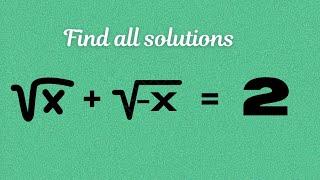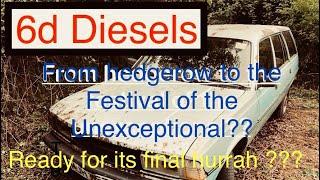How To Find & Remove Duplicate Songs From iTunes Library - Quick & Easy!
Комментарии:

Too much crap playing in the background
Ответить
What wizardry did you use to select multiple songs? I can only select one at a time.
Ответить
lol try this with 12k duplicates ... Is there a faster way?
Ответить
What am i talking about? Spotify rules it all. I'm deleting itunes and my entire library. Feels kinda bad, but a personal music collection is not needed and the sound quality wont lack with spotify.
Ответить
Helpful info.... but, like much in the Apple "design" philosophy, you wonder why they made a "find duplicates" feature which shows that it knows which ones are duplicates but they just happen to not add the "delete duplicates" feature which would be real reason to have a "find duplicates" in the first place. Ah Apple, you alone could create such a massive 3rd party market segment which create little one off function solutions for simple things like "we automated this so you could manually do that". Well done.
Ответить
This is dated. What is the best app for removing duplicates. I may have thousands and this process may take me all night. Also, I have iTunes Match which may further complicate things. uhg
Ответить
Yeah sure I moved my music to an external 4TB drive. No way in hell I'm clicking on 43000+ songs to delete them.
Ответить
WHY does iTunes duplicate ALL my music repeatedly? As one comment points out I have thousands. This method takes hours. Why doesn't iTunes prompt me BEFORE making a duplicate? This is not a new issue. ENOUGH.
I want to eliminate the cause. iTunes is doing this on it's own and I'm NOT happy. I will look into the suggested alternatives to iTunes. I've had enough of Apple telling me how and what and when. MY computer I decide how to use what I own.

Brilliant video. It really helped me Thank you 💕😊👍
Ответить
click every other track, seriously ?
Ответить
Thank you so much
Ответить
What if you have over 5k duplicates?!
Ответить
I have 60000 songs
Ответить
What terrible advice for people with thousands of songs, thanks to apple CONTINUALLY duplicating my songs....
Ответить
so much thanks dude
Ответить
Bro, what buttons you pressed , that’s what I want to know 🤯
Ответить
So basically iTunes still sucks. It's not as if people have, hah, thousands of songs or anything.
Ответить
How are you clicking every other one...mine just let me click one at a time?
Ответить
Any way to delete (move to recycle bin) for Windows 10?
Ответить
How do you highlight the songs you don't want,? If I try that it highlights everything!
Ответить
It was not quick nor easy. I have 10,000 songs and many are duplicates. You sped thru podcast to fast. feel free to help. I cannot go thru each song one by one. What is the easiest way?
Ответить
How do you select multiple songs to delete? If I press shift and enter it just selects all of them
Ответить
I Have 31,000+ songs in my Music collection, and they are all well pretty organized.
Here's what could help.
1. Put all your audio files in one main folder.
2. Use a software that finds identical files. (There are several out there but I use "Wise duplicate Finder")
3. Delete duplicate items
4. Clear your iTunes Library (Ctrl+A) then (Shift+Del)
5. Drag all your music files in your library again.
The problem with the video above is that:
iTunes consider same titled song by the same artist as "Duplicates" (i.e. different versions of the same song by the same artist).
So no, unfortunately, you can't just click and select "every other file"

How come my pc computer only lets me have only one selected at a time?
Ответить
25000 songs and apple music totally FUCKED my iTunes library up adding all thees duplicates.... I'm going to Spotify I'm not going one by one. it should just KNOW not to import the same damn thing twice
Ответить
Another way you could try deleting duplicated songs is if the songs were recently duplicated, you could go to 'recently added' and click on 'edit rules' and there you can find settings to help specify which songs were most likely duplicated. So if the duplicated songs showed up a day or a week ago you could set it to that setting and find all the songs added from that time period.
Ответить
iTunes is just too primitive. Went through cleaned out the dupes. Then later made a backup of my files and iTunes reached into the backup HDD and copied everything into the media folder without asking. I have a windows media folder I use for editing because iTunes does not allow you to own what you bought.
Ответить
I don't get that last part that says move to trash. Trying to delete the duplicates from my hard drive entirely and not having any luck
Ответить
i made a playlist of 300 songs and it duplicated it to 3000....
Ответить
Question why not just delete all the duplicates ,, are they still being used somewhere? I have multiple playlist that use a few of the same songs,,I'm a lil scared to try but I need to,,,,
love your vids by the way extremely helpful ,,

Hi, this is great, but my songs won't stay clicked (turned Blue)when I click the next song it unclicks the last one. IS THERE ANY SOLUTION TO THIS?. I am completely new to iTunes and I am finding it very clunky to use. Hope you can help as it is very tedious deleting 500 songs one at a time. Thank You.
Ответить
Nope. It doesn't say "Delete". It says "Do you want to hide . . . ". Sigh
Ответить
This showed me how to get 'em all in one place, man. It does help. Seems like there'd be an easy way to delete every other track once you've got 'em all there, though, but I guess not.
Ответить
Except I see ion the video that after you deleted the songs there were still 2 entries, with one of them having a download cloud. I am having this problem, I suddenly found thousands of duplicates in iTunes; I deleted one copy and then I had one with all of the history, play counts, etc and one with the download cloud. Both play when i click them. I tried to delete the one with the cloud and iTunes asks if I want to hide the purchase. I tried that and those songs were removed from sharing and ended up being deleted from my phone. I've unhidden them but not all of them are available on my phone now. Any idea whats going on? Thanks.
Ответить
thanks
Ответить
Hey Mr.______. Thanks so much for the video. The only video that actually solved my problem. Although it was a pain in my rear end selecting all those files one by one, it still made a lot of sense. I never knew apple put an option to find out duplicate tracks.
Ответить
what if it doesnt give me the show duplicates option does it have to be a specific version thanks
Ответить
are you kidding me I need to remove the duplicates one by one????
Ответить
Thanks for the help! :)
Ответить
Thanks so much! :))
Ответить
Useful for a couple of hundred dupes but some people have many thousands. Try Tunesweeper.
Ответить
Useful but click SAME ALBUM.
Ответить
Worst advice ever. I don't have time to delete 1000 items.
Ответить
While the basics are correct there is one big flaw with this procedure. Duplicates you remove that are part of a playlist will lose that (duplicate) track entry from that playlist.
example:
iTunes shows you a duplicate of Thriller by Michael Jackson
One version is part of the playlist "Disco"
the other version is part of the playlist "80s top"
If you remove a duplicate in the blind as shown in the video. You don't know which one of the 2 playlists will lose Thriller.
The correct procedure (and this is still very simplified) is to check which playlists the duplicate track you are about to delete is member off. You can check it by right clicking or control clicking the duplicate track. All the member playlists are shown under the pulldown menu item "show in playlists"
First add the "duplicate that will remain" to those playlist(s) and then remove the duplicate entries.
The dialog "remove from harddisk" only appears when iTunes also manages the storage of your media files, which is not recommended for Traktor or Rekordbox users.
I've created an AppleScript that automatically takes care of the adding the "master" track to all the playlists the duplicates are part off. If there is enough demand I'll be happy to release it as part of one of my existing workflow apps. In it's current form my storage structure is hard coded in it, but that can be easily modified.
The subject of duplicate tracks for DJs is very important tho hard to tackle.

using BeaTunes i found over 11,000 duplicates. too many to delete with iTunes and BeaTunes makes it just as laborious to delete. Gemini Duplicate remover took out 1,000, but can’t find a way to get them all. i have them backed up so i’m not worried about deleting the wrong ones.
Ответить
Curious how were you able to select the tracks so fast I just looked at my iTune and have thousands and thousands of duplicates
Ответить
This video kind of makes me wonder if Tuneup Media is still alive.
Ответить
After more than 10 years of iTunes, I finally dumped it. It’s serato only, from now on!!!
Ответить
Can you Do that in Rekordbox
Ответить
Im too scared to do this
Ответить


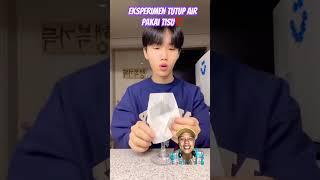

![GTA 5 PC - Запуск пиратки [Гайд для подписчиков] GTA 5 PC - Запуск пиратки [Гайд для подписчиков]](https://invideo.cc/img/upload/d19EZFBVMEZsY0s.jpg)