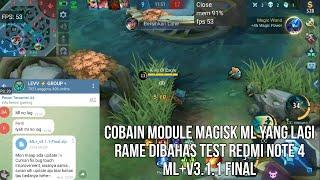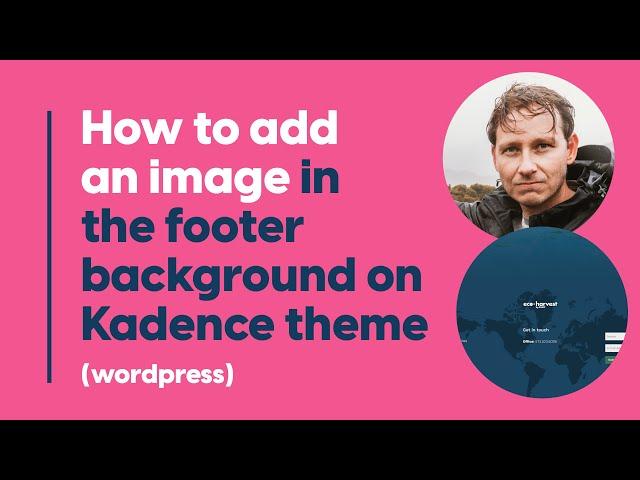
How to add an image in the footer background on Kadence theme (wordpress)
Howdy Team, I will guide you through the process of adding an image in the footer background on the Kadence theme in WordPress. The footer section of a WordPress website. I struggled to find this section as my main focus is graphic design at my agency. I hope this tutorial helps you.
Step 1: Accessing the WordPress Customizer
Step 2: Navigating to the Footer Settings (main footer)
Step 3: Click on Design
Step 4: Select Footer Background
Step 5: Select colour, gradient & IMAGE
STEP 6: CELEBRATE :)
Step 1: Accessing the WordPress Customizer
Step 2: Navigating to the Footer Settings (main footer)
Step 3: Click on Design
Step 4: Select Footer Background
Step 5: Select colour, gradient & IMAGE
STEP 6: CELEBRATE :)
Тэги:
#Kadence_theme #WordPress_footer_customization #Kadence_theme_customization #Footer_background_image #WordPress_website_design #WordPress_footer_design #WordPress_customization_tutorial #Kadence_theme_tutorial #Footer_background_image_in_Kadence #WordPress_design_tips #WordPress_website_customization #WordPress_footer_image #Website_branding #WordPress_theme_customization #WordPress_visual_design. #kadence_theme_footer #footer_image_kadenceКомментарии:
How to add an image in the footer background on Kadence theme (wordpress)
Creative Solutions
Mike Sherm - IM BACK
MikeSherm
Breezy Nights
Deviance
Aventon Mataro vs. State Bike Co. Black Label v2
Zach Gallardo
The Brick Double Domino Effect Explained Even More
Flash Domino
kizaru - Top Dog(slowed and reverb) prod.exx1day
World slowed and reverb
Canada PR for All TR: Longer 5 YR PGWP for Students | Canada Student Visa Updates 2024
WayUP Immigration Canada