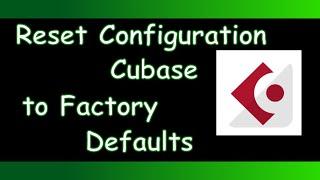Windows Search not Working in Windows 10 - Easy Fix
Windows search not functioning in windows 10? Can't click on Windows search pane in windows 10? It's quite simple to fix the problem. Please follow this method and restart your computer
1- Enable and start Windows Firewall
2- right click on windows start button I command prompt (admin) I type powershell and hit enter. I now paste the following command and hit enter.
Get-AppXPackage -AllUsers | Foreach {Add-AppxPackage -DisableDevelopmentMode -Register "$($_.InstallLocation)\AppXManifest.xml"}
It'll take around 10 minutes to finish the task. Restart your computer and it should be fine by then.
Hope it works! Keep us updated with the status of the issue! Your feedbacks will help us to serve you better!
If you are facing any problem with your windows devices and android devices, please let's know here https://www.youtube.com/c/iviewgle
We'll try to fix your problem
For more How-to videos subscribe to our channel!
http://www.youtube.com/c/iviewgle?sub_confirmation=1
Please like our facebook page at
https://www.facebook.com/iviewgle
Thanks for watching us!
For business queries contact us here
https://www.youtube.com/channel/UCf-xomVnJJxdeUr7MYfUdag/about?
1- Enable and start Windows Firewall
2- right click on windows start button I command prompt (admin) I type powershell and hit enter. I now paste the following command and hit enter.
Get-AppXPackage -AllUsers | Foreach {Add-AppxPackage -DisableDevelopmentMode -Register "$($_.InstallLocation)\AppXManifest.xml"}
It'll take around 10 minutes to finish the task. Restart your computer and it should be fine by then.
Hope it works! Keep us updated with the status of the issue! Your feedbacks will help us to serve you better!
If you are facing any problem with your windows devices and android devices, please let's know here https://www.youtube.com/c/iviewgle
We'll try to fix your problem
For more How-to videos subscribe to our channel!
http://www.youtube.com/c/iviewgle?sub_confirmation=1
Please like our facebook page at
https://www.facebook.com/iviewgle
Thanks for watching us!
For business queries contact us here
https://www.youtube.com/channel/UCf-xomVnJJxdeUr7MYfUdag/about?
Тэги:
#How-to #Windows_10 #Error_(Quotation_Subject) #Windows_SearchКомментарии:
Mr. Meat 3: Factory - TRAILER
DH Animation
️COBWEBS ~ Seeing Cobwebs DREAM MEANING and Interpretation Dream Dictionary
In The Dream Realm
Crazy Frog - Axel F (Director's Cut)
Crazy Frog
Raging It Out Of Proportion | Big Brother: Double Wahala | Africa Magic
Big Brother Naija
Txmy - Ethereal (slowed)
moon lxght
Red-tailed Hawk and Bald Eagle Vocalization
AlaskaRaptorCenter
Cubase - Factory Reset
Green Studio