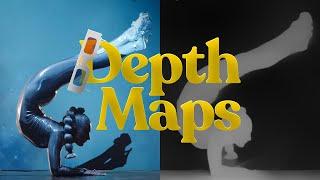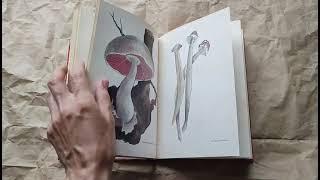![Смотреть Making Art, Start to Finish in Clip Studio Paint [2023 Update] Making Art, Start to Finish in Clip Studio Paint [2023 Update]](https://invideo.cc/img/full/d2RVM0s0dm9GOHk.jpg)
Making Art, Start to Finish in Clip Studio Paint [2023 Update]
Комментарии:

this is so helpful, thank you <3
Ответить
Thank you
Ответить
Wonderful. Thanks you.
Ответить
I dont know if youre gona see this but youre the goat for this I had fun coloring digitally :D
Ответить
what is the diference between normal trace and 3d trace?
Ответить
I've been using Clip Studio for SO long now, but I never knew about auto-actions, the filling gap technique, or the idea to just make your signature into a material lol
This has saved me SO much time! Thank you!
Suppose you can teach a lot to even people who aren't beginners lol It's nice to constantly find new features in your main program!

it lacks cheeks
Ответить
Thank you for this video! This was exactly what I was looking for. I learned so much. :)
Ответить
Just amazingly well done and easy to follow! Excellent teaching skills and inspiring. Thanks a lot. I've already bought Clip Studio EX and your videos are what I was looking for. I'll check out your art class but I've already purchased and gone through a few on a different platform.
Ответить
why not record on full screen?
Ответить
I hate the concept of using liquify. I rather train myself drawing the same thing 100 times to get it right
Ответить
starting my adventure in art and this video help me alot
Ответить
🥰
Ответить
this is so helpful bc i used to use clipstudio a while back and since some of the updates i've forgotten a lot and also it felt so different lmao its really not but i think i was so used to my setup that when i opened up and everything was hidden i was overwhelmed on how to find everything again xD anyway im so excited to try using the mask and multiply stuff bc i was always wondering how people did that but none of my searches got me anywhere XD thank you so much ahhh saving this for reference while i relearn how to do art!!!! yey!!!
Ответить
Rip to the closed captions
Ответить
you might wanna fix your captions. I think you forgot to separate some sentences o.O
Ответить
thank you for breaking down the technical aspects in a clear fashion
Ответить
i love u
Ответить
Yoo I learned so much from this, thank you so much! 1 sub for you
Ответить
Thank you ❤
Ответить
Thank you! One question tho, how did you add grid to the background like your?
Ответить
as I watched your old tutorial many times this new one was also a blast thank you
Ответить
Why are newly crated raster layers not drawable in the beginning but then all of sudden they become drawable, whereas my vector layers are never ever f*ck*ng drawable…
Ответить
I love to make digital arts thats why i bought a tab even i dont have any idea in drawing or even in sketching. Thanks for this video❤️😍
Ответить
You and this comment section just saved my life ❤❤❤😂
Ответить
This video helped me out a lot but the adjust line width filter did absolutely nothing for me and I still have to paint over all the gaps made by the fill tool manually :(
Ответить
Hi, I'm brand new to digital art and this video is super helpful, thanks for helping me to get started 😊
Ответить
Hey! Question. Did you change your Rough Nib settings? mine looks like its angled differently from yours.
Ответить
Mine dose not look like this
Ответить
not even gonna lie this guide helped me out a ton. thank you so much :3
Ответить
Appreciate this tutorial, but what all really can anyone do here that you can’t do easier in Procreate?
Ответить
Fantastic tutorial! It really helps me visualize the process, and it's super clear and detailed!
There's just one thing I'm having a hard time understanding: As I watch you make shading, it feels like most of your lines automatically go on the right side of the line, is there a tool for this, or it's just practice to become this precise? Thank you!

wow.. i really love how u colored the outline n hw u added the highlights .. awesome!!
Ответить
Hey Samijen, you previous video on how to make art in clip studio paint was what got me started doing digital art, you were the only one who truly had all the steps in a simple manner or didn't skip any (some videos were good but some skipped over explaining what a layer is, or how to set up the canvas) so yours was a God send
I owe my art carrer at this point to you, and only half a year ago I'm finally taking commision and growing as an artist, so thank you so much
Also thank you for teaching us more about CSP, it's kinda crazy how you can use this software for more then 3 years and still learns new things

I'm switching from photoshop to Clipart studio. Thanks for this tutorial, I'm going to watch all your videos. Love your style.
Ответить
I just finished watching your first Clip Studio tutorial and then I'm blasted with a new one right ahead. Perfect video btw!
Ответить
Thanks for another great, easy to follow tutorial! The last one you made encouraged me to make some artwork - this one is just as inspiring.
Ответить
Love this video! Super Informative and the piece is super cute ❤
Ответить
Recently bought Clip Studio Paint and alongside it's daunting amount of features, I was having an art block so I've been putting off drawing for quite a while now. This video really helped me ease up to csp and seeing you using 3d models and custom asset store brushes made drawing (especially the anatomy) look a lot less daunting. Thanks for this video
Ответить
why you dont use victor layer for line arte
Ответить
Thank you so much, this is really beginner-friendly and I'm able to follow along easily! It's a big jump to go from traditional to digital, but your tutorials make everything less scary.
Ответить
Samijen I did it.... after 3 hours watching your video I could figure clipstudio out 😂 thanks I will be forever grateful
Ответить
I'm just starting out with Clip studio and this video is so helpful! Thanks a lot for taking your time to explain everything in such detail.
Ответить
When doing lineart, I think having the linework stay consistently the same size is really important. I feel having the pensize presets visible a must have.
Ответить
This taught me so much about clip studio paint! Thank you so much!
Ответить
Having been using CSP for over 4 yrs and downloaded the new version straight away, so I thought that'd learn probably a few tips in the new version...I did, but it is the 100 plus tips on using CSP in general that I'm knocked over with.
From organising the work space to the pens with outline and changing brush tip shape, to the 3D model colouring and assets and to much much more. I'm on the third viewing and Still learning more.
Thank you Soo Soo Much for sharing this video, I've subscribed so I can keep upto date.
👍😁

even though I fell asleep 2 times while watching the video,I find this video very useful!I FINALLY UNDERSTAND MOST FEATURES AND KNOW A LOT OF TRICKS/SHORTCUTS TO DO THING!!!Thank uuuu
Ответить
I've been using CSP for a while now , but i discovered some new things thanks to your video 👀
I'm going to play a bit with them lol thanks!

That was such a fantastic and thorough tutorial, you don't waste any time and just get right to the point with so much useful information!!
Ответить
thank you very much for your tutorials ❤
Ответить![Making Art, Start to Finish in Clip Studio Paint [2023 Update] Making Art, Start to Finish in Clip Studio Paint [2023 Update]](https://invideo.cc/img/upload/d2RVM0s0dm9GOHk.jpg)