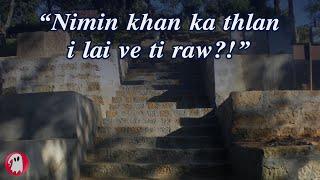Hide Lockscreen Pattern in OPPO Smartphone
How to Hide Patterns When Unlocking the Android Phone:- To hide the lock pattern while unlocking mobile phone, open the settings app. In the Settings page, tap on Lockscreen and password and draw your pattern to open it. Finally turn off Display pattern at the bottom.
Комментарии:

@EmmaAhmed-sk4kt - 30.11.2023 13:14
Clear nhi dikh rha h yr kase upload karte ho jab dikhega he nhi hum kase karenga
Ответить
@thelerigarcia - 06.08.2022 09:33
no such option in oppo
Ответить
@FireGaming-vz2oe - 21.05.2021 06:07
F11 pro plz
Ответить
@charissetorcende3963 - 17.01.2021 15:30
Oppo f9? How?
Ответить
@nandankumar2021 - 17.09.2020 11:36
Oppp f15 mai Rekha Nahi dikhna chahiye
Ответить
@gmrx4452 - 14.06.2020 09:55
Me too, man wish I could do this
Ответить
@trve_vmbra - 29.01.2020 17:45
can't find this section on colorOS 6.0.1
Ответить
@abhishekvishnoi8623 - 18.01.2020 23:06
How it can done in oppo a3s
Ответить
Hide Lockscreen Pattern in OPPO Smartphone
pc shastra
Thlanmual huai : True Story
Pc Hras - Thu Ngaihnawm Huang
A101'de Satılan Homend CoffeeBreak 5046H Filtre Kahve Makinesi İncelemesi
Bilgisayarın Bilinmeyenleri
◄ПОЧЕМУ ТЕБЕ НЕЛЬЗЯ ПОКУПАТЬ АТОМИК ХАРТ►
appEW's Poebony
How historically accurate are Hungary and Poland in CK3?
History in Bits