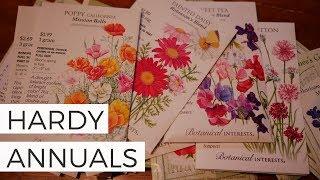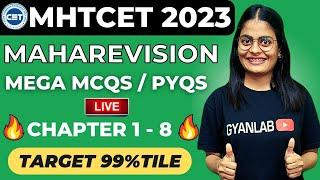How To Insert a Picture into E-mail with Outlook
Комментарии:

Hey, Going crazy with Outlook again. Emails are disappearing from the server and I don't know why or how to stop it as I cannot find a "Leave messages on server" or whatever they used to call it in 2010. I am losing important emails and receipts that are disappearing. There are lots of useless and confusing folders I can't get rid of. And of course, trying to move things from the old computer's outlook to this one...well, nightmare. Wondering if there is anything better than outlook.
Ответить
Thank you! The idiots at Microsoft have bloated and Fked Up everything again. I can't stand Win 11 or the new Microsoft! Thanks for helping me.
Ответить
Thank you!
Ответить
Thank you!!!
Ответить
Thank you so much! :)
Ответить
Well thank you very much for figuring that out!
Ответить
outlook got so many versions confusing
Ответить
Lifesaver, THANK YOU!
Ответить
Cool, thanks... just got this lemon (new Outlook) installed at work and couldn't find the insert menu! It just goes to show that the more they "improve" stuff, the more it goes to sh*t even for the advanced end user. I am convinced Microsoft mixes up the menus and functions on purpose every few years so that corporate clients have to spend millions on having their employees re-trained on the "new and improved" Office suites via Microsoft-approved classes. Simply sticking with what always worked (keeping the menus where they're supposed to be) is apparently not a part of their business model. One more reason not to upgrade - the new menus are like "Where's Waldo" and have the warm feel of a hospital, ffs... plus the new Office does the same things the old one used to at the end of the day, except with extra confusion.
Ответить
you felt my pain
Ответить
Thank you!!!!!
Ответить
Great help. I also found that If you select, File... Options... Mail... There is an option under Replies and forwards to "Open Replies and forwards in a new window", So whenever you reply or forward an email you will have the insert option available.
Ответить
I did what the video said but when I hit insert the "Pictures" tab is grayed out and won't let me select an image. Any fixes for this??
Ответить
thanks for the tip
Ответить
Hello. Once you insert a number of images into the email page, is there a way of keeping those images in the same place on that page, when you send the email? Thank you
Ответить
Thank you so so much!! You saved me a ton of time!
Ответить
Спасибо !
Ответить
I looked at the "pop out" button & wasn't game to click it! Thanks heaps.
Ответить
Also works for Outlook 2016, thank you.
Ответить
Thank you, what a headache!
Ответить
Thanks for sharing!
Ответить
Thx man!
Ответить
thanks
Ответить
thank you!
Ответить
found it, right click on top, select customize quick access toolbar, select all commands, check box to show this toolbar at bottom left, add insert picture from file to this toolbar.
Ответить
doesnt work. my insert pictures is greyed out
Ответить
Very Helpful. Thank you
Ответить
Thank you sir, this has been driving me crazy.
Ответить
Thank you a lot I thought I was stupid
Ответить
Thank you! God why was this so hard to find!
Ответить
so helpful! I thought I was going crazy.
Ответить
Thanks!
Ответить
very helpful
Ответить
Wow, that's stupid... Why did they do that??
Ответить
Thanks so much! Very very helpful!!!!
Ответить
thank you!!!!!!!!!!!!!!!!!!!!!!!
Ответить
My outlook on New Email greys out the insert menu -- any fix for that?
Ответить
Thanks for saving the rest of us 20 minutes...or more in my case.
Ответить
Thank you, thank you. I never would have figured that out!
Ответить
God Bless you!
(not you Microsoft)

I didn't have much hair left to pull out, so your video helped me keep what little remains. Thanks.
Ответить
thanks
Ответить
Thank you very much! You stopped me swearing...
Ответить
Thanks!
Ответить
OMG THANK YOU!!!! I searched for insert forever. ugh!
Ответить
Unbelieve how Microsoft can make a program so complicated. Morons.
Ответить
OH>>>> Just a great big thank you! <3
Ответить
Thanks
Ответить
Thank you very, very much. Even the official Microsoft page simply says 'Use the Insert tab' without any regard for them having hid it.
Ответить
cheers, i was beginning to dislike this version of outlook!!!
Ответить