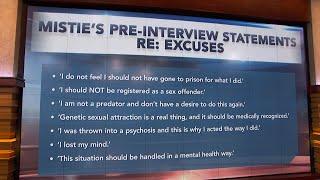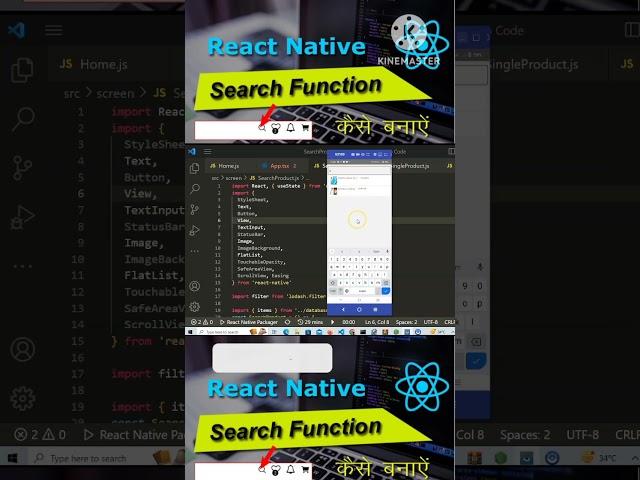
React Native Search Function #shorts #short #reactnative #reactnativetutorial #reactjs
Video Link below
,👇👇👇👇👇👇👇👇
https://youtu.be/t3c8BzCCmRM
Implementing a search function in a React Native app allows users to search for specific content within the app. Here's a general guide on how to create a search function in a React Native app:
Set up your React Native project and install any necessary dependencies.
Create the necessary components for your app, including the search bar component and the content list/component that will be filtered based on the search query.
Define a state variable to hold the search query entered by the user. You can use the useState hook to create and manage this state.
Create a function that handles the change in the search query. This function will be called when the user types in the search bar and will update the searchQuery state accordingly.
Filter the content list/component based on the search query. This can be done by applying the filter logic to the original data array and creating a new filtered array.
In the example above, originalData represents the original list of content items, and title is the property used for filtering. Adjust this code according to your specific data structure and search requirements.
Render the search bar component and the filtered content list/component.
Implementing a search function in a React Native app allows users to search for specific content within the app. Here's a general guide on how to create a search function in a React Native app:
Set up your React Native project and install any necessary dependencies.
Create the necessary components for your app, including the search bar component and the content list/component that will be filtered based on the search query.
Define a state variable to hold the search query entered by the user. You can use the useState hook to create and manage this state.
javascript
Copy code
import React, { useState } from 'react';
import { View, TextInput, FlatList } from 'react-native';
function App() {
const [searchQuery, setSearchQuery] = useState('');
// ...
}
Create a function that handles the change in the search query. This function will be called when the user types in the search bar and will update the searchQuery state accordingly.
javascript
Copy code
function handleSearchQueryChange(query) {
setSearchQuery(query);
}
Filter the content list/component based on the search query. This can be done by applying the filter logic to the original data array and creating a new filtered array.
javascript
In the example above, originalData represents the original list of content items, and title is the property used for filtering. Adjust this code according to your specific data structure and search requirements.
Render the search bar component and the filtered content list/component.
In the example above, the TextInput component represents the search bar, and the FlatList component is used to display the filtered content. Adjust the rendering logic and UI according to your specific app design and requirements.
Customize the search functionality further if needed. For example, you can add debouncing or throttling techniques to optimize the search function and reduce unnecessary re-rendering.
By following these steps, you should be able to implement a basic search function in your React Native app. Adjust the code according to your specific data structure, search logic, and UI requirements.
#shorts
#short
#reactnative
#reactnativetutorial
#reactjs
#reactnativeSearchFunction
,👇👇👇👇👇👇👇👇
https://youtu.be/t3c8BzCCmRM
Implementing a search function in a React Native app allows users to search for specific content within the app. Here's a general guide on how to create a search function in a React Native app:
Set up your React Native project and install any necessary dependencies.
Create the necessary components for your app, including the search bar component and the content list/component that will be filtered based on the search query.
Define a state variable to hold the search query entered by the user. You can use the useState hook to create and manage this state.
Create a function that handles the change in the search query. This function will be called when the user types in the search bar and will update the searchQuery state accordingly.
Filter the content list/component based on the search query. This can be done by applying the filter logic to the original data array and creating a new filtered array.
In the example above, originalData represents the original list of content items, and title is the property used for filtering. Adjust this code according to your specific data structure and search requirements.
Render the search bar component and the filtered content list/component.
Implementing a search function in a React Native app allows users to search for specific content within the app. Here's a general guide on how to create a search function in a React Native app:
Set up your React Native project and install any necessary dependencies.
Create the necessary components for your app, including the search bar component and the content list/component that will be filtered based on the search query.
Define a state variable to hold the search query entered by the user. You can use the useState hook to create and manage this state.
javascript
Copy code
import React, { useState } from 'react';
import { View, TextInput, FlatList } from 'react-native';
function App() {
const [searchQuery, setSearchQuery] = useState('');
// ...
}
Create a function that handles the change in the search query. This function will be called when the user types in the search bar and will update the searchQuery state accordingly.
javascript
Copy code
function handleSearchQueryChange(query) {
setSearchQuery(query);
}
Filter the content list/component based on the search query. This can be done by applying the filter logic to the original data array and creating a new filtered array.
javascript
In the example above, originalData represents the original list of content items, and title is the property used for filtering. Adjust this code according to your specific data structure and search requirements.
Render the search bar component and the filtered content list/component.
In the example above, the TextInput component represents the search bar, and the FlatList component is used to display the filtered content. Adjust the rendering logic and UI according to your specific app design and requirements.
Customize the search functionality further if needed. For example, you can add debouncing or throttling techniques to optimize the search function and reduce unnecessary re-rendering.
By following these steps, you should be able to implement a basic search function in your React Native app. Adjust the code according to your specific data structure, search logic, and UI requirements.
#shorts
#short
#reactnative
#reactnativetutorial
#reactjs
#reactnativeSearchFunction
Тэги:
#React_Native_Search_FunctionКомментарии:
Jesienna ramówka radiowej DWÓJKI! Jeszcze więcej audycji autorskich, nowe formaty i…
Dwójka - Program 2 Polskiego Radia
SUNSET Reggae Beach - (Best Pop Hits Reggae Covers)
Playlists Kool
50-jähriges Raffinerie Jubiläum
Gunvor Raffinerie Ingolstadt
How to Use WhatsApp without Phone Number?
Wondershare MobileTrans Phone Transfer Solution









![[free] pyrokinesis, три дня дождя, aikko type beat "зеркала" [free] pyrokinesis, три дня дождя, aikko type beat "зеркала"](https://invideo.cc/img/upload/c0tjVWpYUVQwdEU.jpg)