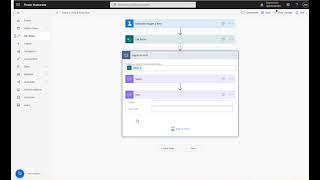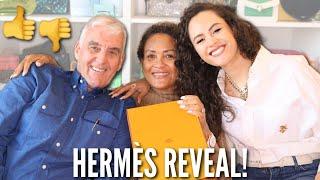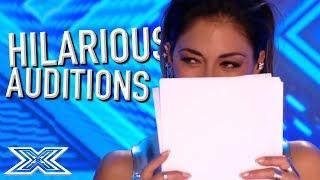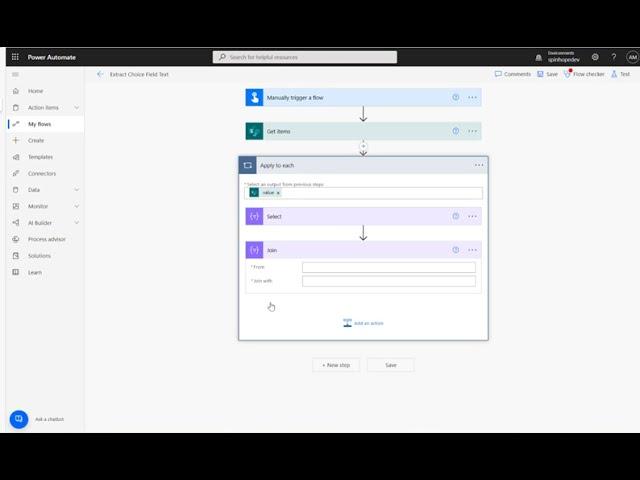
Power Automate - How to extract SharePoint multi-select choice field text values?
Комментарии:

How do I do this for multiple selection fields? For instance, I have sports, hardware, positions with multiple values.
Ответить
This is really helpful, thanks a lot!
How can I get this output into a HTML table?

This is fantastic. How do I return the results to another field in the sharepoint list?
Ответить
The join action returns the correct output, but I cannot use the output when I try to create a new item. The option in dynamic content does not appear. Any solution?
Ответить
Thank you for the short and easily explained video.
Ответить
Very efficient solution, thank you!
Ответить
You are awesome! Thank you so much for getting me on the right track with this.
Ответить
We have multiple multi select choice columns of sharepoint list. I want to download the sharepoint list data from powerapps. Please guide me how can we achieve with multiple columns.
Ответить
Hello. Thank you for your video! I have been looking for a solution everywhere and this has helped me extremely,
Ответить
Thanks it works till this but what I have to do, If I want to archive this list?
Ответить
Love this video. Is there any way to make this work with a list of items containing multiselect fields that you would like to display the value in an html table? I have rewatched all of your videos but each time the odata string returns or else if I use value, it's just null.
Ответить
Hello. This is great and user friendly work. I have a question. When I tried to put this in an HTML table, and then send the table in an email, I only get one output. I would greatly appreciate your feedback
Ответить
Thank you for this. This video was helpful. AFter Compose, how can I get the values in the body of an email notification?
Ответить
Top stuff :-)
Ответить
Once I have the join value created how can you then use that value as dynamic content in another action? I can only seem to select the apply for each and not the actual join value
Ответить
great now how do i write this to an excel file?
Ответить
how to capture likert response on a sharepoint list?
Ответить
Thank you soo much, it worked perfectly :)
Ответить
I just want to let you know, I search lot of solutions on internet but didn't find suitable as you explain, all I want following output and I got it..... ["value1","value2","value3"] thank you so much
Ответить
Hello, and thank you for this video - your method seems a whole lot simpler than other solutions I've found.
I just have one question though: I'm able to replicate all your steps successfully, but the next step in my Flow includes a Condition and I can't seem to figure out what properties I need to plug in there. Using your example with the "Sports" column, if my Condition for instance is dependent on a simple statement such as: "Sports value is equal to Football", what are the correct properties to plug in here please? Inserting the "Sports value" field in there throws an "Apply to Each" around the Condition, and I've tried all kinds of other variations with your string code outputs but I'm just not getting it right. (My Condition is such that if a particular choice is selected out of the multi-choice options, then a certain Flow sequence needs to run.)

Thanks! Very much appreciated.
Ответить
Thank you very much for posting this video! It was driving me a little crazy figuring that out. :)
Ответить
Hii ajith..
Can give an idea about to read the captch with power automation

Really helped with my problem. Thanks for the illustration and clearly describing the steps.
Ответить
struggled in getting this to work for hours from other online guidance until I viewed this. 10 minutes later all working. thanks
Ответить
great tips. how to combine with more than 1 field, using a sharepoint list that includes fields with multi-select and fields with regular string content. In you example how to retreive the 'Sports' as joined values (alike what you did) and two addionnal columns like 'Created' and 'UNR' for instance
Ответить