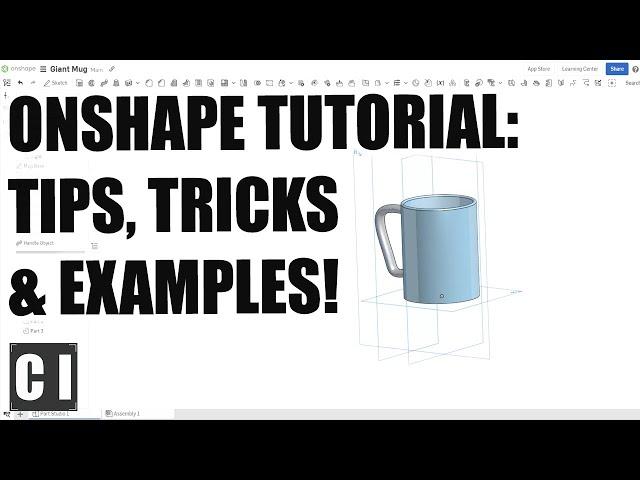
Onshape Beginner Tutorial: Tips, Tricks & Practice! - Learn Onshape & Follow Along Example
Комментарии:

Very glad i found your video, it was super helpful and well presented. Used windows 3d builder and tinker cad to this point so this feels a little more to learn but so much easier to get shapes you want. Looking to design a boat once ive watched enough videos. Subbed.
Ответить
Very simple and easy explained! I will view more videos!
Ответить
Is the handle only tangent to the mug surface?
Ответить
Thanks a TON for this video. I have an on and off again intermediate autocad skillset. I just got a 3D printer and want to start some basic 3d design stuff for hobbies. I stumbled around Onshape for a couple hours thinking I’d pick up the interface/commands and got pretty discouraged. Following along with your coffee mug has got me jump started! Just what I needed to get a little muscle memory going.
Ответить
I swear I’m better at onshape than half the engineering students at my school and I haven’t even done options yet
Ответить
I love your pace in these videos its just slow enough that i can follow along in my other monitor. this level of editting is rare and i appreciate it
Ответить
Does it create plastic micro filaments in your hot drinks?
Ответить
Can it hold hot water or coffee?
Ответить
Why cant I move planed and make them bigger?
Ответить
Handle is not properly connected to the mug, cause attachment does not follow the form of the mug. it will not merge this way - anyway to fix that?
Ответить
It is rather quiet. Can you use a louder mic for future vids? Great video though!
Ответить
I just started using onshape yesterday and was able to make all the parts for the 3D picture frame. Is there a way to import all the parts to one drawing? I need to lay them out a certain way so the CNC Router can cut the parts out of one sheet of wood.
Ответить
Thanks for the video... wont the handle not be connected to the cup becauseyou drew the handle bases on a flat plane and the cup surface is a curve. How do you join these? thank you
Ответить
On the offset plane part, is there a way to click an area I want to set the new plane on the object without typing the dimensions? I can definitely see myself forgetting what they were and it seems easier just to click where it should be
Ответить
thank you so much
Ответить
I should not have taken engerneering 😭
Ответить
Really similar to sketchup. This software can help me design my 3D picture frame.
Ответить
TAnks sir video tutorials
Ответить
I don’t really like onshape, buy you know, it’s free so I use it. Anyways the mouse controls are just horrible and I tried to change them but the other ones are even worse. Do you know any method to change (personally) those controls?
Ответить
ty u
Ответить
Hi Brandon ,thanks for the video , i'm trying to make a caliper wondering how the best way to add the accurate measurements on the caliper ?
Ответить
Handle point ellipses.. Ctrl + C and Ctrl + V .. ;) But how to move handle "inside" the mug so the handle sits nicely on mugs side? Also how to adjust thickess on the bottom of the mug?
Ответить
As far as I can understand, the handle is only connected to the mug at the tangent. How would you draw a real-life handle which is connected to the arc/curve of the mug?
Ответить
Thanks I needed this for school. Quick and Simple
Ответить
I don't know where I am going wrong, but I cannot enter the dimensions as I draw. As I drag the edges the dimensions appear, but I see no way to edit them. And hitting enter does not seem to complete the action. If I instead try to click on the Green checkmark, as my cursor moves, so does the shape of the object I am attempting to sketch.
Ответить
How do u change the thickness of the sweep of the handle?
Ответить
also i cant find the planes the entire time like when i have to go and right click on a plane for making the handle my planes arent there
Ответить
thank u so much i just joined a world champ robotics club and i need to be good at this for the sections of it that im joining
Ответить
Do you have a willingness to look at my sketch and tell me where I am going wrong. Having trouble with the constraints. I can't seem to post to the Onshape Community to get an answer. BTW. I found it INVALUABLE to name your Feature Tree steps to go back and adjust.
Ответить
Fire
Ответить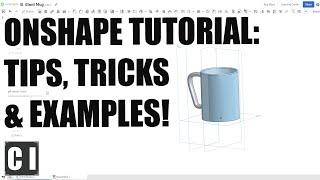








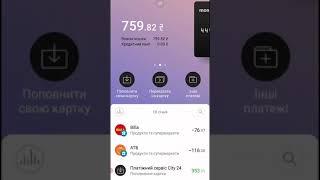
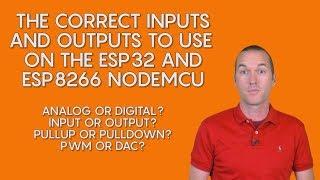
![[방과 후 전쟁활동] 특종! 보충병이 된 2소대 밀착 취재(ft.밀가루파티) | 보충병 생활 비하인드 메이킹 [방과 후 전쟁활동] 특종! 보충병이 된 2소대 밀착 취재(ft.밀가루파티) | 보충병 생활 비하인드 메이킹](https://invideo.cc/img/upload/UTBWTWFXVUJQbzc.jpg)














