
How to set up custom and personalized products on Shopify (free)
Комментарии:

Yes awesome video ! Very helpful - wondering how to make the custom fields appear on the packing slip ?
Ответить
Thank you alot, keep up the good work.
Ответить
Hello Jan,
Wonder full explanation, I searched many for the videos and nun of them were usefull for Json formate,,
I encountered one glitch, after giving the requried command, and i saved, now if i click on add to cart without entering the name, it doesnt go through, but the add to cart button changes to view cart, Please help me fix this

This was amazing! most of the information is so useful.
Just 1 question. why I can't made the CHECKBOX work?
I typed [ type="checkbox" ] but it shows that text box on the product page..

Hello,
Thank you for taking the time to make this video, it was really helpful. I have one question please - I followed all the steps and it all works well on the product page. However, I have added the product to a page on my website but it seems to revert back to the default template and it doesnt show the customisations. Any tips would be amazing! Thanks again

Going crazy here. Everything works out just fine until you copy the main.product.liquid file contents into a new product-costum-product file. In your video you copied from a liquid file but you new custom file us a json file. When I added a new product-custom file I'm given the choice of liquid or Json and because yours now says json I chose that but anything I edit after pasting gives a save error unable to update file. Section type main-custom-product does not refer to an existing section file
Ответить
Totally worth the time. Thank you
Ответить
All is working for me but I cant see these information in my cart page. The code is 100% same as yours. Any advice? :)
Ответить
hey Jan, Great video. So I am trying to add Decals from my site to shirts. Is there a way to build a selection control that will choose for a collection of decals already loaded to my store?
Ответить
I seriously want to cry, I'm so happy! Thank you so much for your help!!! I can't believe I was able to customize my shopify website to add personlized options....all because of your video. Thank you!
Ответить
Incredible. Thank you so much. 🙏
Ответить
i added the same code in my template , but cant see the updated field on my cart ??? any leads?????? please help
Ответить
how will the cart.liquid code vary ?
Ответить
the required attribute to the input field doesn't work. The form gets added to cart even if no text is added. Could you pls suggest a fix here
Ответить
i did this, but now when i got to add to cart its says theres missing/invalid parameters. any suggestions/
Ответить
legend
Ответить
I know this video is quite old now but it's been really helpful, so thanks. I am getting a 'cannot find variant' error when I try to use the custom text field I created. Anybody got any ideas?
Ответить
Your videos have great information with step by step. this video has helped me greatly. I am now trying to create a hyperlink to another product in the drop down menu.
Ответить
Awesome
Ответить
Quick question. Is it possible to fetch these custom fields we add via the Storefront API?
Ответить
Great tutorial! Just one issue for me, the text field is only showing up when I click on the area where name label is. Didn’t find the line to delete “novalidate”. Would you be able to post only the Name div and the line as to where novalidate is?
Ответить
YES! Thank you so much bro, i was looking for a tutorial that taught how to do this!!!
Ответить
Brilliant video... Many Thanks
Ответить
will shopify clear virus's that is one concern i have.
Ответить
Hi, I have done this sucessfully but the add to cart button has now completely been wiped from my site???
Ответить
This tutorial was awesome. Super easy to follow along. Had a question about how to make the checkbox trigger the name option. Like if someone didnt want to personalize and just wanted the base product, having a box to input their name there might be confusing.
Ответить
Thaaaaaaank you sooooo much! You’re incredible! I was able to follow along and add the customization option to my store😊
Ответить
How can i have different options with prices
Ответить
What if you can't find the "novalidate" form or the 'add-to-cart' when trying to make text a requirement for checkout? Is this a section of code that is only within the Dawn Template? I am working within the Craft Template.
Ответить
It should be upload picture on "buy now" button
Not many clients select add to cart
They always go for buy now button
And image doesn't have proper link 😢😢

How do we get this to appear on the packing slip?
Ответить
Hi Jan, i can’t seem to find the Novalidate in the main-custom-product. Has there been an update in the code? Love your content keep up the good work
Ответить
Your tutorial is perfect and I found out one little but very important issue, could you please try answer how to fix it? When purchased via PC, I can see all details in my order and also image (as you showed), but when I purchased via Phone, I can see all details EXCEPT the uploaded image, there is just:"C:\downloads\image1.jpg" and I don't know where this image is stored or how could I find it. I think your answer will help other people and me very well. Thank you
Ответить
I love the "and so on and so fort" :D weiter so, danke fürs tutorial
Ответить
I cannot thank you enough. This video was exactly what I was looking for.
Ответить
ok sooo this has been incredibly helpful. problem is all my coding is showing up between "your name" and the box. ive literally never coded before so i have no idea whats happening. any ideas anyone?
Ответить
Bei manchen Kunden wird kein richtiges Bild hochgeladen, sondern steht an der Stelle wo eigentlich das Bild sein müsste "C:\fakepath\*dateiname_vom_bild*".
Weiß jemand woran das liegtt / was man degegen machen kann ? Vielen Dank !

Thank you so much for the video .
Help me a lot
But I have a lil issue on the last part .
I don’t know why I can’t change the style of my custom part 😢
I’m using the craft theme ,maybe that’s a lil diff with diff theme ?

Awesome job!
Ответить
Does anyone have a solution? I don't have the add to cart option in my main custom product liquid.
Ответить
Hi Jan, this was really helpful - thank you, you explain your developments really clearly.
I wonder whether it is possible to add some additional code to make a custom text input field only visible when a 'With Custom Text' variant is selected?

Jan, you are simply the best,I just did some coding from this tutorial and it worked I feel like dancing.💃🏾
Ответить
I was doing great until the last styling part and added the class code, my field no longer has a border around it. There is a space for it on the product page, but a border only appears if you click on it. Not sure customers are going to know to click in this area plus even though it is a required field I can't get it to make this field required. It say to please fill BUT you can still check out without filling in this section.
Ответить
You have no idea how much I appreciate this tutorial. Thank you.
Ответить
Well I didn't "break the theme" but I can't find the variant picker! LOL
Ответить
I was able to do everything but find add-to-cart to delete novalidate. ctrl+f brought up nothing for add-to-cart.
Ответить
You sir, are hilarious. I am so glad I found this video. Danke!
Ответить
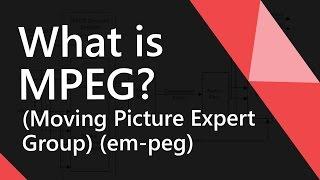
![Honey, where you've been... [SFM] Honey, where you've been... [SFM]](https://invideo.cc/img/upload/QWVaWHRFUnJxTk0.jpg)















