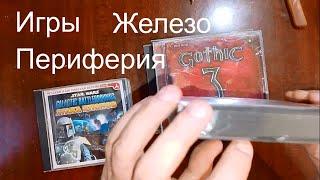Комментарии:

Thank you.
Ответить
Simple and lovely. Thank you.
Ответить
Do you know why my plane is going through the object :(
Ответить
ek no bantai thnx easy and best move really loved it
Ответить
my plane is going very far and keeps sinking to the dept of autocad :(
Ответить
owsm
Ответить
thanks
Ответить
Muy bueno :D
Ответить
thank you man
Ответить
Thanks dude ! :D
Ответить
Super .........👌
Ответить
Easy and straight to the point thank you
Ответить
Hi,
I've been trying using the cloth modifier but it won't work. Basically, when I click on simulate, nothing happens. I followed all your instruction and watched some other videos as well, but it doesn't work.

Thanks a lot
Ответить
thank you ...loove you
Ответить
Great Tutorial Man!!
Only thing is my cloth collapses 2-3 cms before object.

waaoooo sir...awsm..and simple..way to make cloth
Ответить
Nice work
❤️👌 Keep going

It helped me a lot
❤️😊

thx
Ответить
hellow
Ответить
Excellent!!🤗
Ответить
Tqtqtqtqtqt tq soooooo much ❤️
Ответить
Thank You.
Ответить
thank you
Ответить
..a lot of polygons....
Ответить
Thanks
Ответить
File bnd krke bad on krte h to ye waps flat ho jat h q?
Ответить
laughs in unlimited free trial
Ответить
thankk you
Ответить
What a legend only one ad in the beginning . Your so damn underrated
Ответить
Great explanation but still confused
Ответить
Try zooming in (ctrl+scroll)
Ответить
You r just aweso....i was litterly noob in tNice tutorials...u explained it very simply...thanks i will surely go for next parts of tNice tutorials video.. thanks
Ответить
Out of interest, what sort of soft are you hoping to produce?
Ответить
obsessed with soft design now and more obsessed with cool scales Nd stuff.
Ответить
yeee
Ответить
max 2021 doesn't work. did the same as u, had that loading window, nothing moved
Ответить
Thank you
Ответить
nahhhh diyorum
Ответить
ok💀💀💀
Ответить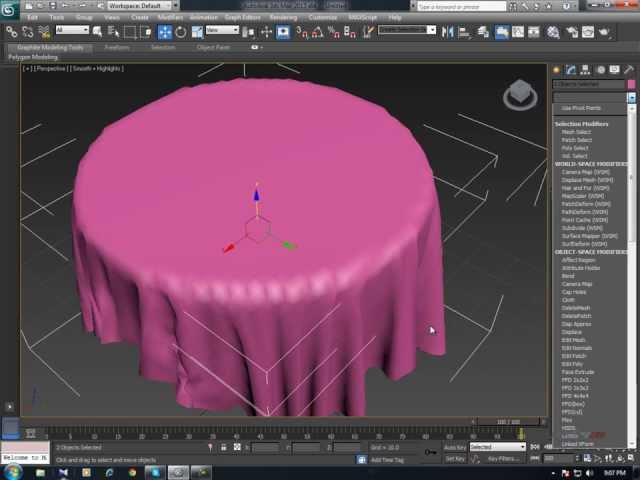



![MORTAL KOMBAT 1: KHAOS REIGNS - ИГРОФИЛЬМ [РУССКАЯ ОЗВУЧКА, БЕЗ БОЕВ] MORTAL KOMBAT 1: KHAOS REIGNS - ИГРОФИЛЬМ [РУССКАЯ ОЗВУЧКА, БЕЗ БОЕВ]](https://invideo.cc/img/upload/Z2FIV1ZQUUh1TWQ.jpg)


![SayMaxWell - Gaster's Theme [Remix] SayMaxWell - Gaster's Theme [Remix]](https://invideo.cc/img/upload/OE41Q2tzQ0RQRFY.jpg)