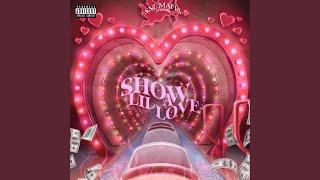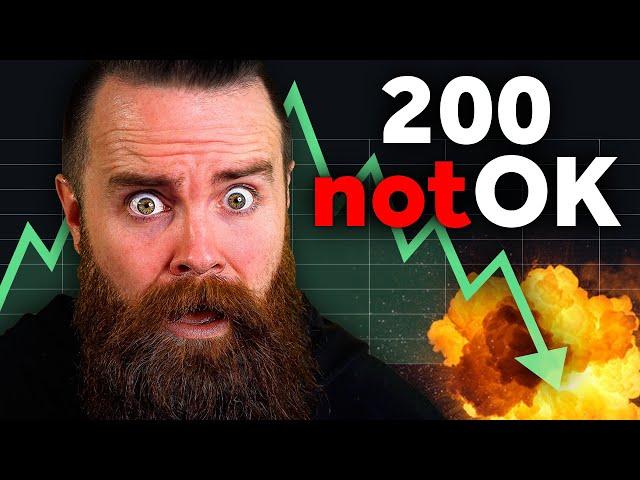
you need to monitor your stuff RIGHT NOW!! (free)
Комментарии:

I just set this up. I've been using Uptime Robot site for a while for my main internet and an off grid remote I occasionally access. That works really well since if I lose internet on the main, there's no internet to send notifications. But this is nearly identical and it's free with all the same options. Between the 2 it works well.
Ответить
404 Comment not found
Ответить
I'm so good I use VIM (I figured out how to close it!!!)
Ответить
Any instructions on setting this up on Linode but monitoring my home network using Twingate?
Ответить
hi Chuck. Thanks for this video! Great as usual :-) I noticed that the version in your sample YML file is set to 3.8 and that would cause a failure. I think it needs to be 3.3. Thanks!
Ответить
Thanks for remind me to drink my coffee. It almost got cold xD
Edit: f*ck its cold

Ok you convinced me to try docker. And you convinced me to try Kuma. Now how do I monitor my docker containers in Kuma? Using Docker Desktop on Windows 11, and Kuma on a different local server. I opened up ports 2375-2376 on my firewall but Kuma can’t talk to docker. What am I doing wrong?
Ответить
how to add multiple monitoring in uptime kuma from terminal?
Ответить
I tried this but show all my site down, can you share docker compose 3.8 with the network config, I think i miss in the network config
Ответить
Prettier than PRTG
Ответить
I set it up successfully for my containers
Ответить
You should add you user to the docker group and not use sudo to run docker
Ответить
UPCHUCK
Ответить
upchuck!
Ответить
Okay, let's just do a coffee break 😂
Ответить
upchuck, sorry
Ответить
I really appreciate you setting it up with compose – a lot of tutorials use terminal docker commands. As for Uptime Kuma, it would be nice to be able to sync two instances for redundancies sake.
Ответить
Fight me come on 😂😂😂😂
Ur so cool man ❤

So easy and so useful!!!
Ответить
Wow. What’s in that coffee? 🔥
Ответить
which company made this? which country made this? do they have a backdoor to be able to see everything you have connected to your network?
Ответить
I have a common issue of all my sensors disappearing in the GUI, while the notifications still get sent for the given sensors. Uptime is not very powerful for monitoring, I'm very underwhelmed. I think it would´ve been more fair to explain the limited capabilities on uptime plus the common bug appearing on container deploys. I'm sorry if I just configured something wrong, but i feel a little tricked into using this.
Ответить
His videos have turned into advertisements :/
Ответить
Thanks chuk just set mine up at oci , one instance running pihole openvpn server wireguard and uptime kuma. Sickk
Ответить
Great video!
Ответить
Thanks! But how can I monitors two WAN connections, so when the primary is down I get a notification on it’s down and now changes to second wan line ?
Ответить
We’re so lucky to have this
Ответить
It would be nice to know how/here you got the yml text from so we can make sure it's right over time. Can't find it on the github page. Also, no discussion about how to use it in the cloud to monitor behind the LAN firewall. Luckily, after installing it, figuring it out (with prior knowledge of other monitoring systems) the "push" method is working pretty well on routers/servers/etc that will run scripts and can call out to the Uptime Kuma cloud installed monitor by setting schedules to run the script to call it every x number of seconds. Anyway, glad you did this video - but more to cover for sure... ;) - Now if we can find a way to integrate the status pages inside of WordPress pages or find a plug-in that can use the Uptime Kuma api to integrate with WordPress! AND - to set it up with TLS/SSL for public status page use. I got all this done - but kind-of a pain.
Ответить
upchuck
Ответить
amazing app, you should really go more into detail such as setting up groups and setting up sms or smtp notifications which I imagine for most would be the most common
Ответить
No SNMP? :(
Ответить
Upchuck :)
Ответить
Just found this channel. I´m already in love 😍. Good stuff!!
Ответить
So I set this up and of course its great. I want to deploy this for my work place however my manager wants me to make sure its safe as in doesnt keep a copy of any data or anything like that but I cant seem to reach the dev. Does anyone know if there is something like that for Louis, a disclaimer or something that states that so I can make him happy LOL.
Ответить
Hey Chick, what can you recommend to me doing about neighbors (that has cyber background) that are hacking my PC?
Ответить
Upchuck
Ответить
Thanks!
Ответить
Everyone knows that dark mode increases performance by 23%. Glad to see you're up Chuck.
Ответить
Lots of potential, but nowhere near production level ready yet. It lacks some basic features that every tool like this should have from the 1st alpha build, like showing the offline monitor AT THE TOP of the list and not having to scroll to see it, multiple users, SSO (not really that important, but nice to have) and some kind of editor for the notifications (for example, in Teams webook notifications, why does it have "Application [monitor name] in it? WHAT Application?!). Also it would be nice if you could set up the status pages without having to learn css...columns, anynone?
Ответить
I must admit that after using Zabbix for monitoring, this piece of software looks way more convenient and user-friendly. The only con is lack of features comparing to Zabbix (especially SNMP). This is definitely not an enterprise-level software, but never the less - looks great, easy set up, great UI, awesome notifications. Love it.
Ответить
Wow man. This is amazing shit. I live in a world of Splunk , Service Now, DNAC and other Cisco SDA tools at work and want to do some monitoring of my home network. This looks awesome in all sorts of ways.
Now to see if it will work on my Synology NAS or whether I should run it on a VM or other physical box.
Thanks Chuck.

upchuck 😂
Ответить
Awesome. I created a reverse proxy in CloudFlare using a tunnel in their Zero Trust service following Louis Lam's guide. Then I was able to set it up in the kemp load balancer following your other guide and have it be secured on 443 so I can access it anywhere. So geeking out over all of this. Thank you sir!
Ответить
Thanks man, great content 👌
Ответить