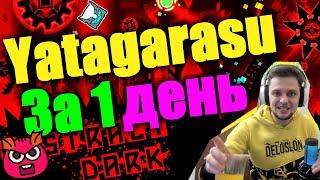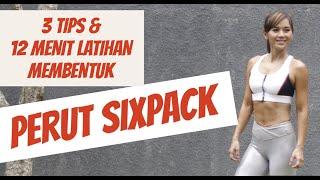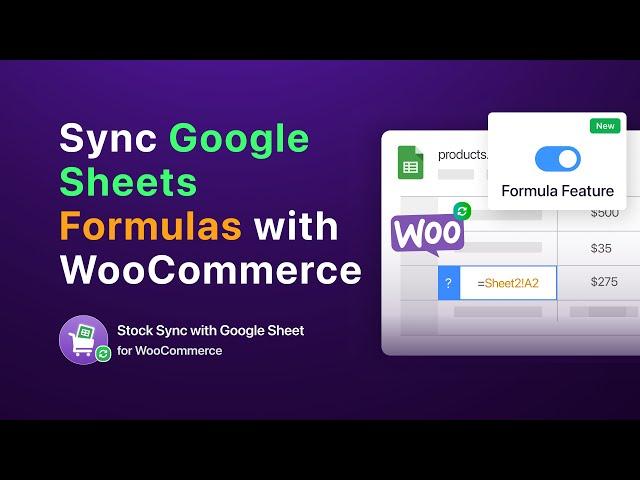
How to Sync Google Sheets Formulas with WooCommerce - WooComemrce Stock Sync with Google Sheets
In this video, we will show you how to use the new formula feature of Stock Sync for WooCommerce with Google Sheets. You can use this feature in many other ways depending on your use cases.
🎁 Free features:
✅ Two-Directional Product Sync
✅ Edit Product Details
✅ Bulk Edit WooCommerce Products
✅ Export Products on Google Sheets
✅ Export WooCommerce Products to Google Sheets
✅ Variable Product Sync
✅ WooCommerce Backorder Manager
✅ Compatibility with Translation plugins
🔝 Ultimate Features:
✅ Unlimited Two-Directional Product Sync
✅ Unlimited Product Editing from Google Sheets
✅ Unlimited WooCommerce Bulk Editing and Bulk Product Addition
✅ WooCommerce Custom Fields Sync
✅ Stock Keeping Unit (SKU) Sync
✅ Product Image Sync
✅ Sync Google Sheets Formulas
✅ Display Total Sales Count, Product Category, and Product Attributes.
🎉 Download now for free: https://wordpress.org/plugins/stock-sync-with-google-sheet-for-woocommerce/
👉 Get Ultimate: https://wppool.dev/stock-sync-with-google-sheet-for-woocommerce-pricing/
🎁 Free features:
✅ Two-Directional Product Sync
✅ Edit Product Details
✅ Bulk Edit WooCommerce Products
✅ Export Products on Google Sheets
✅ Export WooCommerce Products to Google Sheets
✅ Variable Product Sync
✅ WooCommerce Backorder Manager
✅ Compatibility with Translation plugins
🔝 Ultimate Features:
✅ Unlimited Two-Directional Product Sync
✅ Unlimited Product Editing from Google Sheets
✅ Unlimited WooCommerce Bulk Editing and Bulk Product Addition
✅ WooCommerce Custom Fields Sync
✅ Stock Keeping Unit (SKU) Sync
✅ Product Image Sync
✅ Sync Google Sheets Formulas
✅ Display Total Sales Count, Product Category, and Product Attributes.
🎉 Download now for free: https://wordpress.org/plugins/stock-sync-with-google-sheet-for-woocommerce/
👉 Get Ultimate: https://wppool.dev/stock-sync-with-google-sheet-for-woocommerce-pricing/
Тэги:
#stock_sync #Stock_Sync_with_Google_Sheet_for_WooCommerce #Stock_Sync_for_WooCommerce #Sync_stock #WooCommerceКомментарии:
笔记本电脑怎么选:窍门和避坑篇
叶秋评测-欧阳秋叶
Solomon Grey - The Rift
Solomon Grey
Сетка в Figma за 2 минуты
IkrinaDesign
3 Tips & 12 Menit latihan untuk membentuk perut SIXPACK
Sally Tanudjaja - Healthy with Sally
Drone Showreel 2020 x Pascal Basel
Pascal Basel
Matze escalates: The Tesla autopilot is on strike! | GRIP #shorts #throwback #665
GRIP - Das Motormagazin