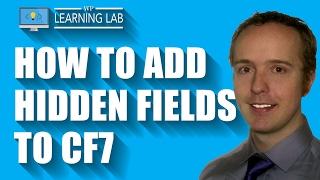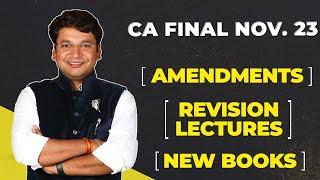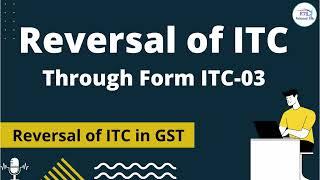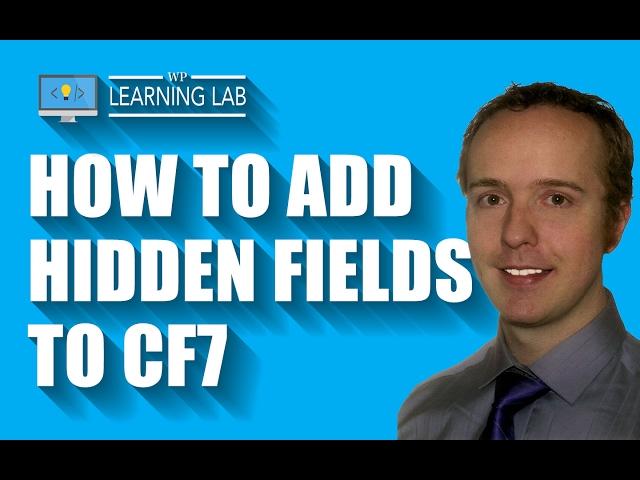
Adding Hidden Fields Using The Contact Form 7 Modules Plugin | Contact Form 7 Tutorials Part 11
Комментарии:

how i can send the value of my cookies with this?
Ответить
hi, i wanted to add "working experience" form where it initially only shows some input fields, but there's an option to add more fields, is there a plugins for this?
Ответить
Hi. I would like to to send an email with a hidden field, but its not secure enough for me. User can alter it this way(let say hack form's html). Is there any shortcode for email tag or some different way to get data from DB right in to the email. Not providing it to user so he can't change it?
Ответить
Hi, is it possible to insert the hidden source field? Thaaaaanks!
Ответить
Hi How can we add images and files in the hidden fields..??
Ответить
valeu salvo a minha vida
Ответить
last updated 2 years ago was written on that plugin. Adding something like that is dangerous.
Ответить
Perfect... thank you, Sir
Ответить
Hi there. I've really benefited from the CF7 Modules Plugin but now it appears I have a problem. I got a notification from WordFence that the plugin has been abandoned. It was last updated in 2017. Do you know of an alternative plugin that would do the same job? Thanks so much.
Ответить
Learning so much with all your videos. Curious. Once you use the plug in and it updates the code, are you able to disable or even remove the plugin from your wordpress site and still have the code doing its job.
This same question with your user role video with that plugin. Once u have all the roles set for the user and save, if you then removed the plugin from your site, does all those new rules still work?

Hello. Maybe we are talking about the same thing. There are missing fields on my contact form when I view it via email. It does not display the information one enters onto the fields such as Name, email, number etc . It only displays the message field that's found at the bottom. Could you kindly assist? I followed all your steps but the fields are still not appearing on email.
Ответить