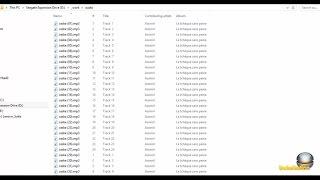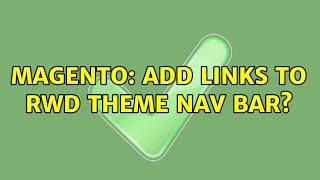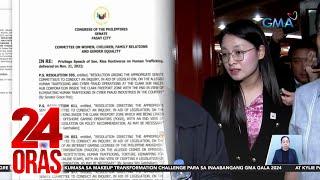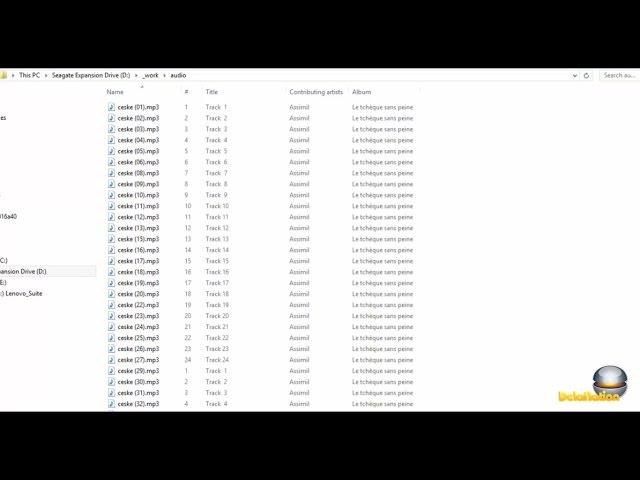
Windows : how to rename or remove specific characters on multiple files
Комментарии:

Very helpful to complete tedious work in just one command👻
Ответить
The most basic thing and i will kill chat gpt for that bad coding
Ответить
i cant do it with my .xlsx files :(
Ответить
worked like a charm, thank you so much!
Ответить
What are you doing mate ? You got time on your hands or something ? Whatttttttttt are you doing ???? You do realize that there are programs like : Easy file renamer ? Sooooo by the time you finished your first command I already finished 3 folder with 1000 filenames ! You really need to start using your brain mate.... seriously !
Ответить
get-childitem *.txt | foreach {rename-item $_ $_.name.replace("_"," ")} This is what I and trying to do, I make batch files to make long list of file names, but in the batch files I have to use _ in places of Spaces. but seems this command can not use spaces, any Idea what do or how to get this done in Batch files or something?
Ответить
get-childitem *.mp3 | foreach {rename-item $_ $_.name.replace("","")}
U welcome
This was super inconvenient to type with my keyboard language .

It works.OMG! Thank you so much
Ответить
:)
Ответить
Just letting you know - 2023-02-16 this video was all that I needed to fix filenames that had taken a client's staff member 2 days to rename.
Ответить
don't work on win 11.
Ответить
Bro, this was a life saver...I had nearly 1000 images I needed to rename, and this saved me from downloading some malware infested software.
Ответить
Great tutorial. However, it work for what I want to do with batch renaming. I have a lot of numbered FOLDERS, not files, that I want to have the numbers removed and haven't figured out how to do it as a batch. For example, I have hundreds of folders that are named for example:
0001 - Tree
0002 - Car
0003 - House
0004 - Animals
I want to remove all the "sequential numbering in each of the folder names. NOT the files within each of the folders. This is what I want to accomplish:
Tree
Car
House
Animals
If you have any suggestions, I'm all ears. Perhaps a few lines of code in a cmd window. That would be great. Thanks!

Thanks man !
get-childitem *.here you place the format of files | foreach {rename-item $_ $_.Name.replace("here you place the symbol you want to remove","")}

get-childitem *.jpg | foreach {rename-item $_ $_.name.replace(" change this","to this")}
I had to rename 103 files, this helped me a lot

Is it possible to use a regex in this command? For example, I have a lot of file in a format: Name - Title, so would it be possible to remove everything before the title of the work?
Ответить
THANK YOU!!
Ответить
thank youuuuuuuu
Ответить
i am getting this error Get-ChildItem : A positional parameter cannot be found that accepts argument 'foreach'.
code used: PS D:\OneDrive Main Backup\OneDrive\Pictures\Camera Roll\2021\10> get-childitem *.jpg : foreach {rename-item $_ $_.name.replace(" -copy","")}

Before the last } you can put -whatif which will show you WHAT would happen IF you ran the command. It won't change anything. This is useful & I've used many a time and noticed a mistake which would of been a headache to fix. At least with -whatif you can get s preview of what would happen.
Ответить
Hi! its working but it has space before the bracket so I want to delete the space too, how to delete the space?
Ответить
Very useful video. Thanks for sharing!
Ответить
Thanks so much!
Ответить
it works, thank you
Ответить
what is "bar"? is it a colon?
Ответить
thank you so fucking much man. CHEERS!
Ответить
his is what i wanted but i have mkv file type and its windows 10 powershell, it says .mkv string not found or invalid even though all the files are mkv type.
Ответить
thank you!
Ответить
' w')b Thanks
Ответить
get-chiditem : The term 'get-chiditem' is not recognized as the name of a cmdlet, function, script file, or operable
program. Check the spelling of the name, or if a path was included, verify that the path is correct and try again.

This is the only method worked for me
Thank you so much

Excellent helpful video. I was able to rid my file names of unreadable characters by copying the unrecognized character between the quotes. You gave a very clear explanation, thank you.
Ответить
Awesome!
Ответить
Dear instructor, i did evething just like you an error popup to me , can not rename because does not exist the file, do you know why is that? my file name has a {} that why does not work.
Ответить
Thanks it saves enough time..
Ответить
Thank you Sir, very helpful video. Gracias from India.
Ответить
Hi! I tried to do the same thing but with a dot. (e.g.Majorca .MP-016.jpg) but it also removes the dot from the file type... Any ideas what should I do?
Ответить
Thank you so much for saving my day
Ответить
You just saved me from manually changing file names of 7500 images. Thank you so much!!!
Ответить
thanks dude
Ответить
Thank you very much!
Ответить
Merci beacoup!
Ответить
is there any way to use this to remove "#" on all files and "Titles" on all files?
Ответить
For me it works with the sign "|" but not colon ":"
Ответить
How to do for files in subfolder...???
Ответить
how to remove a specific character from multiple folder name at a time
Ответить
Wow, this is the most simple coding tutorial I have ever found. It worked first time, that never happens for me! I have dyslexia, and I always struggle to type everything correctly, but you really took the time go through each character, and what it does, which I've never seen in a coding tutorial. Usually people just breeze past, and I'm left lost and confused. Thank for very much, saved my ass having to rename 100+ files :)
Ответить