Комментарии:

Good video. Also, .75 speed people
Ответить
Dreadful tutorial for beginners
Ответить
How to compile a custom Linux kernel?
Your God Has Taught you a Few Things. However, you don't Really Understand Things.
VMware ESXi or Microsoft's Hyper-V are Micro Kernels.
Xen or Linux or NT OS are Kernels
Windows Kernel: Kernel32.Sys. Thats Much bigger than a Kernel.
Hypervisors are Bare Metal because of How small the Micro Kernels are.
Hypervisors aren't Called Micro Kernels because They don't Provide all the Services a Kernel Does.
Its SOLE Job is to Run the Virtual Machine Software.
ALL You Know is What You've Been Told. You Memorise and Repeat That, without Understanding.

+1 for the always sunny in philadelphia soundtracks
Ответить
Does this work on a raspberry pi? Like pi 5?
Ответить
Is that even debian you have here?
Ответить
Hi! Why didn't you create a new initial ramdisk? Did you forget it? I was expecting a "mkinitcpio -p linuxAlex".
Ответить
with the fact that i need run many expansion card for various purposes and i often swap them around i think i will just leave everything enabled in the drivers lmao
Ответить
You really think somebody can understand this? You race through the process with the speed of a high speed train. Yeah, people who know this already will be able to follow you, but my guess is you want to teach this to people who don't know it yet. Well, you lost me after a few seconds already. Great job.
Ответить
Thank you dear!
Ответить
wtf is with background music.
Ответить
I found the music distracting.
Ответить
you spelled downloads wrong
Ответить
Thanks for the into. I am compiling it now. See u next month.
Ответить
Did you edit and used lots of cuts while editing or you were just doing it fast?? Don't you know you shouldn't be this fast on such explaining videos??
Ответить
This is the most fascinating part that goes with Linux and I am hooked on making my kernel just for the computer I am using!
Ответить
The Gang Compiles a Kernal
Ответить
How does one find the number of threads on one's system?
Ответить
is it still relevant to be implemented in 2023?
Ответить
how are the steps different if you dont have a grub bootloader?
Ответить
Hy denshi my custom kernel is showing when i update grub but after restart there is no kernel showing at grub screen what should i do??
Ответить
wow i thought that was the scariest thing
Ответить
Great content and video, but could you slow it down a bit on the next video? It's hard to follow along and work on multiple computers if you're trying to duplicate the steps. Thank you!
Ответить
I'm psyched. Definitely gonna fuck w/ this. Viva revolution.
Ответить
This (dickhead) put background music so high; what is he blabbering away can't one can hear?
Ответить
Please slow down~! You talk so fast I can't follow you.
Ответить
Can I compile the custom Linux kernel for embedded devices like this? i.e. risk--v / cortex m0 etc.
Ответить
fuck wit da musik homie gentoo 4eva
Ответить
Great video! A thing that wasn't mentioned is the options: `make olddefconfig` which creates a new config file based on a previous config file that you have (it may be the previous one you used) and makes sure to give the fill the new values with their default options. From my understanding, this means that, I will not have to always modify the same options every time I build a custom kernel which is nice because I don't want to do that every time. Of course the new values will need configuration (unless I leave their default value) but this makes sense.
Also, I've saw another video that talks specifically about building a custom kernel on Arch Linux and before updating the bootloader, he tells about generating an "initial ramdisk" using `mkinitcpio -k <kernel_number> -g /boot/initramfs-linux<kernel_number>` Of course replace the <kernel_number> with the number of the kernel you are using. I don't know if this is needed only for Arch users or if it is needed in general but I just thought to add it here.
Edit: Creating an "initial ramdisk" is necessary for Arch Linux even if you don't enable it in the kernel. I'll find how to fix it and I'll update.

thanks for you the video, but i am have problem i stuck on 'Loading initial ramdisk' how fix that?
Ответить
When I run make menuconfig, I get errors all over the place. Initially, its this:
ld: unknown option: --version
ld: unknown linker
scripts/Kconfig.include:56: Sorry, this linker is not supported.
make[2]: * [menuconfig] Error 1
make[1]: * [menuconfig] Error 2
make: * [__sub-make] Error 2
then if I try and delete the lines causing the error, I get more errors. Do you know why this is, or how to fix it?

Help please!
sudo make modules _install -j16
does not work. It says:
sed: modules.order can't be read: File or directory not found
make: * [Makefile:1479: __modinst_pre] Error 2
I have no clue what the Problem is

Uhhh... Everything worked fine until i booted the new kernel. My laptop freezed and i need to reboot it manually to start de old kernel.
Ответить
Free should always be run at startup.
Verify with uptime. Then run free.
A system with higher uptime typically has more resources being utilized.
Always run free immediately after boot if using for comparison purposes

Yeah i'm gonna check my memory usage after i compile tons of shit and check it later, i'm pretty sure there was actually nothing more than 50mb of difference with compiled kernel.
Ответить
Thank you for that ! It was my first exposure to how to customize the Linux kernel. Looks tempting...
Ответить
Song title?
Ответить
Should also say, your current running Linux has a config file. If you simply want to copy that and use it, that's mostly a safe option.
I found, if you copy it and don't ever even open it with the menu-config, you get problems. If you make a copy of it, then open it with menu-config, change nothing, save it, and then run your make / compile with that, it works. At least it works inside a VM. I've had one & only one go at doing this on bare metal in the last 4 years or so, and it didn't load. I had to re-install from scratch. What was the problem? I never found out. I think the problem had something to do with that version of Mint and the version then current of the binary utilities, but I'm half guessing about that. I know I did precisely the same steps on bare metal I'd been doing in the VMs, and it worked flawlessly in them, but when I tried it on the real-steel ...
If & when I get my hands on a 16c-32t R9, I will be extremely interested in having another go at it. There's stacks of stuff in the generic kernel now about side_channel_exploit_mitigation, which I would be prepared to simply edit out. I'm not a data centre. No example of exploits using those has yet been reported in the wild, and they're mostly only an issue on Intel processors. If I'm running Linux as a home desktop user, and nobody has ever reported Spectre+Melt Down exploits being used in the wild, I think I'd like that 20% or something performance back. Like Astra-Zenica and blood-clots, it's a chance I'm willing to take.

Wow, It's a lot easier than I thought.
Ответить
Good extensive guide.
Ответить
Hi Denshi, thanks for you the video. So I created a custom kernel, copied to boot folder and so on. But it is not adding in the GRUB list when I update the grub. Any suggestions? Thanks
Ответить
Gentoooooo
Ответить
hhh why am I watching this in 10 PM
Ответить
Thanks
Ответить
hi
Ответить
Very smart and very quick..
Ответить
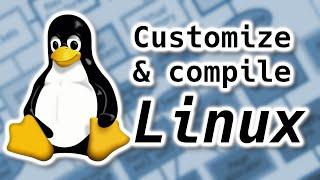

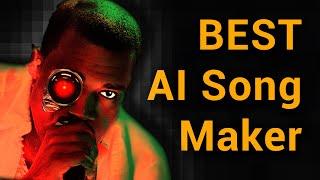



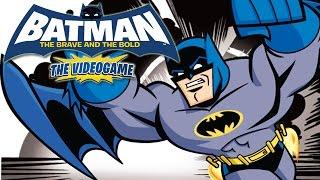


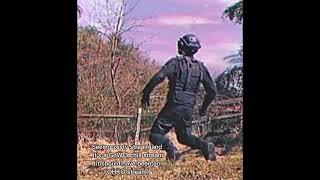
![[SFM FNaF] Glamrock Animatronics vs Sonic [SFM FNaF] Glamrock Animatronics vs Sonic](https://invideo.cc/img/upload/c21UZmFNN0JxaUM.jpg)















