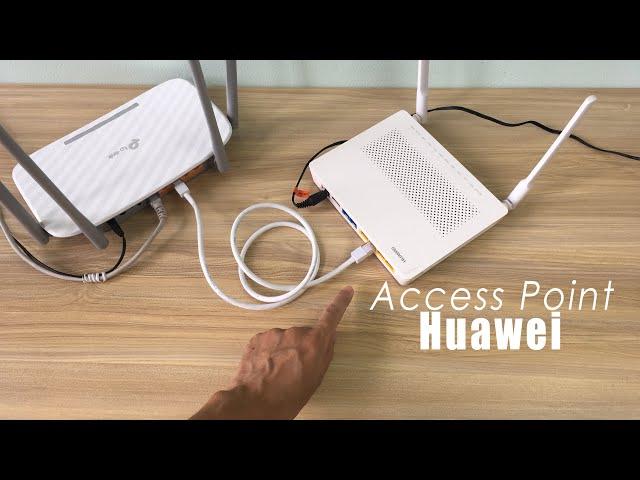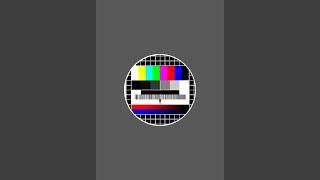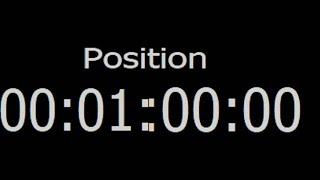Комментарии:
TheWorldhaus überträgt einen Livestream.
TheWorldhaus
Wie die Zeit vergeht
TheWorldhaus
Tagesschau vom 05 11 2024 siehe Beschreibung
TheWorldhaus
POV: Your plot get stolen #shorts
St4ngPie
Ultra Mobile APN Settings 4G LTE for ZTE and Others
Kclaudio-Leadership
TO DO: BEFORE MOVING ABROAD|EXPAT TIPS
Tyler Teacher
Ювелирные украшения / топ 10 самых популярных стилей
UVI by Ювелирочка