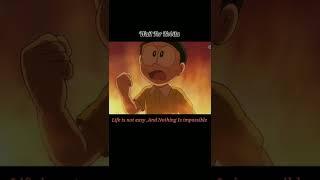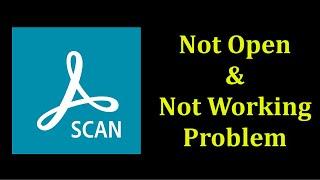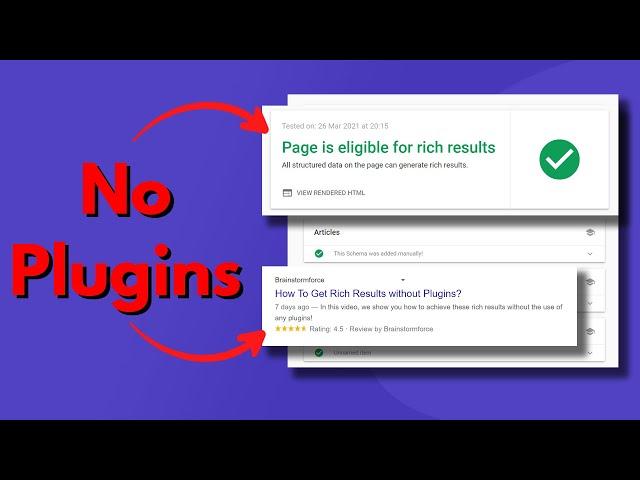
Add Schema To WordPress Manually (No Plugins)
Комментарии:

This video was a therapy for my confusions 😊😊
Ответить
Great one, working like a charm. Thanks.
Ответить
I've got Schema Pro. And it generates "Warning Errors" on my dashboard.
Ответить
Wow, outstanding video.
Ответить
How we can make schema for blogs only for one time for all blogs we posted or post in future
Ответить
Why don't you test the actual result of rank ranger?
Ответить
Hi @brainstorm force, I tried doing it but after publishing it my sidebar automatically shifts from right side to the bottom of the page. please help with a solution
Ответить
Hii if the astra theme gets an update. Will this schema code get removed from the pages. Can you please guide?
Ответить
Best video for schema!!!
Ответить
Great tutorial! Very easy to follow.
Ответить
Like you said, I added using custom HTML block and testing tools giving the error for the webpage and code testing on the generator site is fine. I also noticed when I do view source, The code is not there. Spent alot of time, trying to figure out why wordpress is not picking up the JSON code.
Ответить
Could we add multiple schema for one page?
Ответить
very helpful thankyou very crstalclear
Ответить
Hello, Thank you for this video. I have managed to generate and test the schema code. However, when I add the code to my website and update the post appears as blank on the frontend. When I test with the rich results tool it says the page is eligible for rich results.
But the FAQ schema is not visible from the front page. Has anyone faced this? I have tested with three of my websites with different themes and I keep seeing the same error

Can we add this code at the starting of the blog? After title or after first sentence
Ответить
can we add multiple schemas on the same page using this method?
Ответить
Does Schema Pro work with both Yoast free and premium? And Does it work with woo-commerce?
Ответить
Good video at all. Just need to ask a question. I have a blog site with many blogs. Should we need to add different schema for each blog? I am confuse because header part is common for all so how we can add schema for each individual blog of a site?
Ответить
Can I add custom field?
Ответить
my blog editor is older. I can't add HTML blocks. Do you have a tutorial about how to add I too an old version of Wordpress?
Ответить
My page is not eligible for riche results. So how page eligible for riche results. And I want to pest code on coding page for serach result page
Ответить
How to add this in home page
Ответить
Thanks for the video, dude. This really helped me being a non-coder.
Ответить
Thank you! I have looked all over the internet and this has been the only resource that I was able to understand and implement. Question - Other resources said that I have to install a child theme and edit functions.php and/or add it to the <head> (whatever any of all that means). That is why i was confused. However, here it says to just add a code block, which I did and it worked. My question is, why do other resources say that you need to add it to the <head>. Does this matter or does a code block anywhere on the page suffice? Thanks
Ответить
the best video so far..but there is a problem!! what to add on author URL..because when I was testing there was an error for missing author url
Ответить
any resources to help add multiple page links on the google seearch under my main website metadata?
Ответить
Thanks Dude ! very useful Tutorial.
Ответить
You've made an amazing video. Can you make auto blogging videos with aawp plugin for affiliate site. Want to know, how to do automatically post thousands of post within some hours.
Ответить
Question: We are planning to buy the Schema Pro. What schema type should we use for our Web design agency/portfolio?
Ответить
Do i necessarily need to have Elementor to add the above mentioned html - coz when I try doing it in my wordpress site the box like yours dont appear ???
Ответить
Bro thanks SO MUCH for this video, you've helped me out a lot!
Ответить
I am using Elementor Pro & inserted the link using custom HTML. Yet it's not detecting the code. Added using the custom field section as well, didn't work. Please help!
Ответить
Thank you so much for this. Have been looking for this since so long!
Ответить
Honestly helped so much. First video I've seen that actually shows it without a plugin. Will have to check out the schema pro for sure! thanks!
Ответить
does schema pro supports multilanguage websites?
Ответить