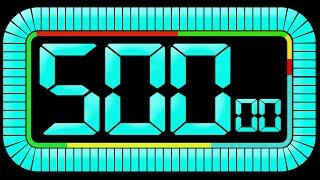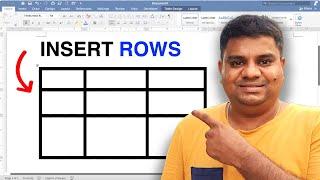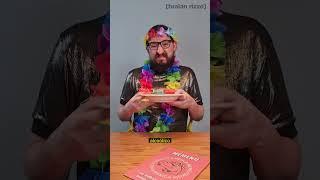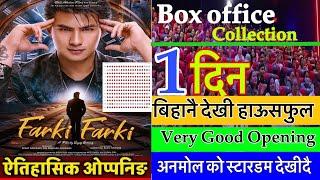Комментарии:

One Drive Folder😢
Ответить
Great tutorial. Can you make a tutorial showing various ways to share large files?
Ответить
Issue with this method seems the file or folder being shared does not appear in the other person's OneDrive folder?
Ответить
I got publish option in my onedrive while sharing what happen...I am very afraid ...please tell
Ответить
Awesome
Ответить
Helped me out hugely in a critical moment. Big thanks !!
Ответить
We have a major problem with our company OneDrive. Even when we select "receipient does not need an account/sign-in.
But they always DO need to sign in. Ni matter if it says "no sign-in requiered.
Does anyone know why that could be. We really need to fix this.

Thanks Dear David
Ответить
Thanks!
Ответить
I've watched the entire thing 3 times now and still don't understand how to share files. This is very confusing. Poking around the computer, like you suggested to someone here, is not an option. I have to give this a 👎.
Ответить
what a convoluted mess
Ответить
So if i gave someone an edit access would he/she be able to delete the file?
Ответить
While right clicking share option is not showing.. Whats the issue. While copying files to onedrive no status showing ( nither tickmark nor synchronising icon). Pls reply me
Ответить
Thanks for the help.
Ответить
Awesome. Very helpful. Thank you.
Ответить
This was extremely helpful! Thank you!
Ответить
How to use mail merge in one drive word file
Ответить
Thx for the info
Ответить
I'm using W7 and my setup is different with the OneDrive. The main folder with drop down folders have the green check mark, but when I open just the particular folder that I want to set up a link for, there is no "Status" tab at the top. The folders themselves have a green check mark. If I right click, there is a drop down that has "Share a OneDrive link" but it gets copied to my clipboard which I don't know how to access and besides I need it be secure and set perimeters. I'm tying to share a Folder securely but don't have an email program like Outlook. I hope I made myself clear. Appreciate any help!
Ответить
Can't get as far as the green tick
Ответить
Do recipients of link need a OneDrive account
Ответить
Not helpful
Ответить
Do you know how I can resolve sync issues with shared documents? Is copying the link more reliable than sending my staff's email addresses through One Drive?
Ответить
Mate, you didn't shared anything but a link. You practically sent a content to to another user through a link.
So, this has nothing to do with sharing a folder, but maybe a file.
Sorry but thumb down...

Thanks. It's helpful.
Learn something today 😃

How do you delete documents that were shared with you
Ответить
Is it safe to send someone a link to my one drive? I’m trying to send someone some files for editing but am trying to be cautious because I don’t know how much access this gives them to my computer etc
Ответить
How can the owner of the shared folder delete it
Ответить
Can u say how to delete it after sharing thm?
Ответить
I'm trying to share a file on my onedrive, but I'm confused about sending a link to someone and they're able to see my personal files. I tested this by sending the link from my one Gmail account to my secondary Gmail account and I get an arrow in the left hand corner where I can look at all of my personal files. Now, im not sure if this is bc its my own Gmail so I have automatic access. But I'm afraid to send a link now bc I'm worried they'll see my personal files. What am I doing wrong?
Ответить
Excelente video!!!! Hasta en español entendí! GRACIAS!!!
Ответить
Found so many complicated vid on this issue
Finally reached the right place!!!!!❤️

I don't get share plugin when I click "share" (I am using Mac OS)
Ответить
Thank you for help when I may need it later
Ответить