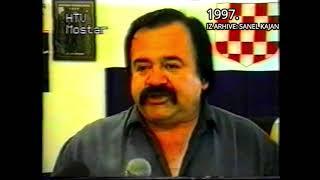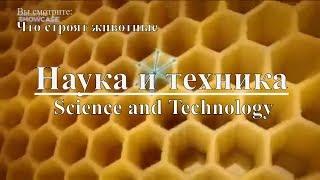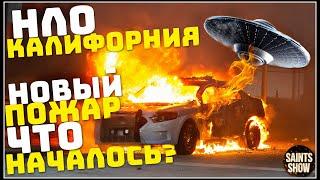How to Dispatch orders from Opmiz Seller App
#guide #tutorial #tutorials #opmiz #howto
Learn how to dispatch and manage orders using Opmiz seller app.In this guide, we'll show you how to quickly you can dispatch your orders. If you are Opmiz user, then this will help you to use the seller app.
0:10
If you want to manage and dispatch the orders using seller app, then log in into the seller app.
0:18
Once logged in, you will see all the orders, select the order and click on view details to proceed further.
0:25
You can also proceed from the dashboard by directly clicking on the mark ready to ship option or by clicking on cancel.
0:32
If you want to cancel the order here, we will proceed by clicking on new details.
0:38
After clicking on new details, you can see all the details including the customer address, name, contact info, total item ordered and order value on the mark ready to ship option.
0:50
If the order is packed and ready to ship, then once the order is shipped, click on mark shift and when the order is delivered, click on mark delivered.
1:14
This is how you can dispatch orders using the op miss seller app.
Learn how to dispatch and manage orders using Opmiz seller app.In this guide, we'll show you how to quickly you can dispatch your orders. If you are Opmiz user, then this will help you to use the seller app.
0:10
If you want to manage and dispatch the orders using seller app, then log in into the seller app.
0:18
Once logged in, you will see all the orders, select the order and click on view details to proceed further.
0:25
You can also proceed from the dashboard by directly clicking on the mark ready to ship option or by clicking on cancel.
0:32
If you want to cancel the order here, we will proceed by clicking on new details.
0:38
After clicking on new details, you can see all the details including the customer address, name, contact info, total item ordered and order value on the mark ready to ship option.
0:50
If the order is packed and ready to ship, then once the order is shipped, click on mark shift and when the order is delivered, click on mark delivered.
1:14
This is how you can dispatch orders using the op miss seller app.
Комментарии:
The Eroge about "Making" Eroge.
The August Hail
ASMR: GET READY for the MOST Relaxing Thai Facial Cleansing Experience EVER!
BossLessNomad ASMR
HOS, HSP - (HTV MOSTAR 1997.)
Sanel Kajan
Коты воители приколы
Мила КВшница
How to treat neck - grafting of false, imitation of grafting
artmania_kz Наталья Савченкова
Freddie Mercury " Queen - «Mother love» "
| Bogdan Poliakov |
Cars 2 The Video Game | Midnight Francesco - Buckingham Sprint | 9 laps
The Great King Gamer
Океан Ельзи - Не йди | Ne jdy (official video)
Океан Ельзи


![The Punisher Helps Daredevil - "See You Around Red" | Daredevil S2E13 [4K] The Punisher Helps Daredevil - "See You Around Red" | Daredevil S2E13 [4K]](https://invideo.cc/img/upload/MDF4YnRLVHI5LXc.jpg)