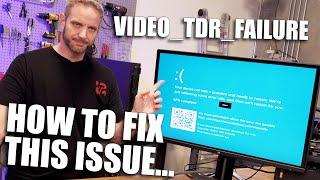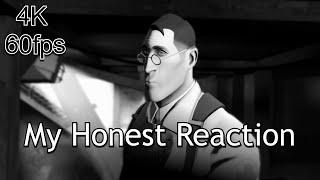This serious issue was a simple fix... Here's how!
Комментарии:

This helped sooo much thanks for making the video!!!
Ответить
Ah.. Looks like i had this issue, then i reinstall the windows! 🫠🫠
Ответить
Late comment ..cant you just go to device manager under the display drivers and remove drivers from the old gpu then install the new driver. Then it wouldn't remove it from the registry which will cause issues?
Ответить
Im having insane flicking problem recently will it solved if i follow this steps?
Ответить
We can simply solve this issue by reinstalling windows 10 or windows 11. Switching boot in bios setting to usb flash drive where your installation media was created and saved. Make sure do not delete any partition if have important data, and install windows in the same partition where your previous windows being installed like c drive. The old windows installation files will remain in the drive with a label "old".
If want clean install, then reinstall again two times after backing up all important data. During this time we have to delete all partitions like c drive partition, recovery partition, etc. except the usb flash drive where the installation media is saved.

it did exit you had two of them open
Ответить
im having a driver issue currently and hoped this would fix the issue but unfortunately to no avail. I created a system image on an hdd, wiped my system, then restored my image after sending my notebook to be repaired. (Dell g7 7500) I have 2070 max q design and my computer is recognizing the card, but in device mangager it has been throwing an error 43 which hints at a driver issue. i click disable on the gpu then enable and it no longer has the error but it seems to reapear after restarts occasionally. When i open geforce experience, it would say "no driver found" my nvidia control panel also will not open and run. ive done this method to clean the drivers, ive downloaded the correct driver through the website, uninstalled control panel, nvidia etc, but everytime i update the driver, geforce doesnt recognize the updated driver, and it allows me to simply download the driver again, and my control panel wont open. :( thinking a clean windows install might fix the issue, if not i suppose ill have to tear open my notebook and look for a possible disconnection around the gpu area? im not well versed and havent dealt with driver issues in the past until i sent the notebook out clean, and then restored my system image file. ive also done these fixes with the hdd with the orignial image plugged in! any advice is appreciated! thank uuuu
Ответить
Hi have also problem with my pc is blue
Ответить
thank yo very much!!
Ответить
Someone help. I used the intel app to install a driver for the uhd 600 and now it's bluescreening and safe mode doesnt work
Ответить
How can I fix my computer Stop Code 0xc00002la
Ответить
Thank you for posting this, was able to solve my issue in less than an hour!
Ответить
Jay, what if a new computer build runs into an issue with the new case not allowing the GPU to fully insert into the port?
…because where you are supposed to screw to support it does not allow the GPU to reach the motherboard port.
Have you ever run into this kind of issue & IF yes how did you solve it?
Or what do you recommend is best?
I’m a first time computer builder. 🙏🏼
Thank you so much!
I appreciate your input!

Had this problem now with 4080 and 7800x3d this helped a lot ur the best been trying to find the solution as detailed as you did it but did everything thanks
Ответить
I still got a “TDR Video Failure” blue screen after following the video. Can any one help?
Ответить
Good day sir. What if my pc won't let me get into safe mode. It always go back to the blue screen?. Hoping for a response. Thanks
Ответить
Omg thank you so much it thought I bought a bad gpu!
Ответить
Ddu cost money
Ответить
Thank you so much, so far my PC hasnt crashed.
Ответить
Thanks for this video i had the same problem but only installed the video drivers in safe mode, now in the process of reinstalling drivers now after using DDU
Ответить
Thank you!
This solved a blue screen problem i was getting from updating my amd drivers.

Would you recommend the GeForce Studio Drivers instead? Cuz I heard they (Game Ready Drivers)'re like super unstable or something like that, especially lately.
Ответить
How i can fix the Bad image error?
Ответить
It required me to restart, after ddu can someone tell me why?
Ответить
was starting to grt abunch nvlddmkm errors that lead to games just crashing and closing on me i hope this will fix that
Ответить
I use custom, I love and only use custom install.
Ответить
Once i installed the drivers, the bsod happpens after a min or so. I have to run startup repair and then when I power up again, it says code 43 error for my gpu in device manager.
Ответить
I’m still having this kind of issue. Once the Nvidia installer finish installing the graphics driver, it instantly crashes. Is this a gpu issue?
Ответить
Is the same if I use AMD clean up utility?
Ответить
My pc sometimes just randomly bluescreens while sitting there at idle doing nothing at all
Ответить
Paying £1k for a gpu for this shlte to happen. And DDU didn't help in my case. Hey at least we have dss/fsr and ray tracing, amirite? So perty!! 🥹
Ответить
I had this issue a week ago with my 3060 but my screen would lock up and then pc would restart only while gaming and I did this with DDU but for some reason it did not fix it and tried so many other methods too. I thought my GPU was faulty or RAM, but for some reason after reseating my gpu power cable (checking it was damaged inside) and Ram (Check which one was faulty which they weren't) my issue was fixed. No more crashing.
Ответить
Hello jay can you please help me. I’m trying to figure out why when I play games or even turn on my computer it’s turns on with a bunch of purple dots and purple artifacts and it’s literally the worst. There’s time when it doesn’t show purple dots but then the performance is worse. It crashes when I play games and when it does crash it shows like pixles all different colors. I need help please jay
Ответить
Good video, sadly it did'nt work for me, still thanks
Ответить
Everything you just showed doesn’t work on my pc. It keeps giving me error over and over and over again and I can’t even get to my Home Screen . Please help
Ответить
Hi there, awesome video. Very late question on this, any idea what to do if you get explorer hard error when booting in safe mode? Been trying multiple things and just not working, safe mode screen just doesn't load after getting the explorer hard error when booting in safe mode?
Ответить
Thanks for this. Literally happened to me last night lol. I also disabled fast boot in the BIOS as well and set it to 3sec default time. Hopefully this keeps everything running happier from now on.
Thanks again for the informative content ❤

thanks! switching from 3080 to 7900xtx and this helped
Ответить
Hii my laptop has this wierd problem,its problem is with graphics card.i can only play games is by few steps.
1)open the game(ofcourse its laggy)
2)close the game and shutdown the computer
3)power on the laptop and open the game once more ,now I can run the game perfectly
Can you please please tell me why is this happening?I have never seen or heard this problem before, because of that i don't know how to solve it.please reply

Mil gracias, por la solución, saludos. 👍
Ответить
this screwed up my system wont even startup up fans spin up then shuts down i try again after 5 minutes it will get to sign in screen an when i press a button it shuts down
Ответить
DDU won't open. In safe mode
Ответить
Aimple fix...18 minute's 🤦🏾
Ответить
Should I use ddu with my rma swap?
Ответить
I put a new card in a rx 6700, my computer starts but nothing will open, I can't download the driver's or run ddu..
Ответить![Batarejka777 [BALTK] Batarejka777 [BALTK]](https://invideo.cc/img/src/anItb24tZmZmZmZmMDB4MGMtay1jLTA5cz1RZGhaOTNwSlZKM1lPX3BUUnNra1NIYmRfYXZmWFMyMUhFdWM1Q0VSYWxvUE9BL2N0eS9tb2MudGhwZ2cuM3R5Ly86c3B0dGg.jpg)