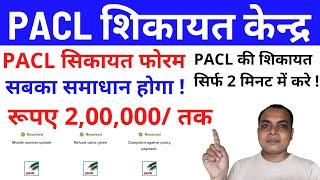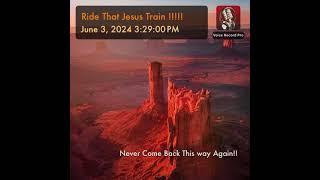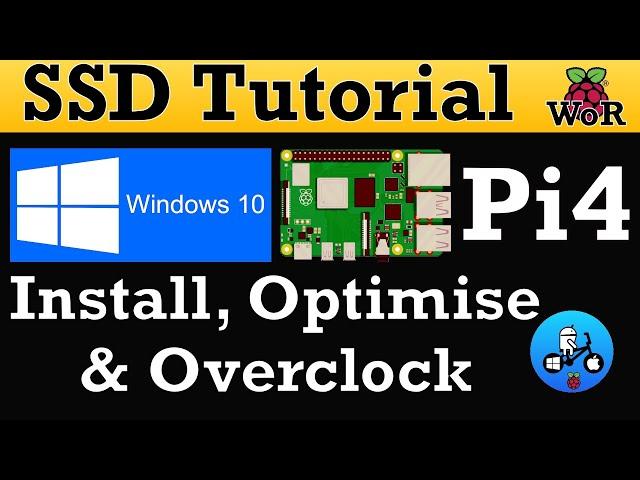
WOR Part 5. How to install Windows 10 on an SSD. Raspberry Pi 4.
Комментарии:

When booting up on the Pi....it says it is looking for a FAT partition....so it wont intialize the ssd drive...any suggestions?
Ответить
Can I use hdd instead of ssd
Ответить
Awesome tutorial! I attempted Windows 10 (before any research) on the microSD- sooo slow and unusable. Now that the Insider versions have USB and Ethernet support, does your faster boot method work if I let's say install Windows 10 on a tiny USB SSD nub plugged into the RPi's USB? So no USB-C dongle. Thanks!
Ответить
when I set config.txt file with parameters over_voltage=6, arm_freq=2147professional
Ответить
good
Ответить
I got only inaccessable boot device, tried it with every version since june
Ответить
How many GB has got the Win 10 version?
Ответить
Can you Take another Image? Because this Part of the webside is gone (there where you download the image)
When you have some other posibilities to geht an Image, can you link them in the answer?

I get a Windows BSOD that says UNMOUNTABLE BOOT VOLUME when trying to run Win 10 from the SSD. I followed the directions in the video to create the boot micro SD and the Windows 10 install on the SSD using the WoR application. I tried re-writing Win 10 on the SSD with the WoR app, as well as tried a different SSD drive in case the first was defective. Any ideas?
Ответить
Now that the Raspberry Pi 4 can boot from USB, we shouldn't need an intermediary (sd card), right?
Ответить
Can we do same steps on sd card?
Ответить
I just hit the error "driver is missing or contains an error. rpiq.sys".... any ideas?
Ответить
Great work m8, is it possible to use the new USB boot to facilitate this process. Regards
Ответить
I have PI 4 8GB version, but I'm only seeing 948MB of RAM. It's very slow with that amount of memory. Why is it not seeing the entire 8GB of RAM?
Ответить
I don't understand why each of us has to go through all these steps. Can't someone just do these steps for me and then create a downloadable disk images that I burn onto an SD card and an SSD drive (as with every other rpi distro)?
Ответить
Hi, i tried this and it works, but i am having issue on the internet connection, i tried connected my LAN cable to Pi and USB C on the go but both didnt work for me. Anyone know what did i missed out?
Ответить
I’m trying to follow this video to set up a ssd with windows 10 on pi 4, have all the correct hardware as Iv had windows running of the sd card. The pi boots but when trying to run the usb drive I get a error related to the BCD file
\EFI\microsoft\boot\BCD
status 0xc000000f
Any ideas? Did you run into this at all?

Please brother
Re-upload the Windows file to Media Fire

I take network thought bluetooth usb adapter. Then bluetooth internet sharing on Android
Ответить
I have to ask, why is it taking so long to get these usb drivers and stuff working?
Ответить
I'm suprised that usb driver did not crash after you connected so many devices to it.
Ответить
Why do you have gpu_freq=750 in config.txt? that does nothing when you are using Windows as there are no drivers for gpu. That is just wasteful.
Ответить
Im not here to brag i just want to say that i got my pi running windows 10 way better
I mean ...
I got minecraft running
I got grand theft auto vice city running
I even managed to play bad apple at full res (360p) without a single problem
Not too shabby right ?

Does GPIO programming works as well as rpi with raspbian?
Ответить
when choosing the region, the system freezes and no mouse appears nor does it make me move with the keyboard, how can I do it?
Ответить
if you got to the dock and right click you can start the task manager from there...3rd option from the bottom
Ответить
Can I complain here? Linux is a pita
Ответить
Thx.
Btw. I have a problem.
I don’t have (micro) hdmi cable (now waiting for delivery).
Format SD CARD -> fat 32.
Download “berryboot-20191005-pi4.zip”
Then extract files to SD CARD.
Put blank “ssh” file to SD CARD.
.
I make everything on:
putty (app) and vnc (app) on windows.
.
Connect LAN cable (because WiFi don’t work as default).
.
On windows
Open putty.
Connect to ip.
Login and password.
.
Console
sudo raspi-config
Go to: Interface->vnc enable
sudo reboot
.
On windows
Login to vnc: login and password
Install Debian Buster Raspbian (minimal desktop)
.
When system reboot, again in VNC app, now have desktop. Open console:
sudo apt update
sudo apt dist-upgrade -y
sudo apt clean
sudo rpi-update
sudo reboot
.
And then I don’t have (update reset all files?) SSH and VNC.
This update reset this?
.
Now if I put blank “ssh” files to SD CARD nothing doesn’t work, no LAN, no SSH, no VNC.
And again I must do the same BLANK INSTALL EVERYTHING?
What is a problem?
.
How to “backup” SD CARD, all system?
On windows SD CARD don’t see all files, how copy entire SD CARD with hidden files?

This could eventually make a nice low powered (and low cost) thin client, which could be used to RDP (via the Microsoft Remote Desktop Connection app) onto Windows PCs using multiple displays. As far as I am aware, this isn't currently possible using Remmina etc. on Raspbian. ...and thanks for the videos, very interesting!
Ответить
I’m really impressed by the progress of this. Thanks for the videos mate, great content and information!
Ответить
2/5 needs proper usb/ethernet support and full ram support :)
Nice to see its getting along tho

Looking forward to being able to do this to other operating systems on the pi.
Ответить
would this work with any other operating system for the pi?
Ответить