
E33 - The Ken Burns Effect - Adobe Premiere Pro CC 2018
Комментарии:

Thank you ... so glad I stumbled upon your channel... you’ve got so much great content! Looking forward to going through all the PP tutorials
Ответить
Try slowing down the dialogue. It's way too fast. Not everyone is a power user. SLOW DOWN.
Ответить
Awesome! Thanks!
Ответить
Great video. So much more learned than just the KB effect! Thank you!
Ответить
It's very nice of Nick Cage to help us make our own movies.
Ответить
great tutorial! hope this can be automatic
Ответить
Thanks for a great tutorial! You explained so well even Premiere beginners can easily understand.
Ответить
When to use 'scale to frame' or 'size to frame'?
Ответить
Great video! Lots of solid techniques and ideas here to use in my videos. Premiere Pro is such an enormous program with so many features that it seems like there's always something new to learn!
Ответить
I learned so many useful tricks. Thank you very much!!!!!!!!!!!!!!!!!!!!!!!!
Ответить
slow down a little
Ответить
Great video, thank you for sharing on how that works!
Ответить
Save my life!! Thanks!
Ответить
Fantastic tutorial!!!
Ответить
Fantastic. Great pace on your video and I appreciate the 'whys' that you threw in there. Very helpful.
Ответить
lol your name
Ответить
Good video but you are speaking too fast consider slowing down on your next one....Thank for the info!
Ответить
Very nice job. This is a very well done tutorial. Please keep it up.
Ответить
Hey, I'm making a Ken burns effect on a video but the motion stops too early during the clip and I would like the effect to go from mid clip up to very end but it stops prematurely and idk how to stretch the effect out. Can you help? Thanks
Ответить
I think I 💚 you!!🤣😉
I'm new to Adobe and your videos are amazing!! So informative.. I usually have to look at them twice bc you talk a little fast and use shortcuts but its ok... you can't complain with FREE, detailed content.
Your gonna make me a pro in 2 months tops!!👍
Thanks again

Damn. I have 200 photos for a slideshow like that. Any way to have a shortcut?
Ответить
Thanks - "pro" pace, will have a finger on the spacebar as I follow for my own upcoming edit. Appreciate the tutorial.
Ответить
Ok... so basically the "Ken Burns Effect" Is nothing more than the pan and or tilt of still shots? And here I thought it was some burning effect. lol
Ответить
Hey, great tutorial. It was very easy to follow along and I learned a lot. Thanks.
Ответить
Is there a way to 'Save' these manual changes in a way to be reusable in other projects (or same project for that matter)? Other than copy and paste? For example, can you take that a pan right on the one picture, and make it an effect that you can apply as it's own?
Ответить
watching!!!
Ответить


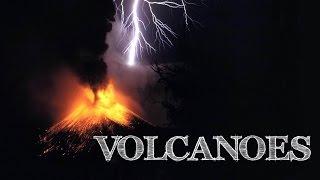







![Tamagotchi Friends European version: Baby stage and menu guide [ENG SUB] Tamagotchi Friends European version: Baby stage and menu guide [ENG SUB]](https://invideo.cc/img/upload/NEdNZWpOUUNnOEs.jpg)














