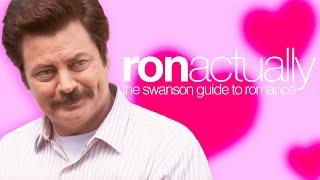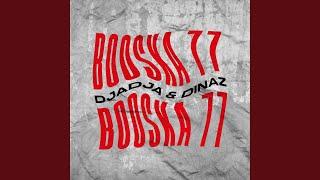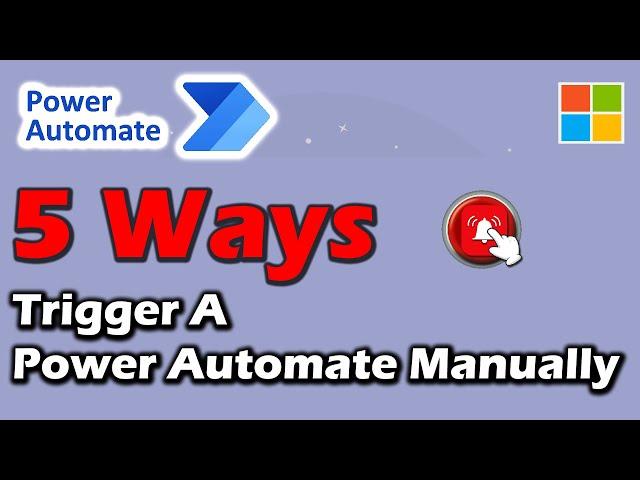
5 ways to Manually Trigger a Power Automate Flow
Комментарии:

Hi Andrew, great video and very useful! The only thing that I can think about to make this video better is to enlarge your video a bit so those fonts are easier for your audiences to read it. Once again, thanks to create this video that has made my day!
Ответить
Thank you for providing me with the examples. I have managed to set the flow run action with JSON on a SharePoint
column. However, I have a question. Is there any way to run the workflow without having to click on the 'Run' button in the confirmation box? Since I am calling to execute the flow, why does it keep asking for confirmation? I want to avoid this confirmation box. Do you know of any trick that can help me to omit the Run Flow confirmation box?

Helpful especially the Sharepoint button option you mentioned. Ty!
Ответить
Thx for the idea of adding Power App to SharePoint site. I need to look into this. (I’ve converted SharePoint add list item to Power App control, and I’ve added a Power App to a site page, at the bottom, but the way you put yours on the side is what I need to explore.) Thx also for revealing Power Automate in Teams. Much appreciated.
Ответить
Thank you for sharing
Ответить
I love the control center idea with PowerApps triggered flows
Ответить