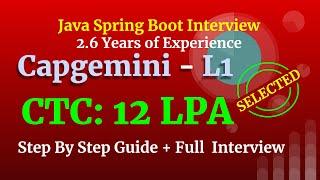WebView Tutorial (2020) Android Studio | Beginner's Guide
Комментарии:

If you have any requests on what tutorials you want to see, just leave a comment below! Thanks for watching :)
Ответить
Properti
Ответить
Pi Coin
Ответить
How to add a splash screen with video ?
Ответить
When creating a new project which type of activity should we pick or does it not matter...Sorry very new to this
Ответить
thank you very much you saved my all day <3
Ответить
Thanks
Ответить
jor no nonsense straight to the point .......Thanks man please make more vids
Ответить
Thank you so much !!!
Ответить
help image only stays in the middle .
Ответить
you need to tell us the short key u press am new in this ..... ho can get to the (back on click)
Ответить
Useful video. Thanks...
Ответить
how to change the color for that purple thing in the top?
Ответить
Hey, thanks for this tutorial. I would like to use webview to open certain url addresses. I have sucessfully map urls which initialise the app but this loads in the google page not the page which is mapped to. Imagine you browse the internet on the mobile chrome app, you hit a link in it that is mapped to the webview app, the webview app initialise and loads in the link.
Ответить
how add admob to webview project
Ответить
Hello thanks for the tutorial.. i change the URL to my website and will it be possible to send notification using Firebase cloud messaging?
Ответить
It's amazing how simple you explained this. However would this web view have gps. Location, sound etc as it would on Google Chrome browser?
Ответить
Funciona perfectamente, gracias :)
Ответить
hi, any idea why the app would crash in both real device and virtual device ??
Ответить
Just letting people know I also had to import these 2:
import android.webkit.WebView;
import android.webkit.WebViewClient;

DOPE! Now how would I do this for XCode to make one for IOS?
Ответить
Hi can i publish this on google play? thank you
Ответить
there is an error showing { : error: reached end of file while parsing
}
^ } so what should i have to do man

Thanks for this video, I have one doubt according to google adsense and play store we can not use adsense ads in web view app but suppose I have adsense enable website so in my webview adsense ads will so and it is against both adsense and playstore.
So how to hide or disable adsense ads from web view and use admob ads.
Please help

Hi sir thanks for sharing your knowledge
I have one doubt webview android app and i request you please solve my doubt
1 how to hide adsense ads in webview android app

Thanks for the video! I wonder if webView that we can attach, as shown here, has the same functionality as most standard web browswers for mobile. For example, whether I can watch videos through such webView or log into my Facebook page? Greatefull to each person who helps me get the idea!
Ответить
hi ben can u work on webview app like styling welcome msgs intro slidings ???? will u pls upload that video because many beginners are looking for that it may useful to you
Ответить
private Webview webview;
^
symbol: class Webview
location: class MainActivity

Bro plz make a video on puting admob ads on web2app
Ответить
site built with vue does not work, have any suggestions to work with webivew?
Ответить
and admob please!!!!!!
Ответить
great tutorial men. thanks, please do more on webview,
Ответить
hi my android stuilo api is 29. how run in api 29.. TT
Ответить
It really helped man.... Good tutorial
Ответить
In website i made webview using android studio but in webview application WhatsApp button which share product if i click it will give me error
Ответить
How can i put a admob code with this webview please reply my comment sir..
Ответить
Awesome ♥️
Ответить
Making a real difference in deez schtreetz
Ответить
THE HOOD LEGEND BACK AT IT WITH ANOTHER VIDEOOOOO
Ответить

![How Many Dragonstones Does It Take To Beat Fire Emblem 8 Using Myrrh Only? [5K Subscribers Special] How Many Dragonstones Does It Take To Beat Fire Emblem 8 Using Myrrh Only? [5K Subscribers Special]](https://invideo.cc/img/upload/ME5hSDc0RTFIYUM.jpg)